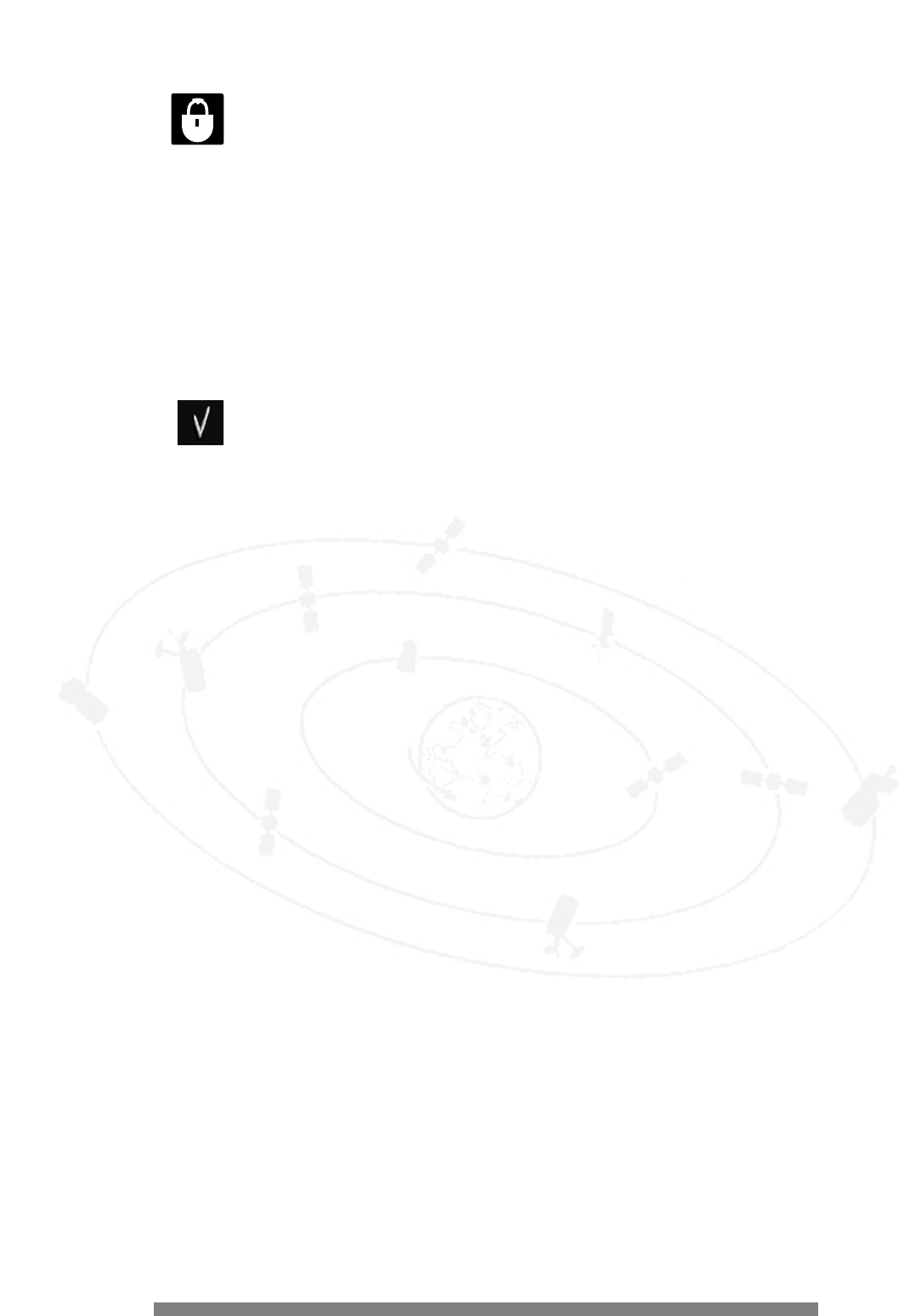
19
Lock the satellite receiver In Menu mode, you can lock the satellite receiver to prevent
unauthorized viewing.When locked, a lock icon displays in
the banner.When you try to tune to a locked item (channel,
exceeds maturity rating threshold or PPV), a dialog displays.
It prompts you to enter the four-digit access code as
described below.The satellite receiver then tunes to the
channel and the banner displays the unlock icon for the rest
of the viewing session.The system remains unlocked until it
enters standby mode.
To enter the password:
Press the numeric buttons on the remote or use the 1 and 2
buttons to highlight a field in the password, then use the
3 and 4 buttons to choose the number. Press the 1 or 2
button to move to the next field.When all the numbers have
been entered, press OK.
Tag a program for future viewing You can set up your viewing schedule ahead of time, so that
you will be automatically notified of the shows you want to
see.This is called “tagging”. On the Guide, tagged programs
have a checkmark to the right of the program name.You can
tag up to 25 programs.
When a program has been tagged for future viewing, the
notification banner displays 3 minutes before the program
starts. Press OK to tune to the channel.
You can still purchase future PPV programs after 25, but you
will not receive a tag notice.
To tag a non-PPV program:
1. Highlight a future program to tag and press OK. In the Tag for
Notification dialog, choose whether you want to tag this
program once, daily, weekly, or Monday-Friday. Remember,you
are actually tagging the time slot, so if the program moves to a
different time slot, you will want to retag it.
2. Press OK on the Tag for Notification dialog. If the program is in
the same time slot as another tagged program, the system will
prompt you that a conflict exists.
To tag a PPV program:
1. Highlight a future program to tag.
The PPV dialog displays.When you have completed the
purchase, the program will be tagged.
Untagging a tagged program To untag a program:
1. Highlight the program and press OK.
2. In the dialog, choose Once if you want to untag a program for
one time slot only, or Always if a program has been tagged more
than once, for example, a program that airs every day.
3. Press OK.


















