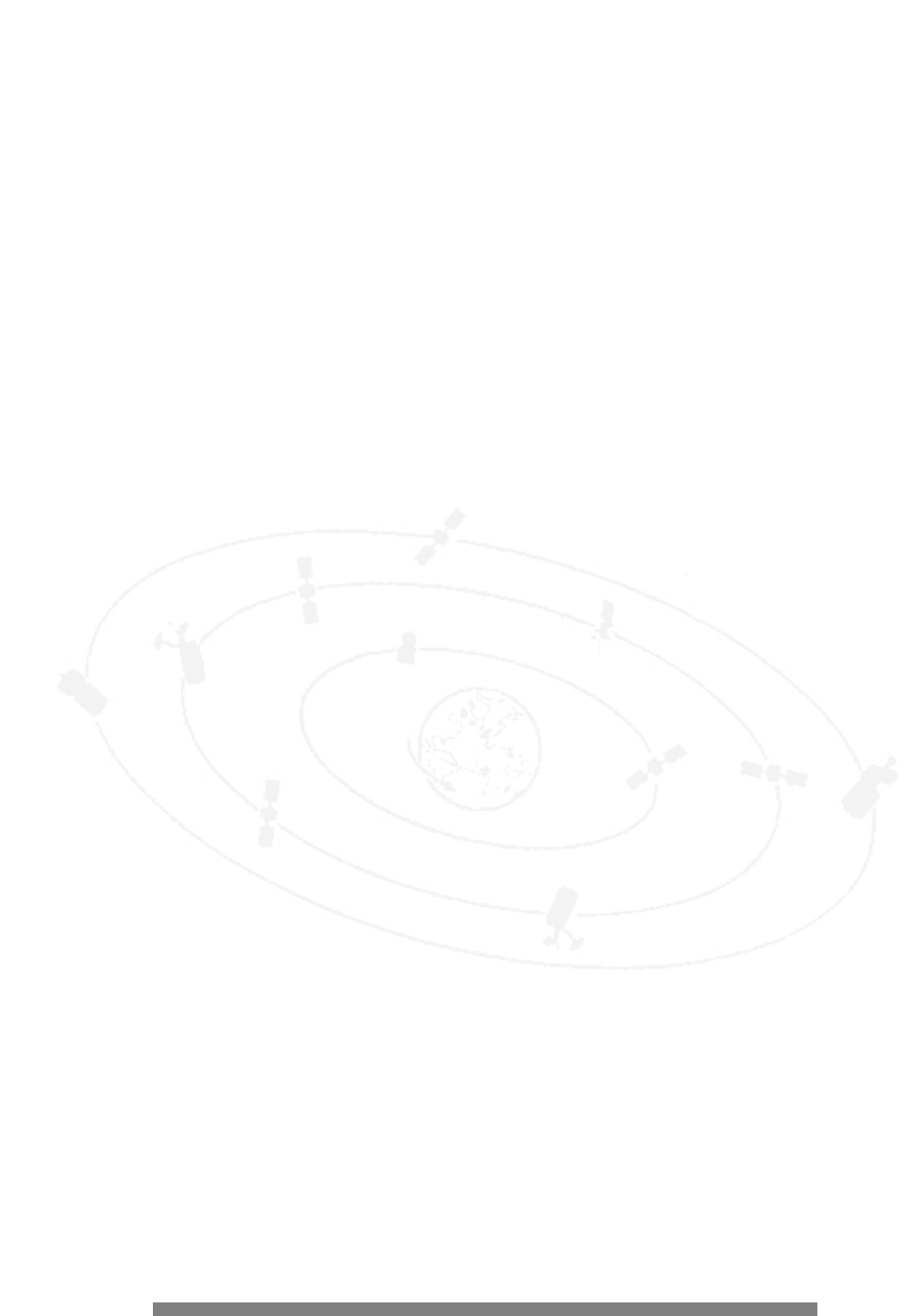
4
Overview
Information in this guide will help you set up and use your Philips manufactured DIRECTV PLUS™ satellite receiver.
Further help is available on screen.A glossary of terms is provided at the end of this manual.
Features
Your satellite receiver lets you receive television signals from up to three satellites. In addition, you can customize
your viewing by setting up custom viewing schedules, setting favorite programs, setting viewing preferences, and
ordering Pay-per-view programs.
9 Use the Guide to see what’s on, and to set a reminder so you don’t miss the start of a program you want to see.
9 Create your own list of favorite channels.
9 Restrict viewing access based on rating levels.
9 Tag programs for future viewing.
9 Receive mail messages from DIRECTV.
Before You Start
Before using your system, check the following:
9 Your system installation has been completed according to the instructions in the installation section.
9 The access card is installed as described on page 16.
9 A telephone line is connected to the system so that you can purchase pay per view programs.You must supply
the phone cord for the connection; it is not included with the satellite receiver.
9 DIRECTV has been called to activate your service.
Call DIRECTV at 1-800-DIRECTV (347-3280) to activate programming.
1
1


















