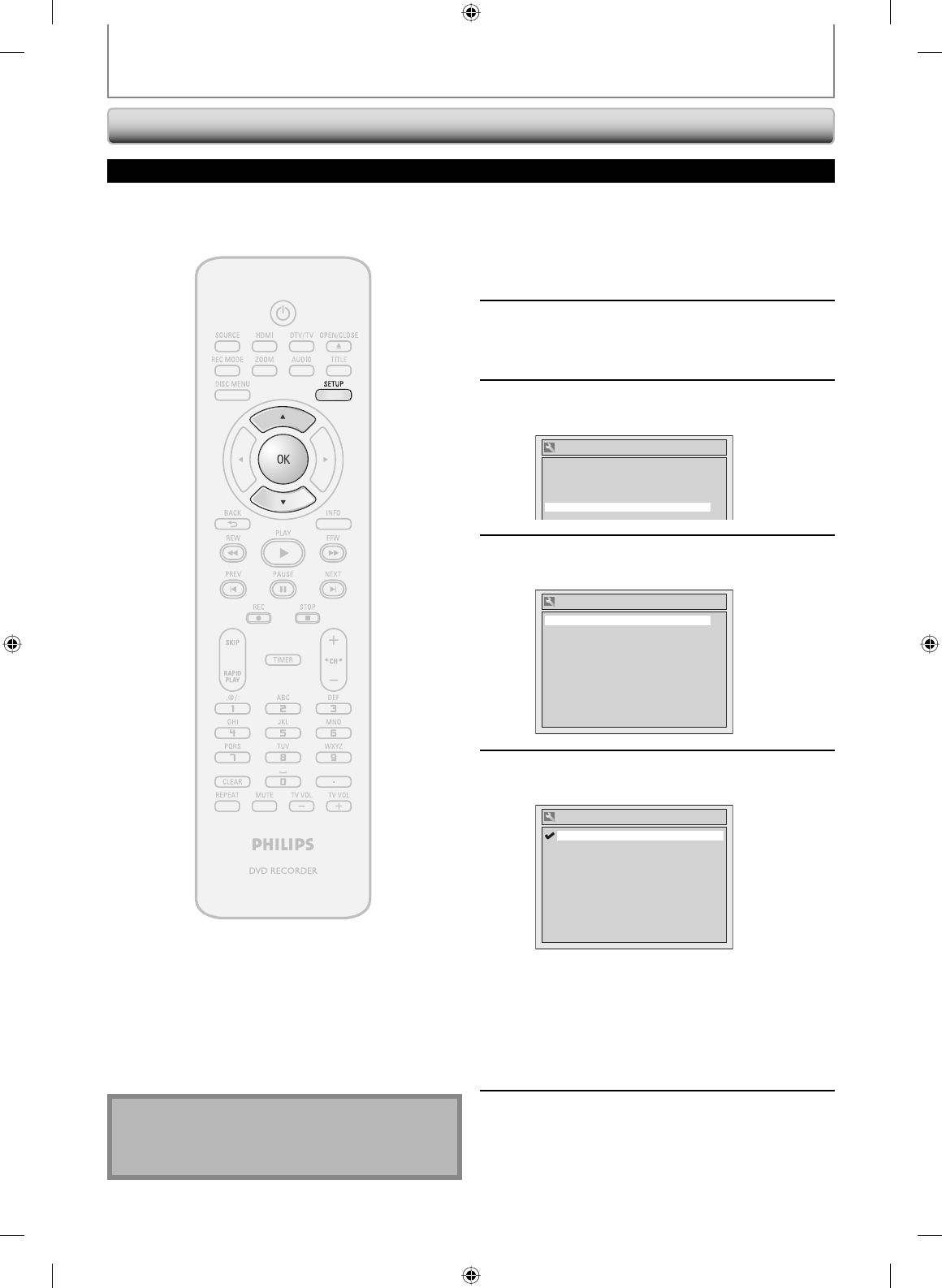
32 EN32 EN
1
Press [SETUP].
2
Use [K / L] to select “Required
Settings”, then press [OK].
3
Use [K / L] to select “CC Style”, then
press [OK].
Required Settings
TV Aspect
Video Input
CC Style
TV Audio Select
4
Use [K / L] to select “DTV CC”, then
press [OK].
CC Style
User Setting OFF
DTV CC OFF
Font Style
Font Size
Font Opacity
Edge Type
Back Opacity
Font Color
Back Color
Style1
Middle
Solid
NONE
Solid
White
Black
5
Use [K / L] to the desired DTV closed
caption, then press [OK].
DTV CC
Service1
Service2
Service3
Service4
Service5
Service6
OFF
OFF:
Select if you do not want DTV CC. This is the
default.
Service 1 to Service 6:
Select one of these before changing any other
item in the closed caption menu. Choose
“Service 1” under normal circumstances.
6
Press [SETUP] to exit.
TUNER SETTINGS
DTV Closed Caption
Digital TV
Digital TV has its own closed captions called DTV CC. Use this menu to change the settings for DTV CC.
Note
• Even if you set “DTV CC” to anything other than
“OFF”, its effect will temporarily be canceled while
recording.
E7C40UD.indd 32E7C40UD.indd 32 2007/01/15 11:19:422007/01/15 11:19:42


















