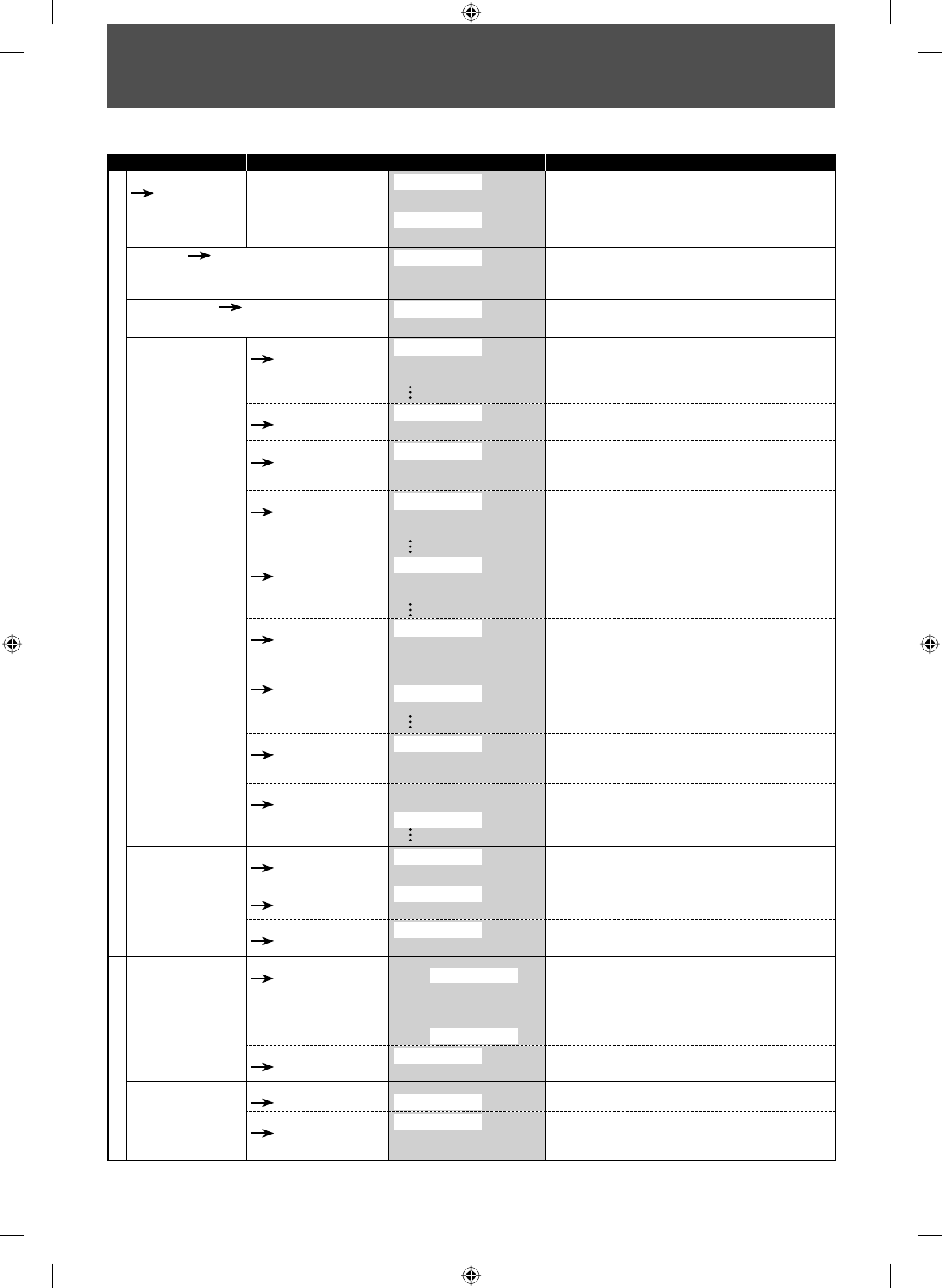
86 EN86 EN
LIST OF SETTINGS
The following table is the contents which you can set and the default setting.
Refer to the following table for useful operation.
Setup Items (highlight is the default) Contents
Required Settings
Video Input
Page 45
E1 (Rear)
Video In
S-Video In
Set the video input type for the external input.
E2(Front)
Video In
S-Video In
TV Aspect
Page 89
4:3 Letter Box
4:3 Pan & Scan
16:9 Wide
Set a picture size according to aspect ratio of your
TV screen.
TV Audio Select
Page 31
Stereo
SAP
Set the analog TV audio type for output and
recording.
CC Style DTV CC
Page 32
OFF
Service 1
Service 2
Set the type of the DTV closed caption.
User Setting
Page 33
OFF
ON
Set whether or not CC style setting is effective.
Font Size
Page 34
Middle
Large
Small
Set font size of the displayed caption.
Font Style
Page 34
Style 1
Style 2
Style 3
Set font style of the displayed caption.
Edge Type
Page 34
NONE
Raised
Depressed
Set edge type of the displayed caption.
Font Opacity
Page 34
Solid
Translucent
Flash
Set font opacity of the displayed caption.
Font Color
Page 34
Transparent
White
Black
Set font color of the displayed caption.
Back Opacity
Page 34
Solid
Translucent
Flash
Set back opacity of the displayed caption.
Back Color
Page 34
Transparent
White
Black
Set back color of the displayed caption.
HDMI Format
Page 89
RGB
YCbCr
Set color space for the HDMI output.
HDMI Audio
Page 89
ON
OFF
Set whether or not to output the HDMI audio signal.
RGB Range
Page 89
Normal
Enhanced
Set the black-white contrast level for HDMI RGB
output.
Playback
Disc Audio Digital Out
Page 91
PCM
48kHz
96kHz
Set whether the sound recorded in 96kHz will be
down sampled in 48kHz.
Dolby Digital
PCM
Stream
Set the type of sound signal which outputs from the
digital audio output jack.
Dynamic Range Control
Page 91
ON
OFF
Compressing the range of sound volume.
Video Progressive Scan
Page 91
ON
OFF
Set to the progressive scan mode (set to “ON”) or to
the interlace scan mode (set to “OFF”).
Still Mode
Page 92
Auto
Field
Frame
Set the type of still image in pausing playback.
E7C40UD.indd 86E7C40UD.indd 86 2007/01/15 11:20:192007/01/15 11:20:19


















