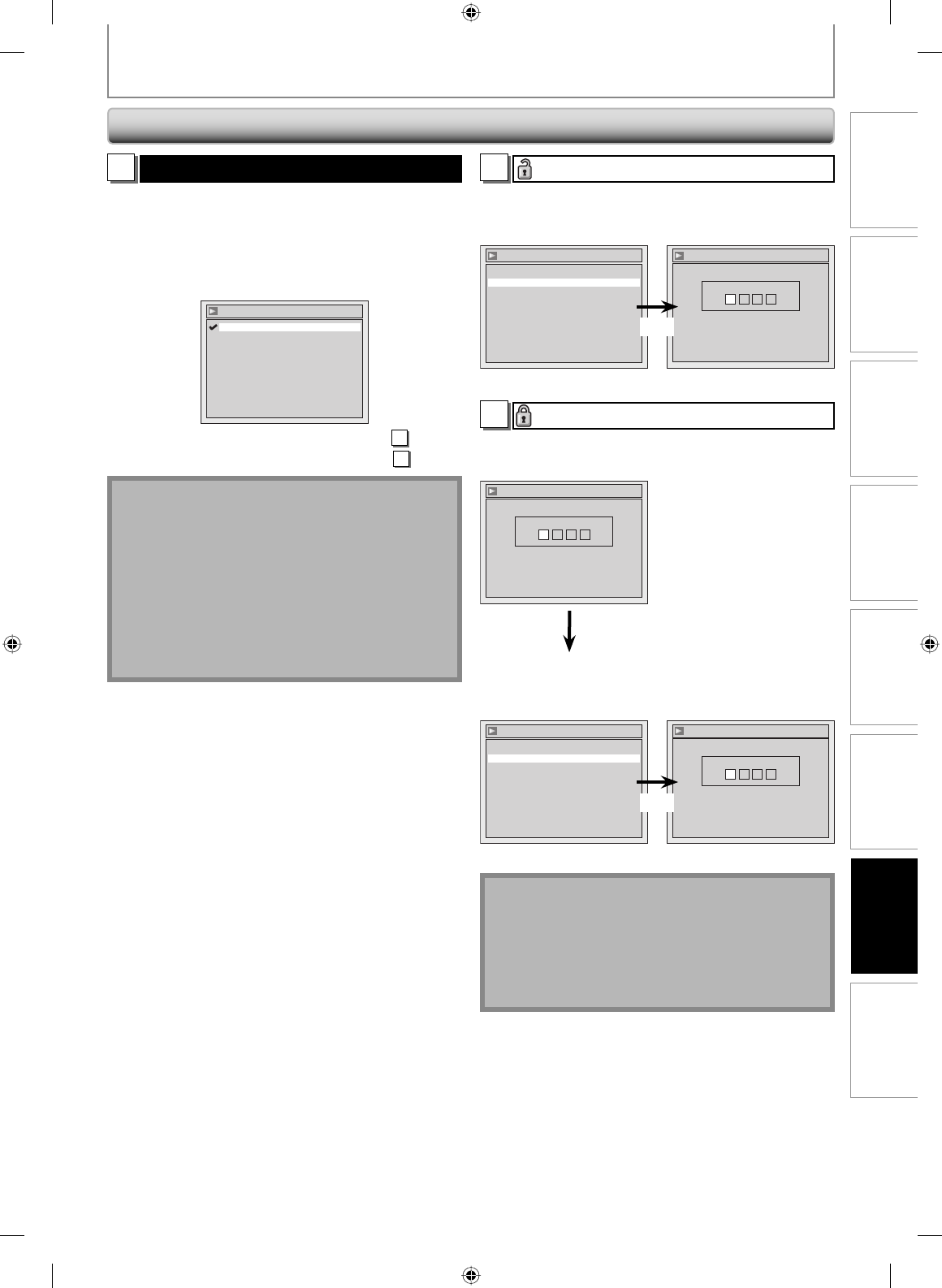
93EN
Recording Playback EditingIntroduction Connections Basic Setup
Function Setup
Others
93EN
4
Parental Lock (Default: OFF)
Some DVD-video feature a parental lock level. Playback
will stop if the ratings exceed the levels you set, it will
require you to enter a password before the disc will
playback. This feature prevents your children from
viewing inappropriate material.
Use [K / L] to select the desired level, then press [OK].
Parental Lock
8 [Adult]
7 [NC 17]
6 [R]
5 [PG R]
4 [PG 13]
3 [PG]
2 [G]
1 [Kid Safe]
OFF
If a password has not been set yet, proceed to
A
.
If a password has been set already, proceed to
B
.
Note
• Parental lock function may not be available to some
discs.
• With some DVD, it may be difficult to find if they are
compatible with parental lock. Be sure to check if the
parental lock function operates in the way that you
have set.
• Record the password in case you forget it.
• If there is a DVD in the unit when you set up the
parental lock, press [OPEN/CLOSE A] to activate the
parental lock level.
A
A password has not been set yet.
Use [K / L] to select “Yes”. Use [the Number buttons]
to enter a new password except for 4737, then press
[OK].
Parental Lock
Yes
No
Change password?
Parental Lock
Password Input
----
Yes
Your setting will be activated.
B
A password has been set already.
• Use [the Number buttons] to enter the current
password.
Parental Lock
Password Input
****
• Use [K / L] to select “Yes”. Use [the Number buttons]
to enter a new password, then press [OK].
<change the password>
Parental Lock
Password Input
----
Parental Lock
Yes
No
Change password?
Yes
Your setting will be activated.
Note
• Press [CLEAR] to erase numbers entered incorrectly.
• When you forget the password or you want to clear
all settings in “Parental Lock” menu, enter 4,7,3,7
using [the Number buttons] in password input
window. Password will be cleared and parental levels
will be set to “OFF”.
SETUPS
Playback (cont’d)
E7C40UD.indd 93E7C40UD.indd 93 2007/01/15 11:20:232007/01/15 11:20:23


















