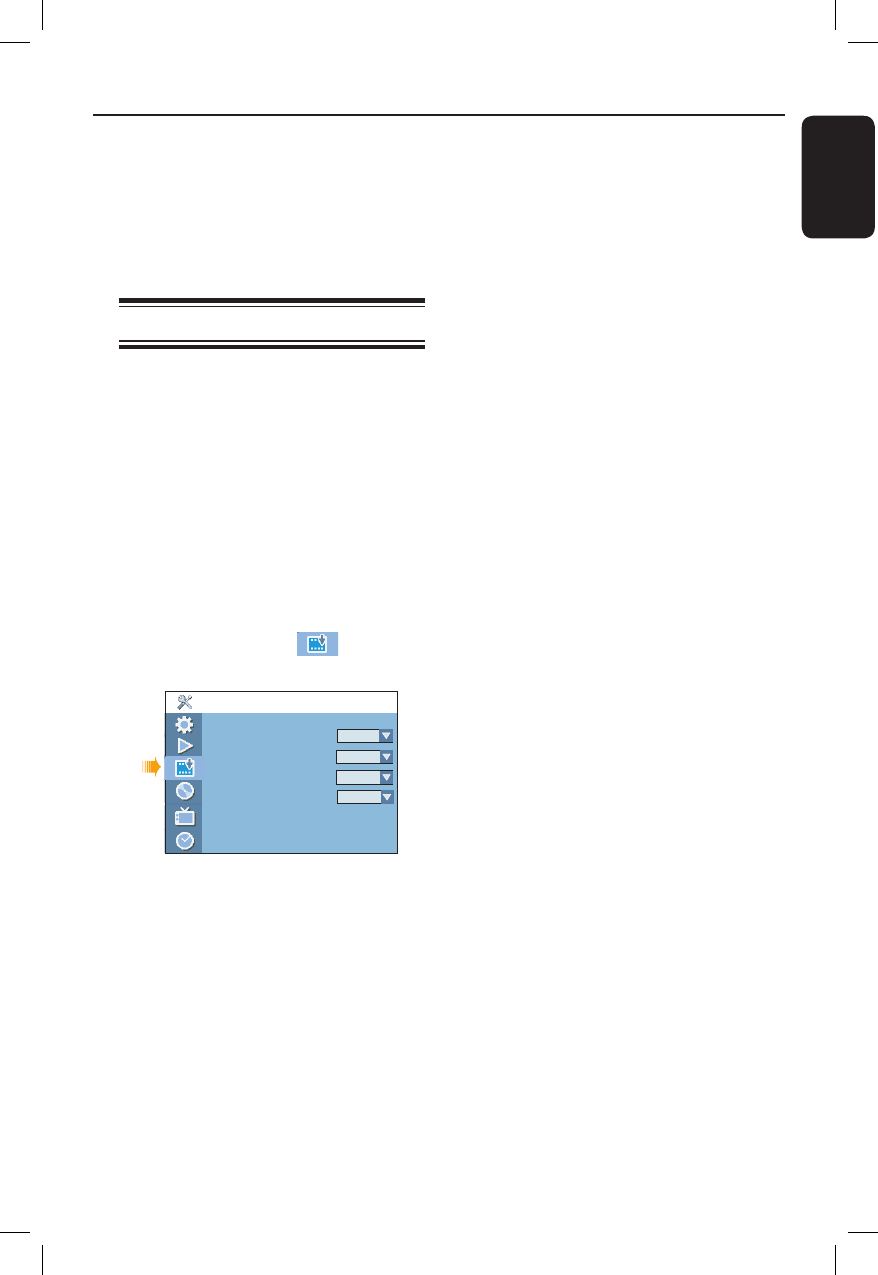
English
25
IMPORTANT!
Unrecordable contents
Contents with copy protection cannot be
recorded on this recorder. When the
recorder receives a copy guard signal,
recording will be paused.
Recording settings
The default recording settings allow you
to set the auto chapter markers,
preferred recording input source and
recording mode. Any changes made using
the remote control will only apply to the
current recording settings. The default
recording settings will remain unchanged
for the next recording.
A
Press SETUP on the remote control.
The system setup menu appears on
the TV.
B
Use ST keys to select
{ Setup -
Record } and press X to con rm.
Setup - Record
Auto Chapter Marker
Default Recording Source
DVD Default Recording Mode
VCR Default Recording Mode
On
Tuner
SP
SP
C
Use ST keys to select the setting you
wish to change and press OK to con rm.
Instructions and explanations of the
options are provided in the following
pages.
D
To exit, press SETUP.
Recording (continued)
DVDR3510V_eng_26244.indd 25DVDR3510V_eng_26244.indd 25 2007-08-01 1:46:18 PM2007-08-01 1:46:18 PM


















