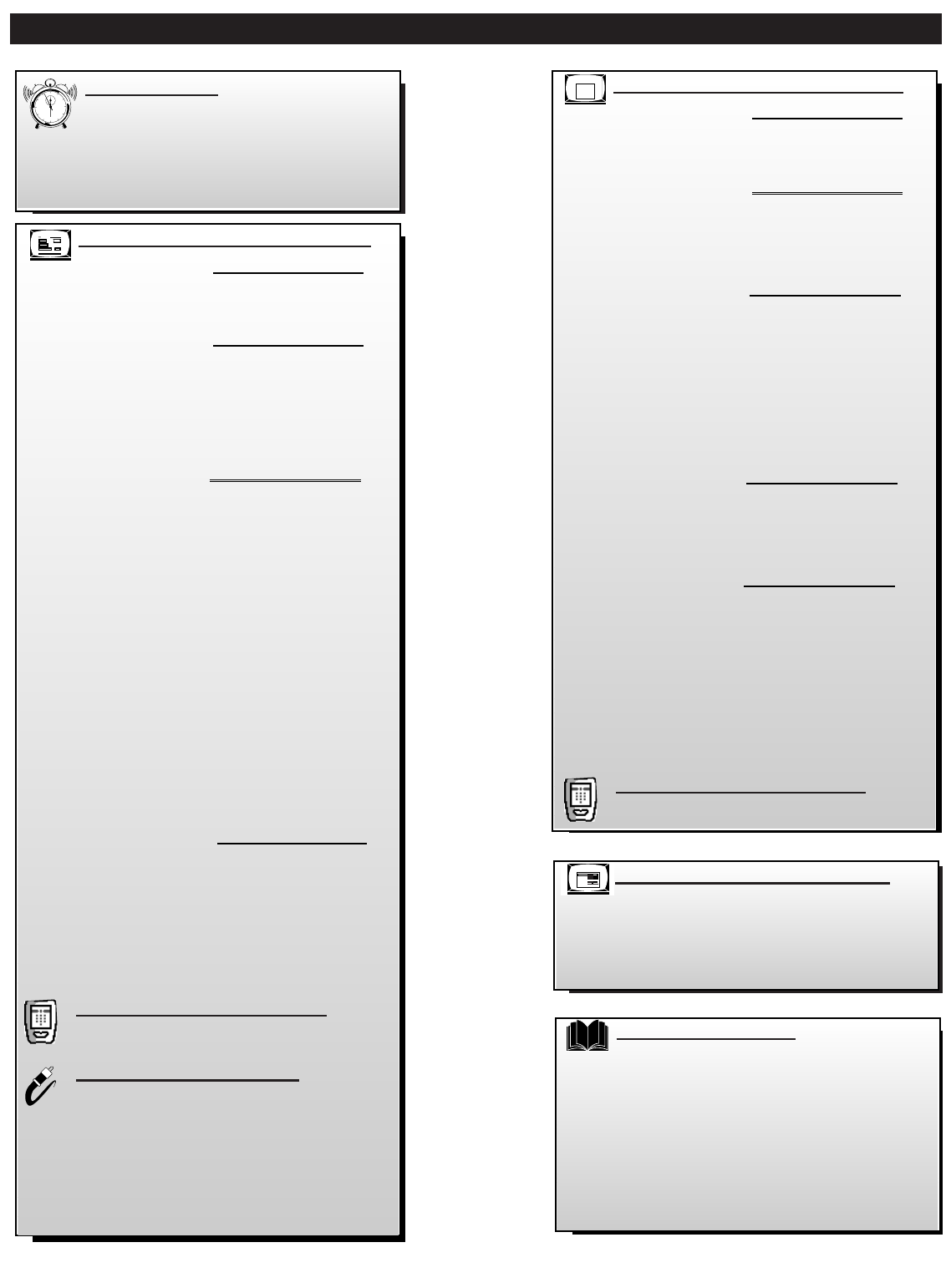
TABLE OF CONTENTS
4
Getting Started
Welcome/Product Registration ...................2
Safety/Precautions .....................................................3
Table of Contents.......................................................4
Features, Model and Cabinet Information .................5
12
1
2
3
4
5
6
7
8
9
10
11
NTSC Analog On-Screen Menu Features
FIRST TIME SETUP
✧Automatic Programming of local NTSC
Channels and other Control Features ..............6-7
PICTURE MENU
✧Adjusting Color, Brightness, Sharpness,
Tint, and Picture Controls...................................8
✧Using the Clearview Control...............................8
✧Adjusting the DPTV's Convergence Control ......9
FEATURES MENU
✧Setting the Smart Picture Controls ..............10-11
✧Setting the DPTV for Closed Captioning..........12
✧Setting the DPTV for Cable/Antenna Signals...13
✧Adding Channels in Memory (Automatically) .14
✧Adding Channels in Memory (Manually).........15
✧Setting the DPTV Clock....................................16
✧Adjusting the Channel Display Control............17
✧Using the Channel Label Control .....................18
✧Using Parental Control/Content Advisory:
• Code Setup/Blocking Channels...............19-20
• Content Advisory - Movie Ratings .........21-22
• Parental Guidelines.......................................23
• Blocking Options/Review Settings...............24
SOUND MENU
✧Adjusting Bass, Treble, and Balance Sound
Controls.............................................................25
✧Setting the DPTV for Stereo/SAP Programs ...26
✧Using the Volume Display Control...................27
✧Using the Automatic Volume Limiter Control .28
LCD Remote NTSC Features
✧Analog/NTSC DPTV Features.................29
Audio/Video Connections
✧Auxiliary 1/2/3 Audio/Video Inputs...30-31
✧Audio/Video Outputs........................................31
✧S-Video Input....................................................32
✧DVD (Component Input) Video Connections ..33
✧System Audio Output Connections ..................34
FEATURES
EXIT
MAIN MENU
SOUNDPICTURE
1ST TIME SETUP
ATSC Digital On-Screen Menu Features
DTV SETUP
✧Automatic Programming of Digital Channels
and Tuning Program/Channel Selections..........35
PICTURE MENU
✧Adjusting Color, Brightness, Sharpness,
Tint, and Picture Controls.................................36
✧Adjusting DTV Convergence............................37
SOUND MENU
✧Surround Sound Speaker Connections..............38
✧Selecting the DPTV Surround Mode Control...39
✧Dolby Digital Internal and External Speaker
System Use and Connections ......................39-40
✧Adjusting Bass and Treble Sound Controls......41
✧Using the Auto Volume Control .......................41
SPEAKERS MENU
✧Adjusting Speaker Menu Controls for
Front/Center/Rear multi-speaker arrangements42
✧Using the Test Tone Audio Signal Control.......43
FEATURES MENU
✧Using the DPTV for ATSC Closed Captioning 44
✧Adding Channels in Memory (Manually).........45
✧Using Parental Control/Content Advisory:
• Code Setup/Blocking Channels...............46-47
• Content Advisory - Movie Ratings .........48-49
• Parental Guidelines.......................................50
• Blocking Options/Review Settings...............51
LCD Remote ATSC Features
✧Digital/ATSC DPTV Features ................52
DTV Main Menu
Picture
Sound
Speakers
Features
DTV Setup
Exit
MONITOR On-Screen Features
✧Connection of VGA/SVGA/ and High Definition
(HD) Component Video auxiliary equipment ..53
✧Adjusting of DPTV Monitor Display controls
(for VGA/SVGA/EXT HD devices) ................54
BRIGHTNESS
PICTURE
SHARPNESS
SVM OFF
COLOR
TINT
VOLUME BARON
General Information
Tips if Something Isn’t Working.............................55
Cleaning and Care....................................................55
Index ........................................................................56
Regulatory Notices ..................................................56
Glossary of DPTV Terms ........................................57
Factory Service Locations ..................................58-59
Warranty ..................................................................60


















