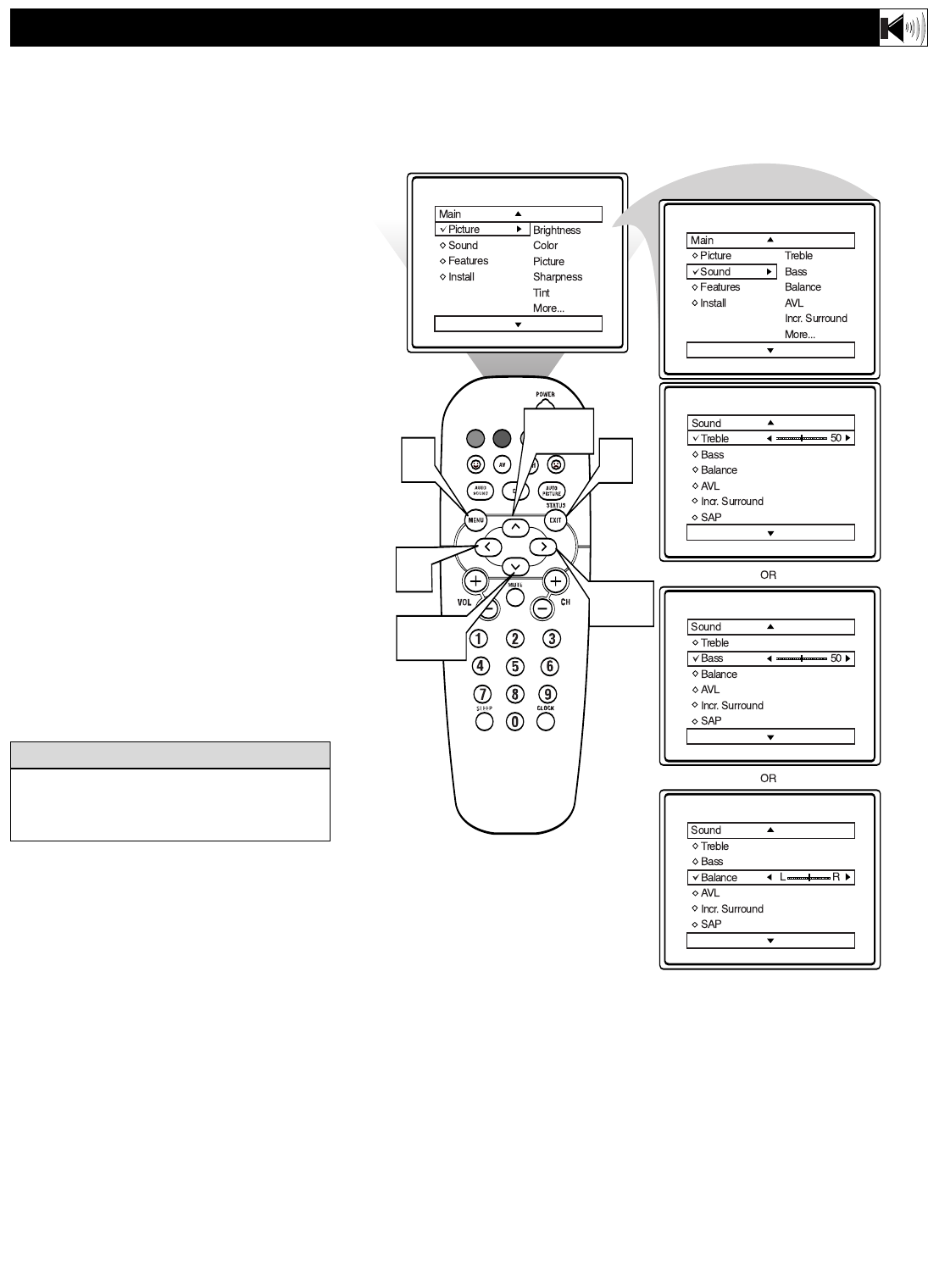
13
B
esides the normal volume level control,
your TV also has individual sound-adjust-
ment controls. The TREBLE (high frequen-
cy), BASS (low frequency), and Speaker BAL-
ANCE may all be used to adjust the sound
playback of TV programs.
1
Press the MENU button on the remote
to display the on-screen menu.
2
Press the CURSOR UP or CURSOR
DOWN button until the word SOUND
is highlighted.
3
Press the CURSOR RIGHT button
to display the SOUND menu features.
4
Press the CURSOR UP
or CURSOR
DOWN button
to scroll the Sound
menu features until the words TRE-
BLE, BASS or BALANCE are high-
lighted.
5
Press the CURSOR RIGHT or
LEFT button to adjust the Treble,
Bass or Balance controls.
6
When finished, press the STATUS
/EXIT button to remove the menu
from the TV’s screen.
ADJUSTING THE TREBLE, BASS, AND BALANCE CONTROLS
VOL
3,5
1
6
5
2,4
2,4
Remember, when the bar scale is centered,
speaker BALANCE is centered between the
TV’s left and right side speakers.
HELPFUL HINT


















