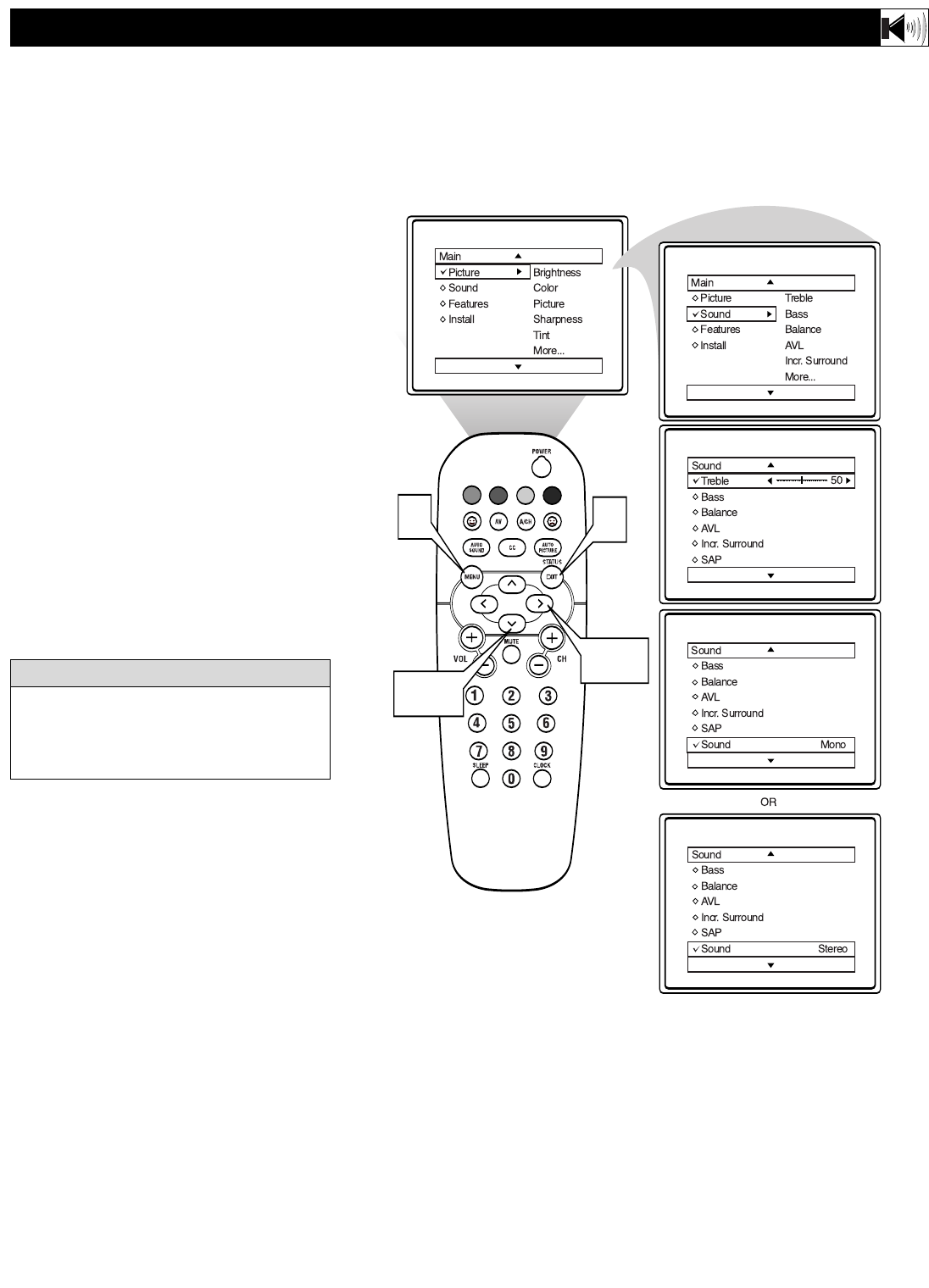
17
Y
ou can receive broadcast stereo TV pro-
grams. The TV has both an amplifier and
twin speakers through which the stereo sound
can be heard.
1
Press the MENU button on the
remote control to show the onscreen
menu.
2
Press the CURSOR DOWN button
once to highlight SOUND.
3
Press the CURSOR RIGHT button
and the menu will shift to the left.
TREBLE will be highlighted and an
adjustment bar will be shown to the
right.
4
Press the CURSOR DOWN button
repeatedly until STEREO is highlight-
ed.
5
Press the CURSOR RIGHT button
to select STEREO or MONO.
6
Press the STATUS/EXIT button to
remove the menu from the screen.
SETTING THE TV TO RECEIVE STEREO PROGRAMMING
VOL
1
6
3,5
2,4
Remember, if stereo is not present on a
selected show and the TV is placed in the
STEREO mode, the sound coming from the
set will remain monaural.
HELPFUL HINT


















