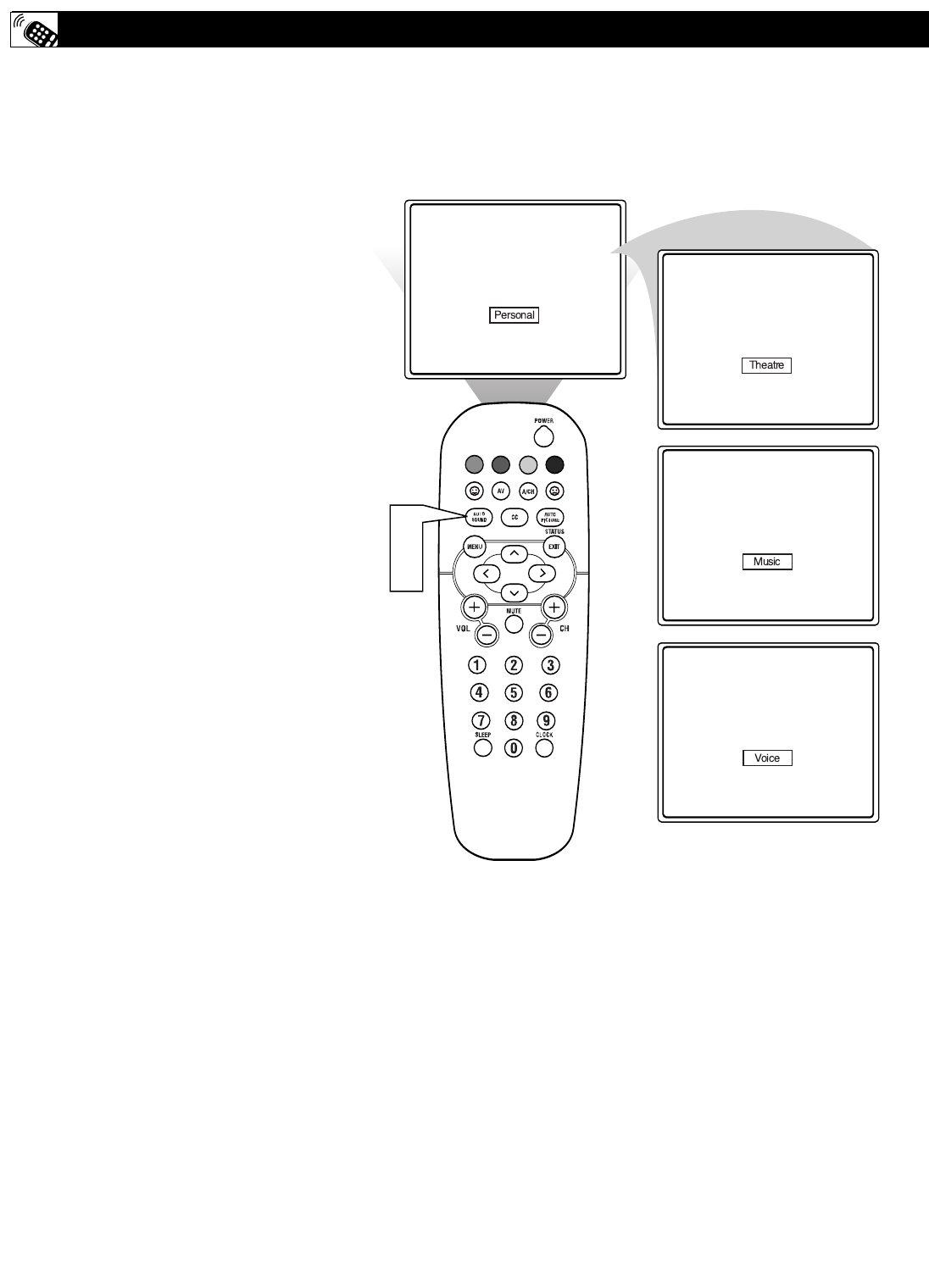
30
VOL
1
2
A
utoSound™ allows you to select from
three factory-set controls and a personal
control that you set according to your own
preferences through the onscreen Sound
menu. The three factory-set controls (Voice,
Music, and Theatre) enable you to tailor the
TV sound so as to enhance the particular pro-
gram you are watching. Follow these steps to
select any of the options.
1
Press the AUTO SOUND button on
the remote control. The current
AutoSound
TM
setting will appear in the
middle of the screen.
2
Press the AUTO SOUND button
repeatedly to toggle among the four
settings: PERSONAL, VOICE,
MUSIC, or THEATRE.
Note: Only the PERSONAL control can be
changed by the viewer. This changes the set-
tings in the main on-screen menu's sound con-
trols.
THEATRE - Preset sound options for watch-
ing movies.
MUSIC - Preset sound options for musical
programming where there is little dialogue.
VOICE - Preset sound options for program-
ming where heavy dialogue is present.
HOW TO USE THE AUTOSOUND™ CONTROL


















