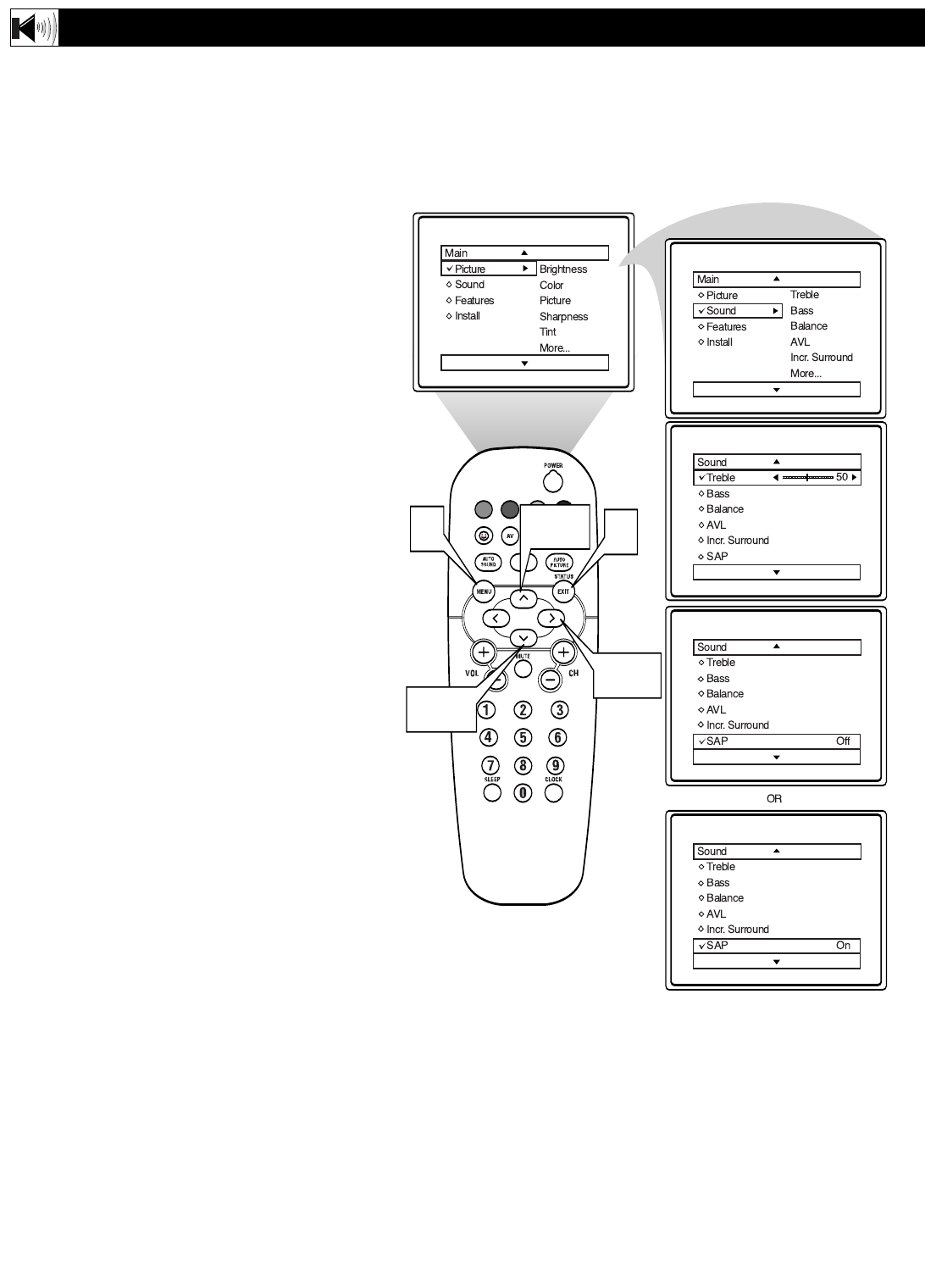
16
A
SAP signal is an additional part of the
stereo broadcast system. Sent as a third
audio channel, a SAP signal can be heard apart
from the current TV program sound. TV sta-
tions are free to use SAP for any number of pur-
poses.
If a SAP signal is not present with a selected
program, the SAP option cannot be selected.
Also, if SAP is selected on a channel (with SAP)
and you select another channel, when you
return to the original channel, SAP will be OFF.
You will have to reselect the SAP feature.
1
Press the MENU button on the remote
to display the on-screen menu.
2
Press the CURSOR UP or CURSOR
DOWN button until the word SOUND
is highlighted.
3
Press the CURSOR RIGHT button
to display the SOUND menu features.
4
Press the CURSOR UP
or CURSOR
DOWN button
to scroll the Sound
menu features until the word SAP is
highlighted.
5
Press the CURSOR RIGHT button
to turn the SAP control ON or OFF.
6
When finished, press the STATUS
/EXIT button to remove the menu
from the TV’s screen.
SETTING THE TV FOR SAP (SECONDARY AUDIO PROGRAMS)
VOL
1
6
2,4
3,5
2,4


















