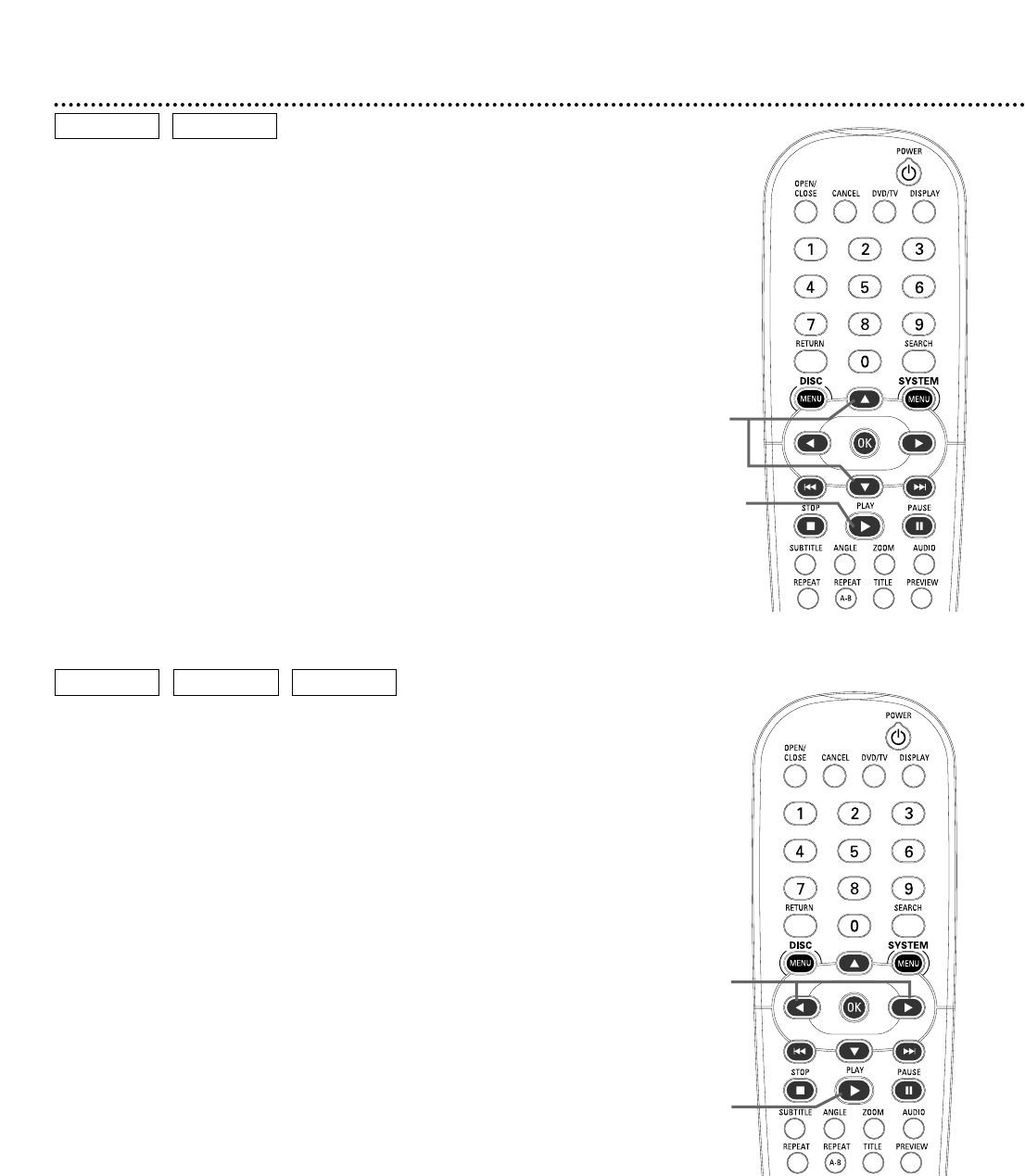
Fast Forward and Fast Reverse
1
To fast forward a DVD or Video CD, press 2 repeatedly to
select two, four, eight, 16, or 32 times the normal speed. Sound will
be mute.
Or, press 1 repeatedly to play the DVD or Video CD
backward at two, four, eight, 16, or 32 times the normal speed. The
sound will be mute.
To fast forward an Audio CD at two, four, eight, 16, or 32 times
the normal playback speed, press 2 repeatedly during playback.
Sound will be intermittent.
To fast reverse an Audio CD at two, four, eight, 16, or 32 times
the normal speed, press 1 repeatedly. Sound will be intermittent.
2
To return to normal playback, press PLAY 3.
Slow Motion, Fast Forward and Fast Reverse 21
DVD
VIDEO CD
VIDEO CD
AUDIO CDDVD
Slow Motion
1
During Disc playback, press 4 to play the Disc forward at
1/2, 1/4, 1/8, or 1/16 the normal speed. The sound will be mute
during slow motion playback.
Or, press 3 to play a DVD backward at 1/2, 1/4, 1/8, or 1/16 the
normal speed. Slow reverse is not possible on Video CDs.
2
To return to normal playback, press PLAY 3.
2
1
1
2


















