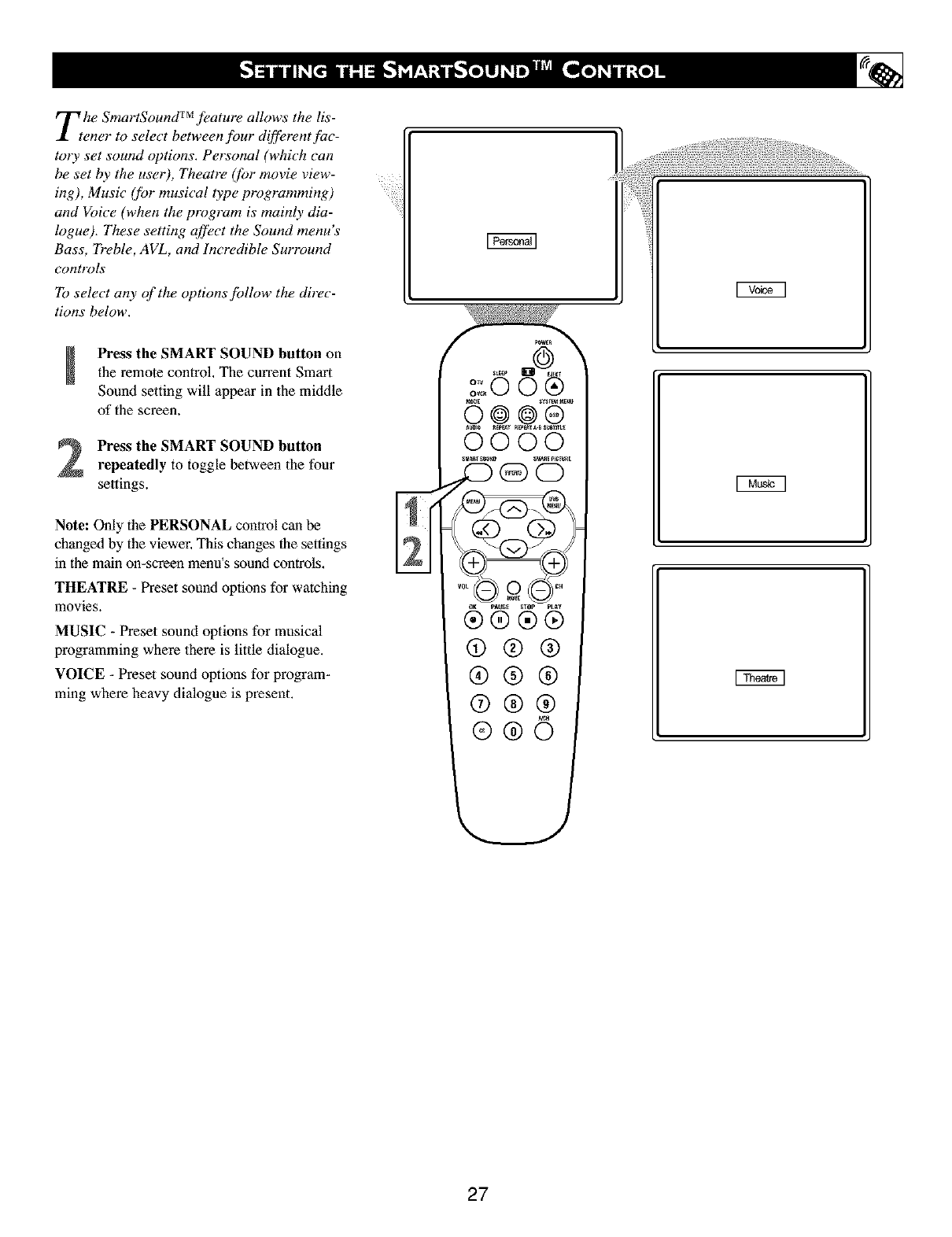
Tthe SmartSound TM feature allows the lis-
ener to select between four diff_rent /bc-
tory set sound options. Personal (which can
be set by the user), Theatre (for movie view-
ing), Music (/'or musical type programming)
and Voice (when the program is mainly dia-
logue). 771ese setting affect the Sound menu's
Bass, Treble, AVL, and Incredible Surround
controls
_ select any of the options/bllow the direc-
tions below.
r>Tga_q
Press the SMART SOUND button onthe remote control, The currentSmart
Sound setting will appear in the middle
of the screen.
Press the SMART SOUND button
repeatedly to toggle between the four
settings.
Note: Only the PERSONAL control can be
changed by the viewer, This changes the s_ttings
in the main on-screen menu's sound controls,
THEATRE - Preset sound options for watching
movies.
MUSIC - Preset sound options for musical
programming where 1here is little dialogue.
VOICE - Preset sound options for program-
ming where heavy dialogue is present.
:00 0 ®
@@®
0000
®®®®
@®®
®®®
®®@
27


















