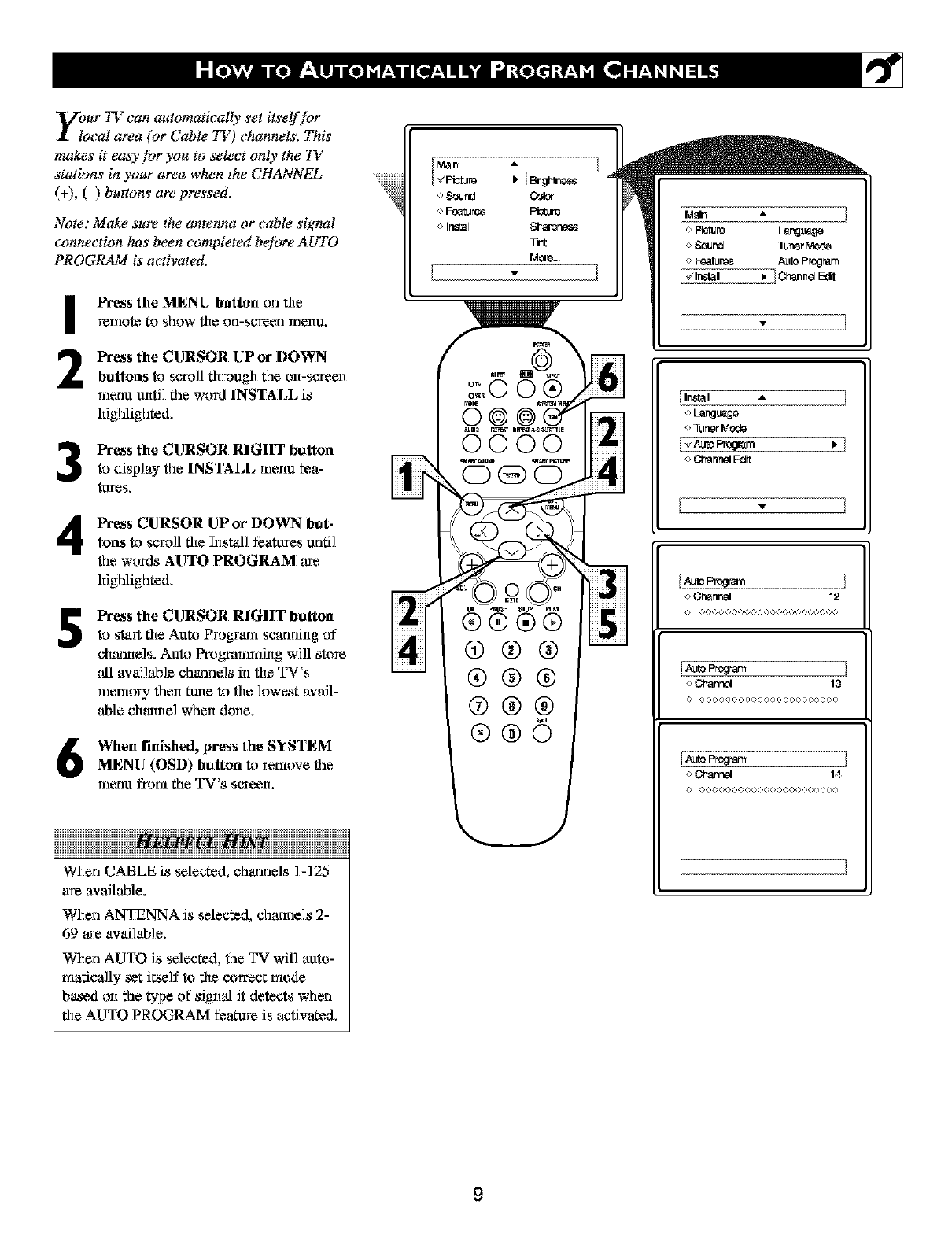
Four TV can automaticall), set itself lbr
J[ local area (or Cable I-1,)channels. This
makes it eas3'lbr you to select only the TV
stations in your area when the CHANNEL
(+), (-) buttons are pressed.
Note: Make sure the antenna or cable signal
connection has been completed bejbre AUTO
PROGRAM is activated.
I
2
3
4
5
Press the MENU button on the
remote, to show the on-screen ltleltu.
Press the CURSOR UP or DOWN
buttons to scax_]lfllmugh the orl-sc_eerl
menu until the word INSTALL is
ldgtflighted.
Press the CURSOR RIGHT button
to display the INSTALL menu t?a-
_ures.
Press CURSOR UP or DOWN but-
tons to scroll file Install features trod]
the words AUTO PROGRAM are
hJg_mghted.
Press the CURSOR RIGHT button
to start fire Aut_ Pragram scanning of
chamtels. Auto Progxammhtg will store
tdl available channels in fire T_;'s
lIlelnOl_i thell _lile to file lowest avail-
able chmnte] when done.
When finished, press rite SYSTEMMENU (OSD) button to remove the
lilenu from the T_;'S _creeit.
iiiiiiiiiiiiiiiiiiiiiiiiiiiiiiiiiiiiiiiiiiiiiiiiiiiiiiiiiiiiiiiiiiiiii
When CABLE is selected, channels l- 125
areavailable.
When ANTENNA is selected, channels 2-
69 are available.
When AUTO is selected, the T_; will auto-
maticaUy set itself to file correct mode
based on the type of signtd it detects when
fire AUTO PROGRAM t?ature is activated.
S
_ra _as_
o F_r&lre_ Plo_re
o Irls_ll Shallsrtes_
Tin1:
MOIS...
0
@@@
®®®
@®@
®®©
]
A
o ISr_l_ L_flt_
o _r_d il_r
o F_a_ara_ &_) Pregram
v
o La_kege
o _r_r Mode
o Cl_aaaelEdR
v
o Great.el 12
© 0000000000000@00000000
[A_to Program
o Ohanr_ 13
0 o000<,00000000000000000
o _an_el 14
0 0©000000©0000000000000
[
9


















