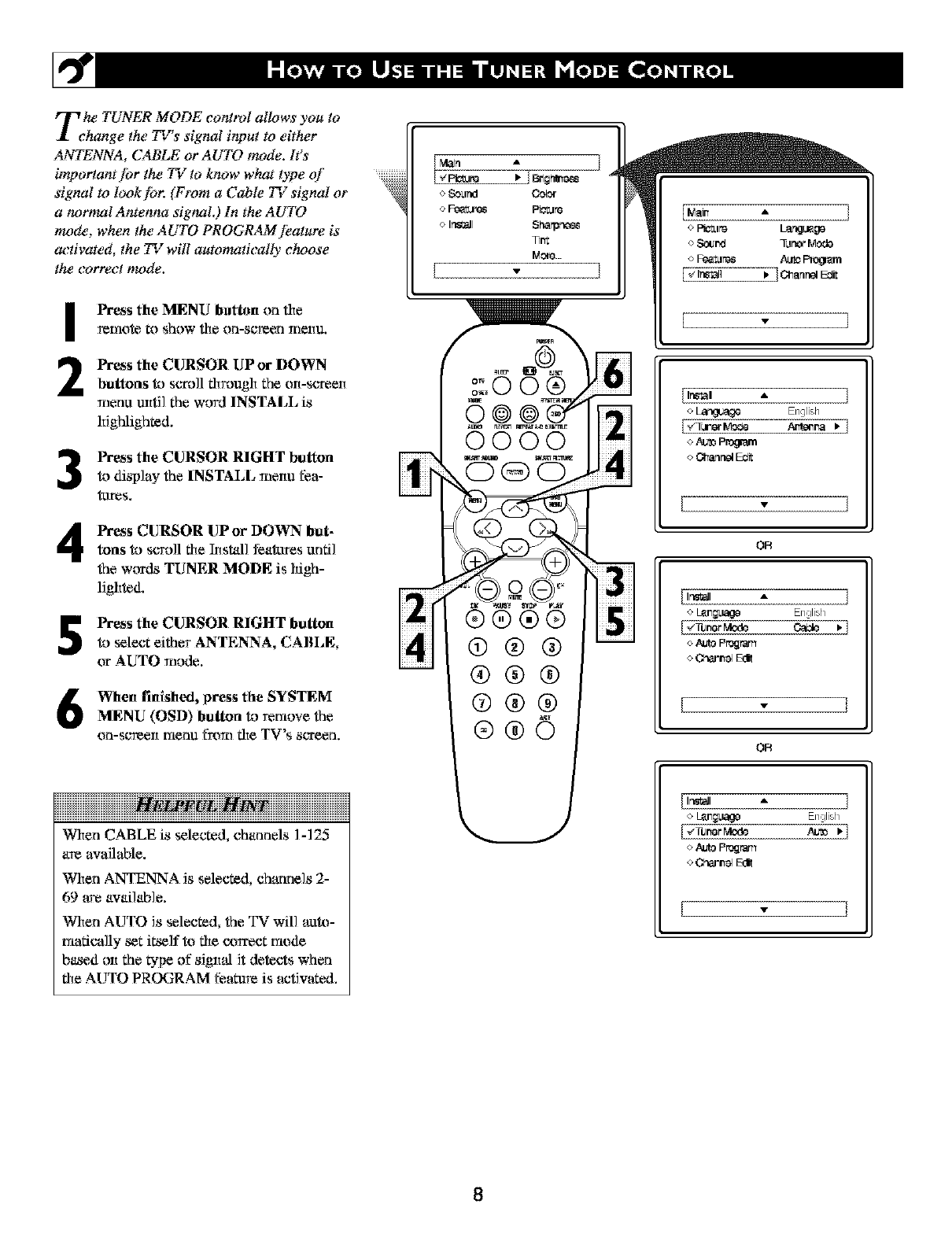
Tche TUNER MODE control allows you to
hange the 77,,s signal input to either
ANTENNA, CABLE or AUTO mode. It's
important fbr the 77I to know what type Of
signal to look fbr. (From a Cable TV signal or
a narmal Antenna signal,) In the AUTO
nu_de, when the Affl'O PROGRAM feature is"
activated, the TV will automatically choose
the correct mode.
I
2
3
4
Press the MENU buttott on the
remo_ to show the on-screen ltleltu.
Press the CURSOR UP or DOWN
buttons to sc_)ll fltraugh the olt-screelt
menu until the word INSTALL is
hJgtflighted.
Press the CURSOR RIGHT button
to display the INSTALL melm t?a-
_wes.
Press CURSOR UP or DO$_'q but-
tons to sc_)ll file Install features tmdl
the words TUNER MODE is high-
lighted.
Press the CURSOR RIGHT buttoit
to select either ANTENNA, CABLE,
or AUTO mode.
Whett fittished, press fl)e SYSTEM
MENU (OSD) button to remove the
on-screeit menu froTtl file TV's screen.
iiiiiiiiiiiiiiiiiiiiiiiiiiiiiiiiiii@i iiiiiiiiiiiiiiiiiiiiiiiiiiiiiiiiiii
When CABLE is selec_d, channels 1-125
areavailable.
When ANTENNA is selected, channels 2-
69 are available.
When AUTO ls selected, the T%zwill auto-
maticaUy set itself to fire correct mode
based oil tile type of signal it detects when
the AUTO PROGRAM feature is activated.
':8;;;;;;;;;;;;;;;;_g-_ _ _*m
T_r_
MOI_...
oo°,o_ \
0000
®@®®
®@@
®@@
@®®
@@6
N
!
- ]
[Ir_'Iall • ]
o Lart_age English
o AI;!OProgram
o Gl_anr_lErJt
OR
o L,_l_lage Enqlish
ot_1oFr_gr_r_
o C_r_@l EeJl
[
OR
o Lai_g_k_le Enqlish
[ ,7 I-unor"_':_e _ N
o,_Io Pr_ram
o C_i_nel EeJl
[ •
8


















