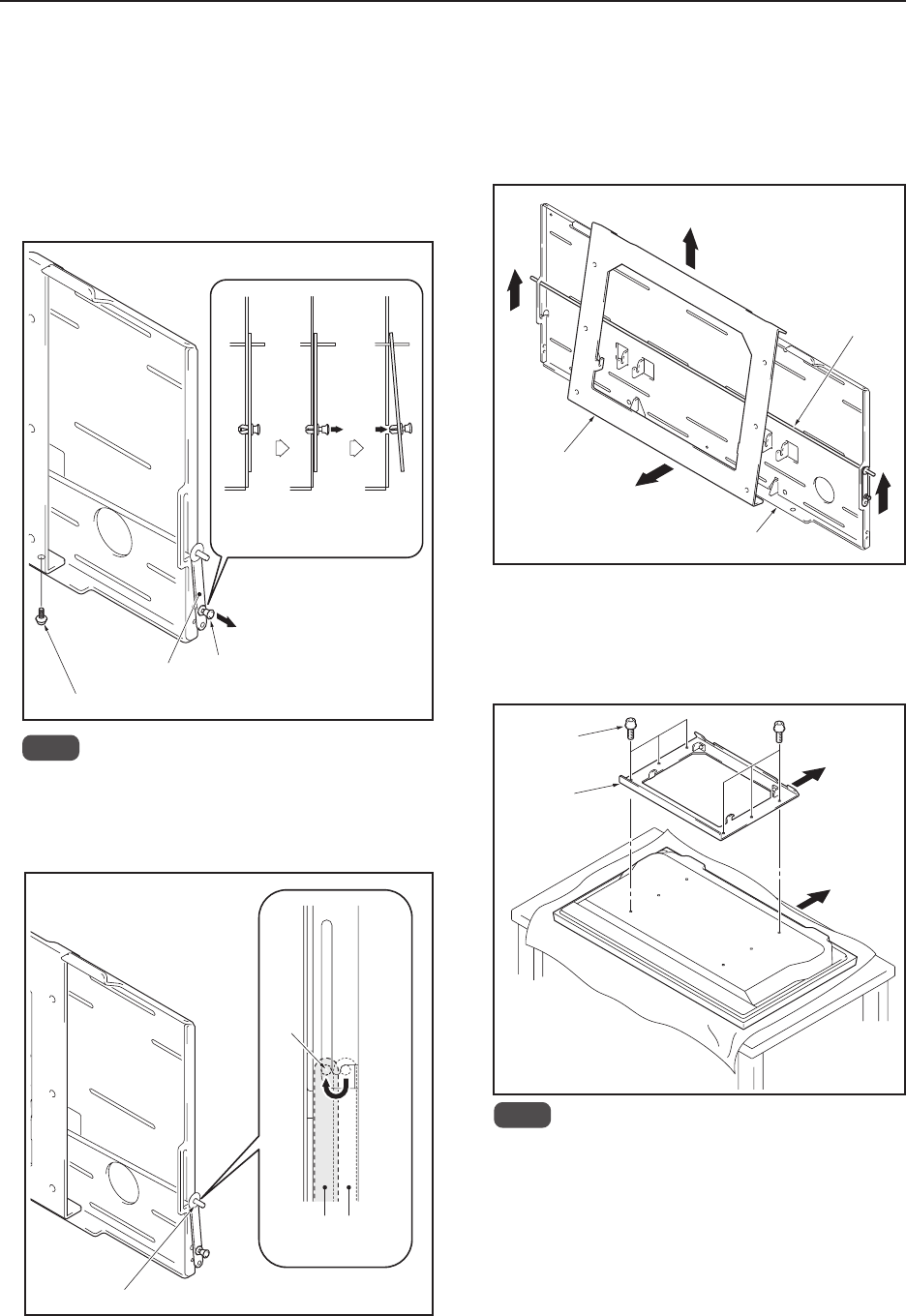
112
Wall Mount Unit: PDK-WM01
4.7.3 Assembling the mounting hardware and
mounting the display
1 Remove the push rivet of the lock plate and the bottom
anchor screw (M6 x 14 mm (9/16 inch)) (one location:
left and right sides)
1 Move the push rivet of the lock plate to its
unlocked position (shown in the figure below).
2 Remove the anchor screw from the bottom.
Lock plate
Push rivet
Anchor screw (M6 x 14mm)
Unlocked
position
Locked
position
Pull the
push
rivet
2 Release the lock bar (one location: left and right sides)
Lock bar
Set the lock bar in the
unlocked position.
Unlocked
position
Locked
position
Lock
bar
Note
Be careful not to lose the two anchor screws (M6
x 14 mm (9/16 inch)) because they will be used
later.
3 Remove the PDP side metal fitting
1 Lift the lock bar to the position where the lock on
the PDP side metal fitting is released.
2 While holding the lock bar up, pull out the bottom
of the PDP side metal fitting.
3 Lift then remove the PDP side metal fitting.
1
1
3
2
Lock bar
PDP side metal fitting
PDP side
metal fitting
Bolts M8
Top side of the
Plasma Display
4 Attach the PDP side metal fitting to the Plasma Display
1 Spread a sheet or similar material so that the
display will not be scratched or damaged.
2 Fix the PDP side metal fitting firmly to the Plasma
Display with M8 bolts (six locations).
Wall side metal fitting
Note
Always install it on top of a stable table or similar
surface.
If you plan to install speakers and cables, please
install them at this stage.
Do not connect cables for any other device.
For the speaker installation method, refer to the
speaker installation procedure in the Plasma
Display operating instructions.
[507CMX : 427CMX]


















