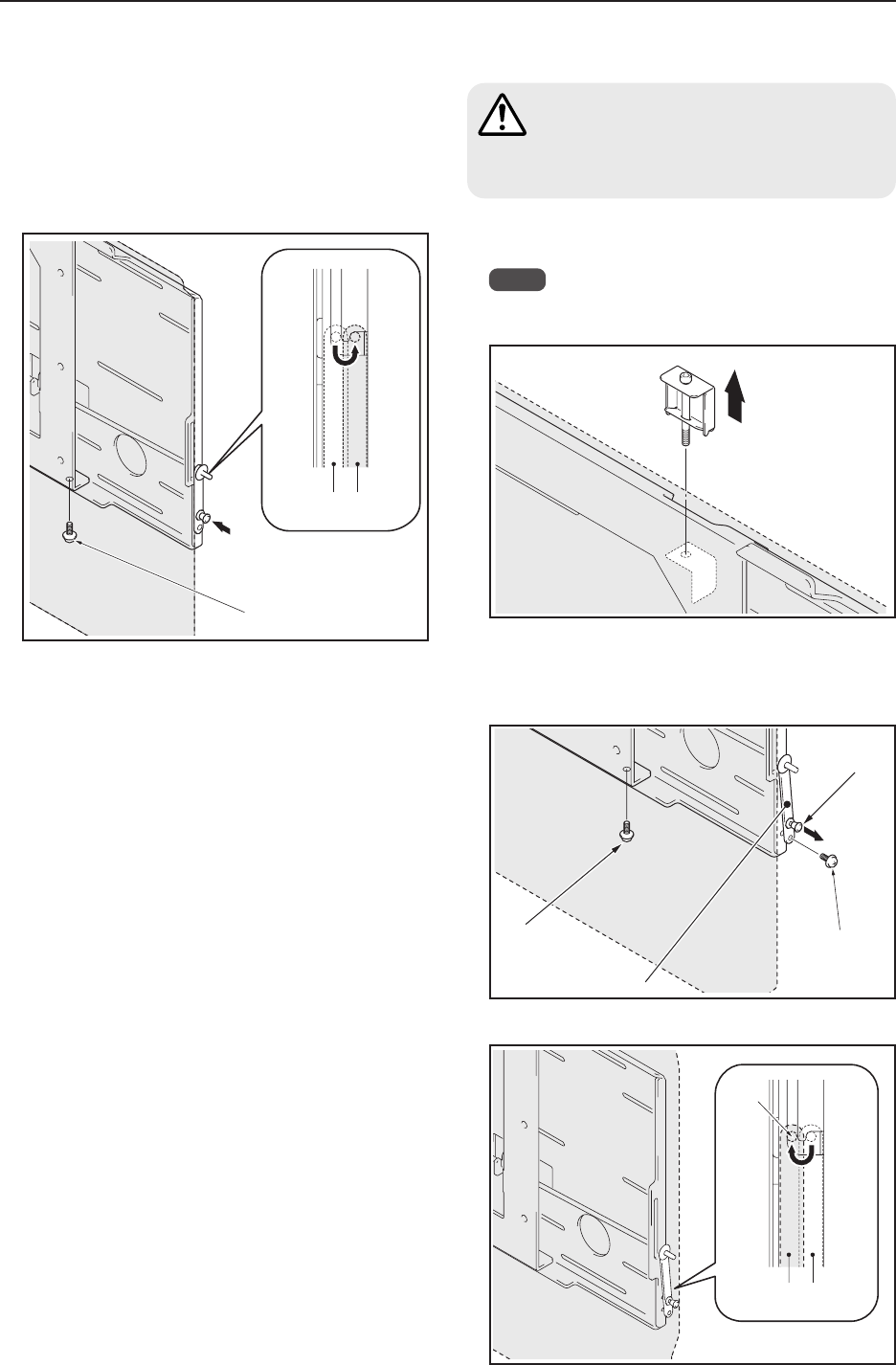
114
Wall Mount Unit: PDK-WM01
8 With the lock bar in the lock position, fix the lock plate
firmly in place with push rivet and the anchor screw
(M6 x 14 mm (9/16 inch)) (one location: left and right
sides) removed in step 1 (one location: left and right
sides).
• If there are speakers installed on both sides
Fix in place with the anchor screw (M6 x 14 mm (9/
16 inch)) removed in step 1 (*1).
Lock bar in the lock
position.
Anchor screw (*1)
Unlocked
position
Locked
position
4.7.4 When removing the Plasma Display
Before beginning this procedure, turn off the
power to the Plasma Display and peripheral
devices. Remove the power plugs from the
outlets. Also remove connecting cables if
necessary.
2 Remove the push rivet and anchor screws that are
holding the lock plate. Then, remove the anchor
screws that are holding the PDP metal fitting (two
locations on the left and right).
Anchor screw
Push rivet
Lock plate
Anchor screw
3 Unlock the lock bar (two locations on the left and right).
Lock
bar
Set the lock bar in its
unlocked position
Unlocked
position
Locked
position
Caution
1 Loosening the screw on the tilt adjustment metal
fitting.
Note
Removing the Plasma Display without removing the
tilt adjustment metal fitting (may scratch the wall).
[507CMX : 427CMX]


















