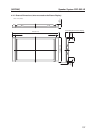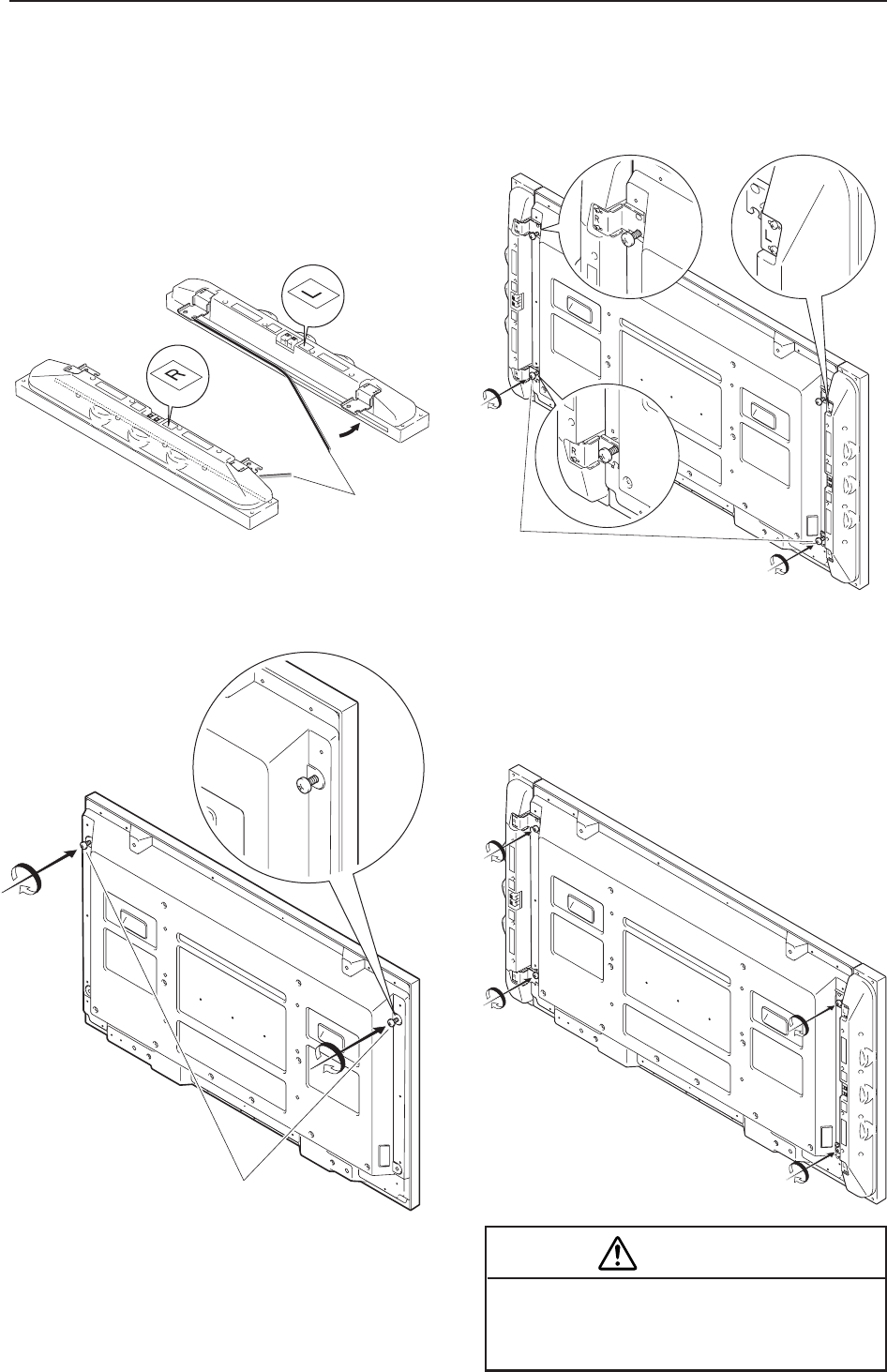
138
Speaker System: PDP-S53-LR
4.11.3 Installation on the Plasma Display
1) Installation procedure
Install the speaker system according to the steps (1)
through (4).
(1) Remove the seals from the cushions and then attach
the cushions to the sides of the speakers in the
locations indicated in the diagram below.
(2) Screw the M8 screws loosely into the screw holes
located at the top of the Plasma Display (two locations).
Screws (M8)
Cushions
(3) Fit the hooks at the top of the speakers over the
screws just inserted, then align the holes in the hooks
of the speakers over the screw holes at the bottom of
the Plasma Display and use the M8 screws to screw
loosely into place.
Screws (M8)
(4) Tighten the screws just inserted firmly into place
(four locations).
Tighten the screws while pushing the speakers
lightly against the Plasma Display. Check to be sure
that all four screws have been screwed firmly into
place.
Warning
Never hold the speakers when speakers are
attached to the monitor to move the monitor. Doing
so might result in the monitor falling, and this in
turn might result in bodily injury.
[507CMX]