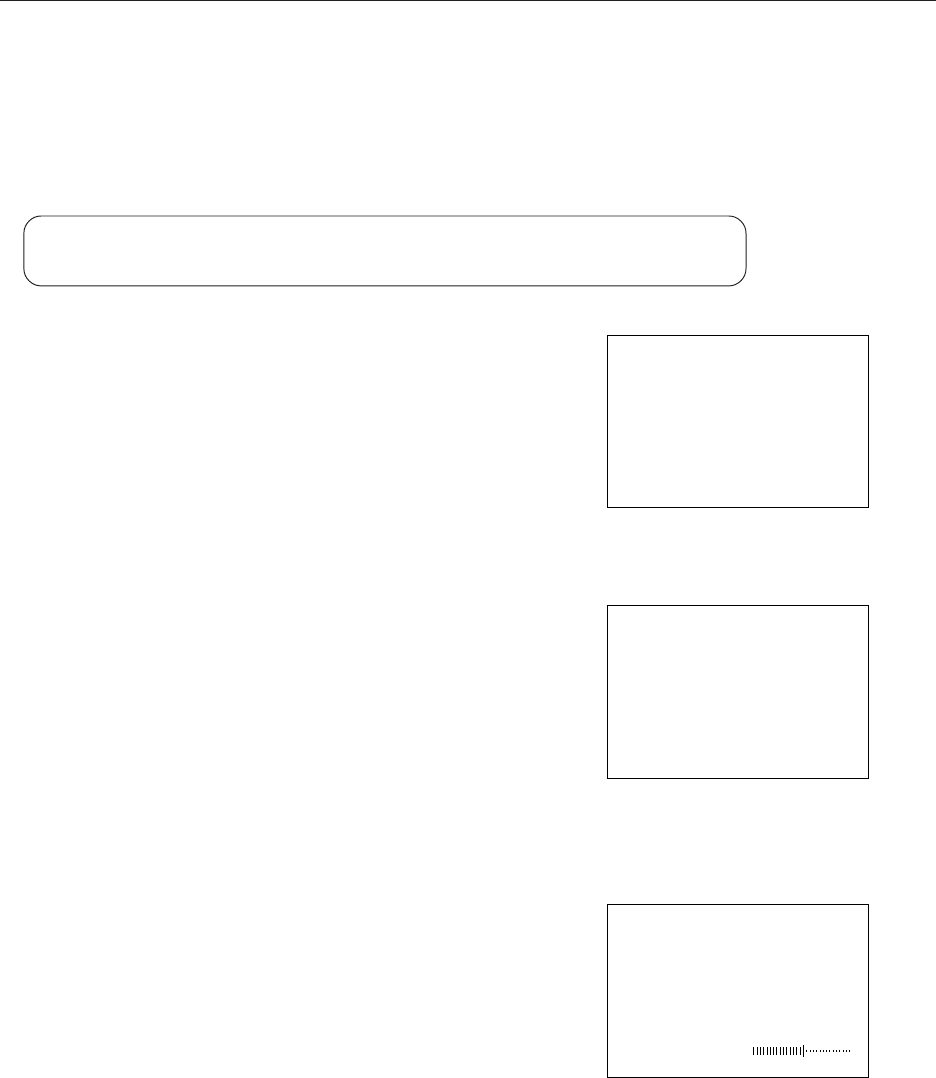
105
Menu Mode
9) H/V enhancement tuning
H/V enhancement tuning may be used to adjust picture sharpness for PC input signals. Horizontal and vertical
sharpness may be adjusted independently. Note that sharpness control is particularly effective when displaying
enlarged XGA, SVGA, or VGA input or when displaying compressed SXGA or UXGA input.
Note:Setting the sharpness level too high may result in the outlines of text or other elements displayed to appear
unnatural.
1 Select SET UP.
2 Move the cursor to H. ENHANCE or V. ENHANCE and
then press the SET button to make the specified selec-
tion.
3 Adjust the sharpness level as desired. The horizontal
sharpness level may be adjusted by using the 2 or 3
keys on the main unit or on the remote control unit.
(The 5 and ∞ keys are similarly used to adjust the
V.
ENHANCE level.)
<Adjustment level (range)> H. ENHANCE, V. ENHANCE : ±32
Screen 3
SET UP
H. ENHANCE
5∞ 3 : SELECT
SET : EXIT
0
2 3 : ADJUST
Screen 2
SET UP
SET : NEXT
EXIT
5∞ 3 : SELECT
SETTING : PC
SIGNAL : RGB
TERMINAL : D-SUB
CLAMP : MODE 1
ABL : ON
V. ENHANCE : 0
3H. ENHANCE : 0
Screen 1
SCREEN
MAIN MENU
ALL RESET
PICTURE
POWER SAVE
3SET UP
BRIGHT
:
0
COLOR
:
0
TINT
:
0
SHARP
:
0
RESET
SET : NEXT
CONTRAST
:
0
MENU : MENU OFF
5∞ 3 : SELECT
Requirements : Sharpness level may be adjusted only for PC signal input.
Factory preset : 0 (neutral setting)


















