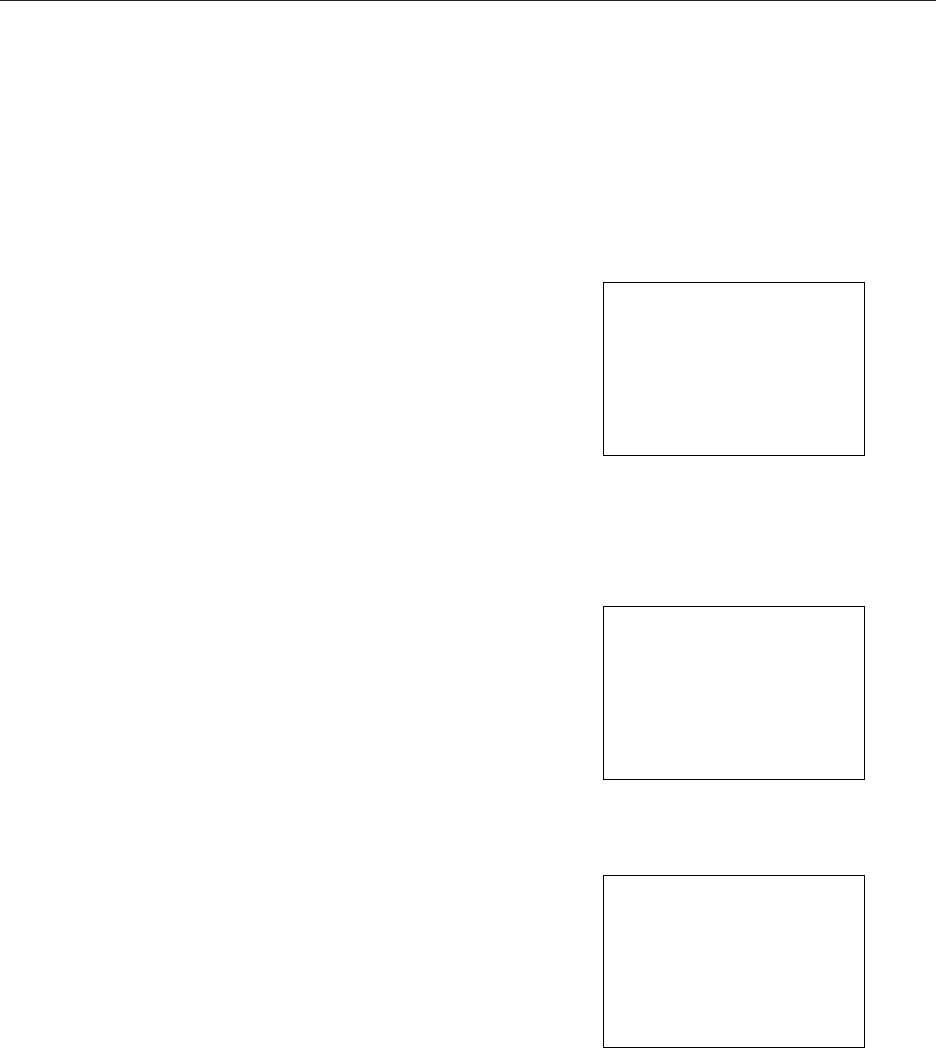
111
Integrator Mode
5.4.3 Adjustments and settings in the integrator mode
For detailed information on button operations, refer to section 5.4.2, “Example of integrator mode operation”.
1) Adjusting the PICTURE
The items that can be adjusted here are CONTRAST, BRIGHT, COLOR, TINT, H. SHARP and V. SHARP. These are
slightly different to the items that can be adjusted in the case of PICTURE adjustments from menu mode (see the
instruction manual).
1 Before entering the integrator mode, switch the unit to the
specific input (one of INPUTs 1 to 4) in which adjustments
will be made.
(Refer to section 5.4.1, “About the integrator mode”.)
The ID number of the unit of items will be indicated in the
upper right corner of the screen, where “– –” is displayed
in the illustration.
Select PICTURE.
2 Select the desired adjustment item.
Select DEFAULT on Screen 2 to return all of the PICTURE
adjustment values to their factory preset values.
Push the 2 button on the remote control or the operating
panel of the main unit to return to screen 1.
3 Make the necessary adjustments.
(NOTE) When in INPUT 3 or 4 (while receiving PC signals),
COLOR, TINT, H. SHARP, and V. SHARP adjustments
cannot be performed.
Make the adjustments using the 2 and 3 buttons on the
remote control or the operating panel of the main unit.
The values selected here become the center values for
adjustment in menu mode. Moreover, if you adjust SHARP
in menu mode then the amount adjusted will be added to
both the H. SHARP and the V. SHARP adjustment values in
integrator mode.
Press the SET button to return to screen 2.
<Adjustable range> 0 to 255 for CONTRAST, BRIGHT, H. SHARP, and V. SHARP
0 to 63 for COLOR and TINT
]
WHITE BAL.
MENU
SCREEN
PICTURE
SIDE MASK
OPTION 1
OPTION 2
SUB VOLUME
BRIGHT
:
128
COLOR
:
132
TINT
:
132
H. SHARP
:
128
V. SHARP : 128
DEFAULT
3CONTRAST
:
128
ALL DEFAULT
– –
WHITE BAL.
MENU
SCREEN
3PICTURE
SIDE MASK
OPTION 1
OPTION 2
SUB VOLUME
BRIGHT
:
128
COLOR
:
132
TINT
:
132
H. SHARP
:
128
V. SHARP : 128
DEFAULT
CONTRAST
:
128
ALL DEFAULT
– –
WHITE BAL.
PICTURE
SCREEN
PICTURE
SIDE MASK
OPTION 1
OPTION 2
SUB VOLUME
BRIGHT
:
128
COLOR
:
132
TINT
:
132
SHARP
:
128
DETAIL : 128
RESET
128
3CONTRAST
:
128
MENU : MENU OFF
CONTRAST
DEFAULT
– –
Screen 1
Screen 2
Screen 3
]
]


















