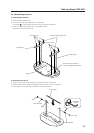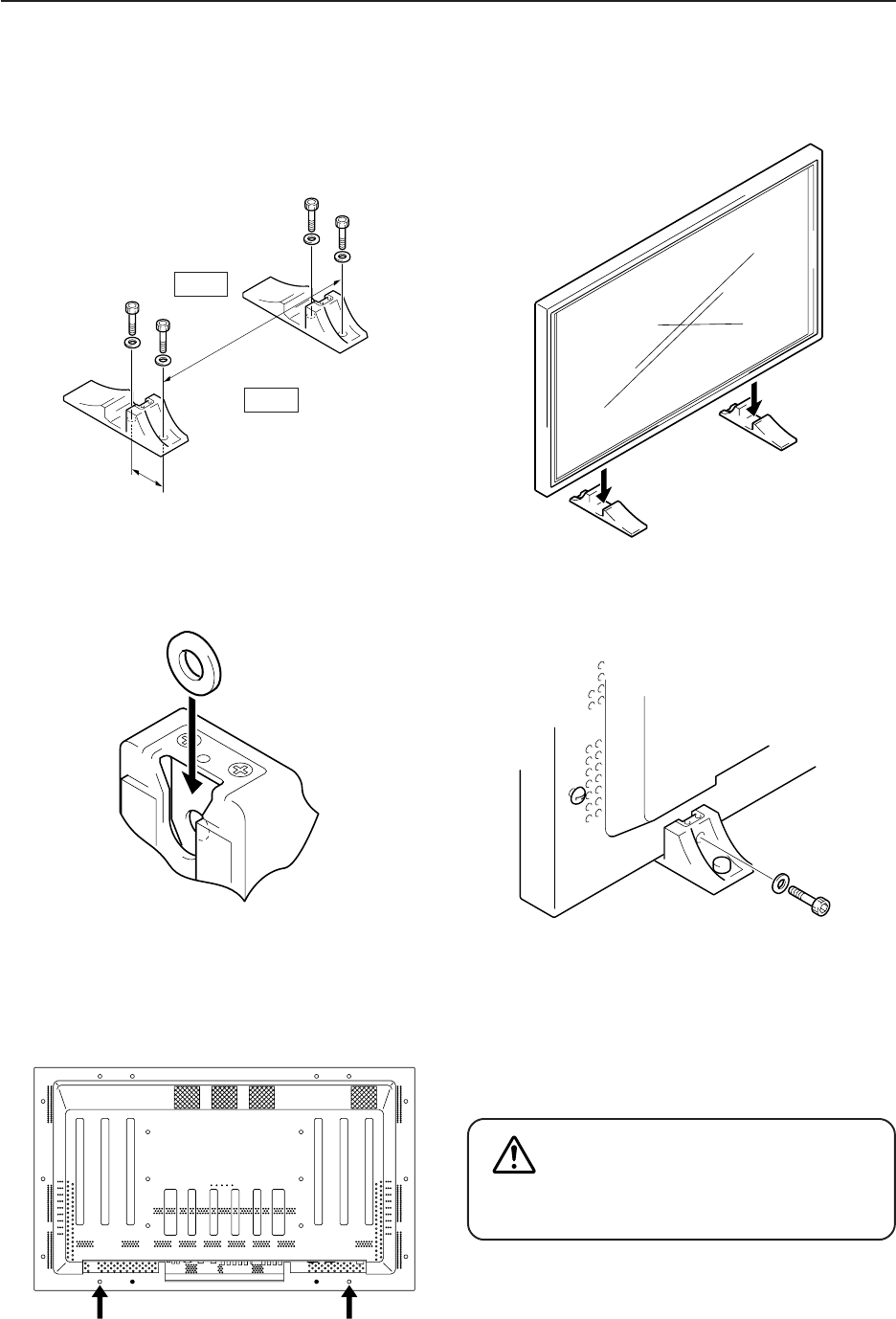
49
4.3 Installation of the Attachment Stand
Installation of the Attachment Stand
A A’
1.
Make sure to secure the attachment stand to the
display platform using M8 bolts (commercially
available) 25 mm longer than the thickness of the
platform.
2.
Insert the supplied washer into the stand.
3.
Remove the main unit's A and A' hole rivets using
a screwdriver or coin.
4.
Insert the unit into the stand.
5.
Tighten the bolt against the washer so as to secure
the unit.
The unit weighs 40.3 kg., and its thinness
makes it unstable. Therefore, unpacking
and installation should be performed by
two or more persons.
CAUTION
Front
Rear
798
110
Use a 6 mm hexagonal
wrench to tighten the bolt.