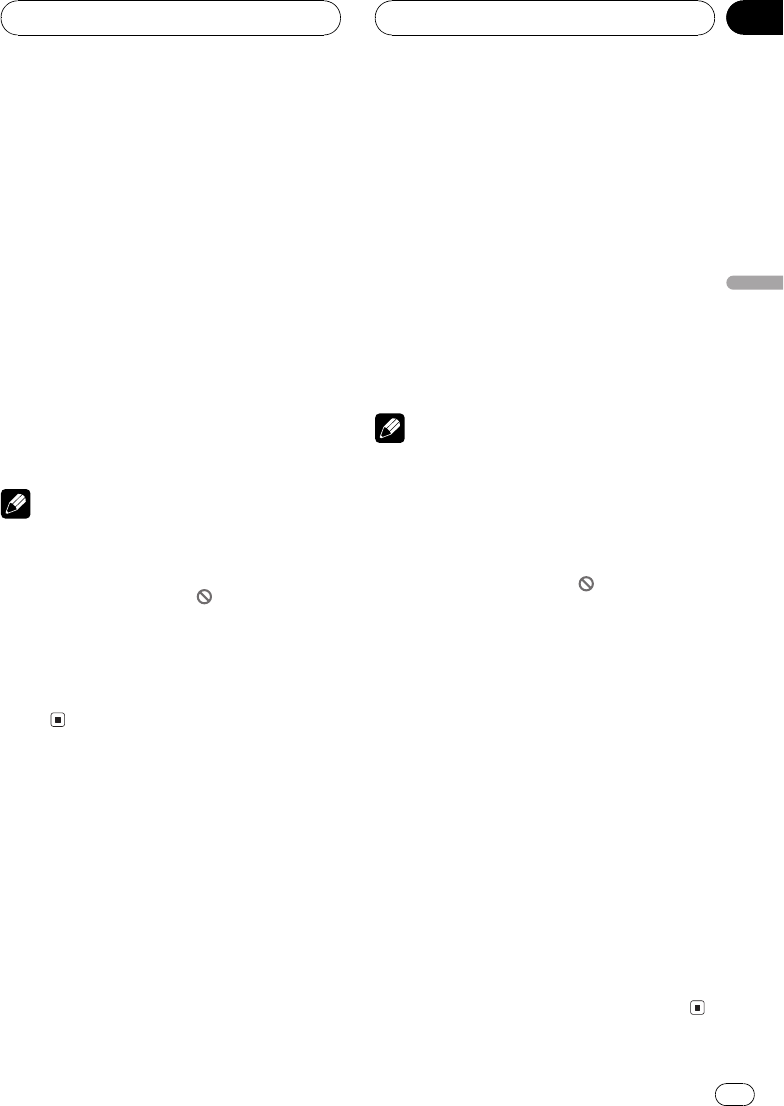
Slow motion playback
This lets you slow down playback speed.
! This function can be operated only on the
moving picture parts of DVD audio disc.
1 Keep touching r until
is displayed
during playback.
The icon
is displayed, forward slow motion
playback begins.
# To return to normal playback, touch f.
2 Press q or r to adjust playback
speed during slow motion playback.
Each time you press q or r changes the
speed in four steps in the following order:
1/161/81/41/2
Notes
! There is no sound during slow motion play-
back.
! Depending on the disc and the playback loca-
tion on the disc, the icon
may be displayed
indicating that slow motion playback is not
possible.
! With some discs, images may be unclear dur-
ing slow motion playback.
! Reverse slow motion playback is not possi-
ble.
Searching for a desired
track or group
You can use the search function to specify a
group or track to search for a desired group or
track.
! Track search is not possible when disc play-
back has been stopped.
1 Touch SEARCH and then touch GROUP
(group) or TRACK (track).
2 Touch 09 to input the desired num-
ber.
! To select 3, touch 3.
! To select 10, touch 1 and 0 in order.
! To select 23, touch 2 and 3 in order.
# To cancel the input numbers, touch C.
# You can also input the desired number by
using the joystick and 0-9.
3 While the input number is displayed,
touch ENTER.
This starts playback from the selected group
or track.
Notes
! You can also perform the same operations
using SEARCH. To display SEARCH, touch
A.MENU and then touch FUNCTION.
! With discs featuring a menu, you can also
touch MENU or TOP.M and then make selec-
tions from the displayed menu.
! With some discs, the icon
may be dis-
played, indicating that groups and tracks can-
not be specified.
Specifying group
You can use the direct search function to
search for a desired group by specifying a
group.
! Only the remote control can operate this
function. To perform this function, switch
the remote control operation mode to DVD.
(Refer to page 18.)
% Press 010 corresponding to a desired
group number when the disc is stopped.
Group number is displayed for eight seconds
and playback starts from the selected group.
! To select 3, press 3.
! To select 10, press 10 and 0 in order.
! To select 23, press 10, 10 and 3 in order.
Playing DVD audio discs
En
35
Section
06
Playing DVD audio discs


















