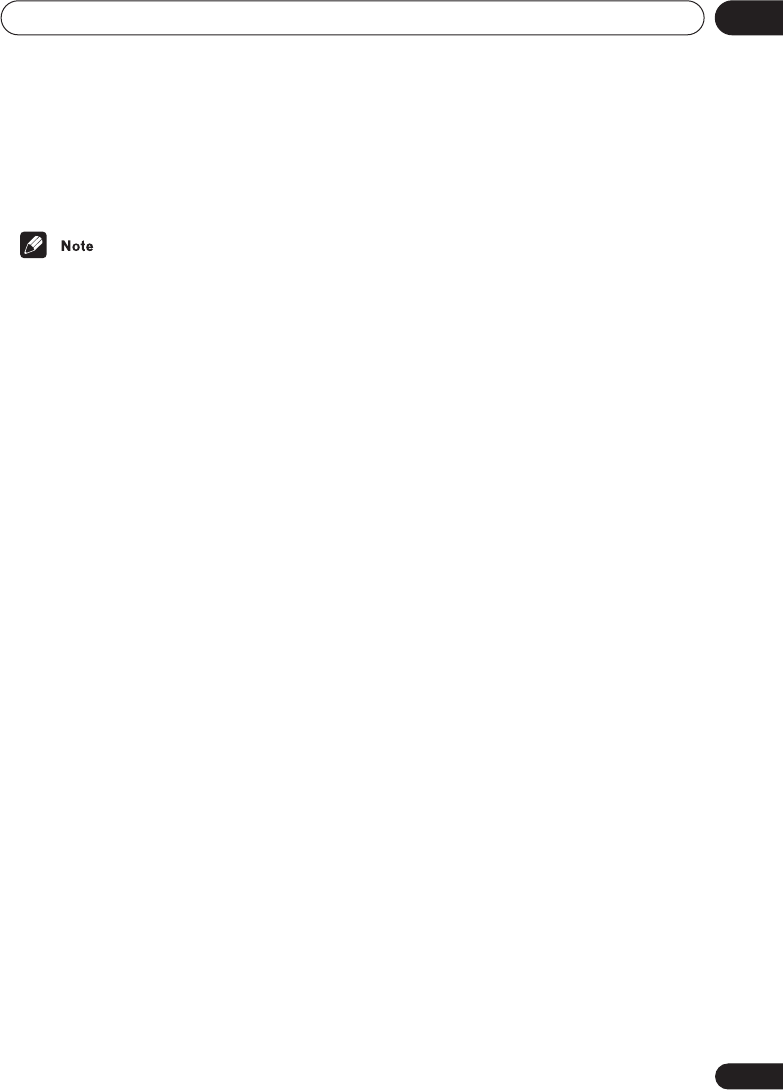
Connecting up
02
23
En
HDMI
or
DVI
appears in the front panel
display according to the compatibility of the
component connected.
• An HDMI connection can only be made
with DVI-equipped components
compatible with both DVI and High
Bandwidth Digital Content Protection
(HDCP). If you choose to connect to a DVI
connector, you will need a separate
adaptor (DVI
HDMI) to do so. A DVI
connection, however, does not support
audio signals. Consult your local audio
dealer for more information.
• This unit has been designed to be
compliant with HDMI (High Definition
Multimedia Interface) Version 1.1.
Depending on the component you have
connected, using a DVI connection may
result in unreliable signal transfers.
• When you change the component
connected to the HDMI output, you will
also need to change the HDMI settings to
match the new component (see
HDMI
Settings
on page 71 to do this). However,
the settings for each component are then
stored in memory (for up to 5 compo-
nents).
• The HDMI connection is compatible with
2 channel linear PCM signals (44.1 to
192kHz, 16/20/24 bit), and Dolby Digital,
DTS and MPEG audio bitstream (5.1
channel signals up to 96kHz, 16/20/24bit).
• It is not possible to output SACD source
from the HDMI connection.
About HDMI
HDMI (High Definition Multimedia Interface)
supports both video and audio on a single
digital connection for use with DVD players,
DTV, set-top boxes, and other AV devices.
HDMI was developed to provide the technolo-
gies of High Bandwidth Digital Content
Protection (HDCP) as well as Digital Visual
Interface (DVI) in one specification. HDCP is
used to protect digital content transmitted
and received by DVI-compliant displays.
HDMI has the capability to support standard,
enhanced, or high-definition video plus stan-
dard to multi-channel surround-sound audio.
HDMI features include uncompressed digital
video, a bandwidth of up to 2.2 gigabytes per
second (with HDTV signals), one connector
(instead of several cables and connectors),
and communication between the AV source
and AV devices such as DTVs.
HDMI, the HDMI logo and High-Definition
Multimedia Interface are trademarks or regis-
tered trademarks of HDMI licensing LLC.
Controlling this player from
another Pioneer component
This player has SR jacks which allow you to
use the remote sensor on one Pioneer compo-
nent to control another.
DV-79AVi.book Page 23 Tuesday,August 2, 2005 4:48 PM


















