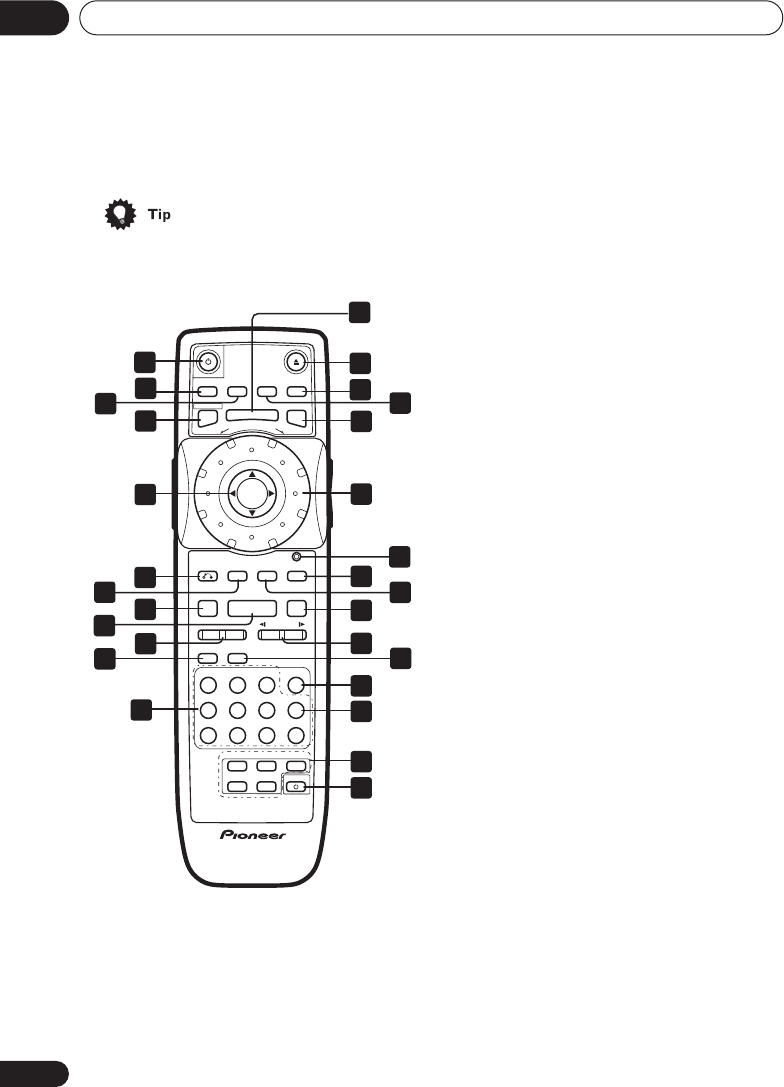
Controls and displays
03
28
En
Remote control
• All buttons glow slightly in the dark for
ease of use.
1
STANDBY/ON
Press to switch the player on or into standby.
2 DISPLAY
Press to display information about the disc
playing (see
Displaying disc information
on
page 52).
3 AUDIO
Press to select the audio channel or language
(see page 51–page 52).
4 HOME MENU
Press to display (or exit) the on-screen
display.
5 ENTER & Joystick
Use to navigate on-screen displays and
menus. Press
ENTER
to select an option or
execute a command.
6
(RETURN)
Press to return to a previous menu screen.
7 V.ADJ (VIDEO ADJUST)
Press to display the Video Adjust menu (see
Video Adjust
on page 58).
8
Press to stop the disc (you can resume
playback by pressing
(play)).
9
Press to start or resume playback.
10
Press to jump to the start of the previous /
next chapter / track.
11 PLAY MODE
Press to display the Play Mode menu (see
page 45–page 50) (You can also get to the
Play Mode menu by pressing
HOME MENU
and selecting
Play Mode
).
12 Number buttons
13 MENU
Press to display a DVD disc menu, or the Disc
Navigator if a DVD-RW, CD, Video CD or MP3
disc is loaded.
14
OPEN/CLOSE
Press to open or close the disc tray.
E/
E/
HOME MENU
DISPLAY AUDIO SUBTITLE ANGLE
TOP MENU
OPEN /
CLOSE
MENU
– MULTI SPEED +
ENTER
VIDEO
ADJUST DIMMER
JOG MODE
RETURN
V.AD J
FL JOG
PLAY MODE SURROUND
873
4¢ 1¡
0987
654
C321
CLEAR
E
ENTER
TV CONTROL
+
FUNC
–
+
–
VOLUME
CHANNEL
TV
1
14
15
16
17
18
20
21
22
25
26
23
2
4
5
6
7
8
10
12
13
3
9
19
11
24
27
28
DV-79AVi.book Page 28 Tuesday,August 2, 2005 4:48 PM


















