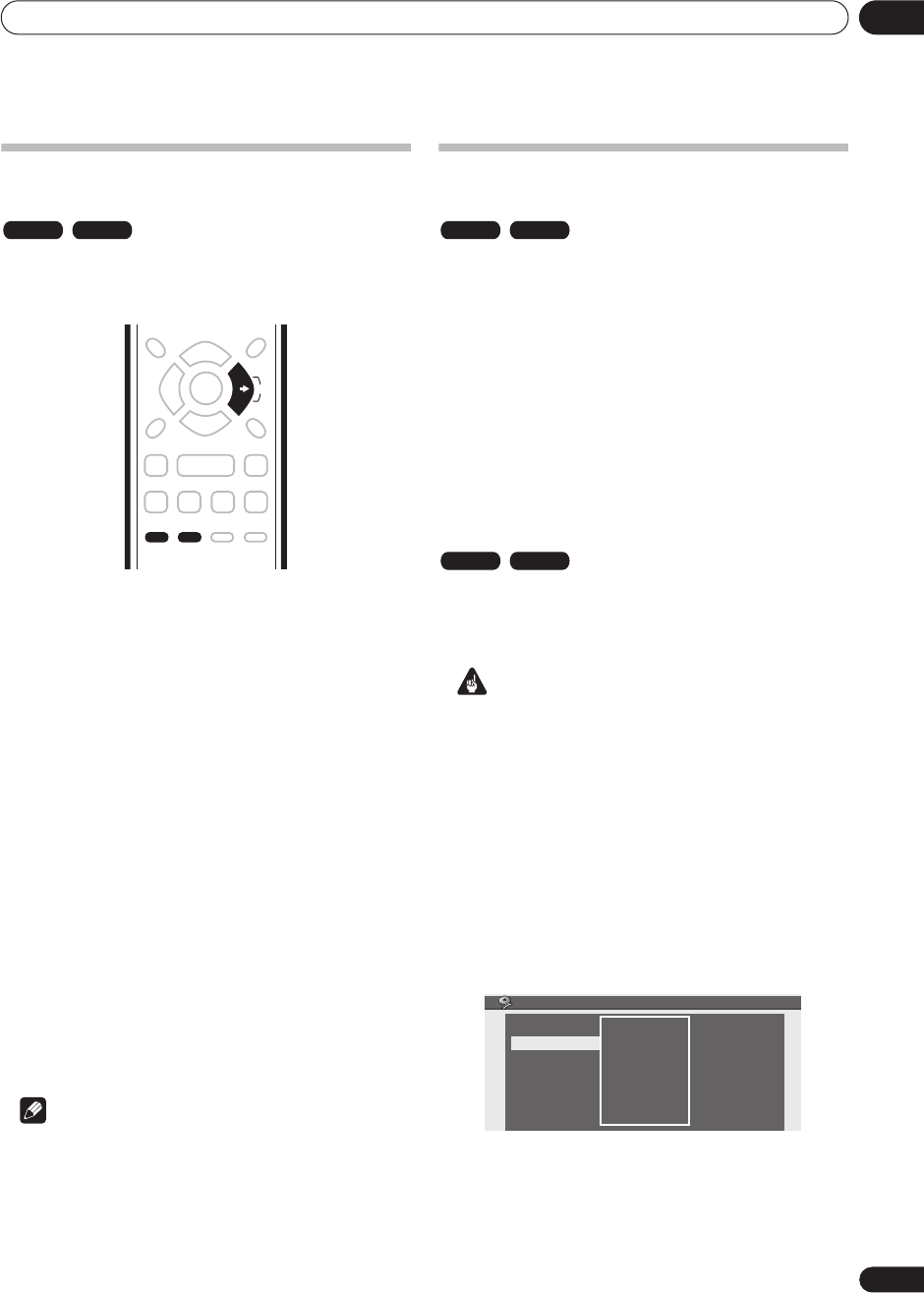
Recording
06
39
En
Recording from an external
component
You can record from an external component, such as a
camcorder or VCR, connected to one of the recorder’s
external inputs.
1 Make sure that the component you want to
record from is connected properly to the DVD
recorder.
See Chapter 2 (
Connecting up
) for connection options.
2 Press INPUT repeatedly to select one of the
external inputs to record from.
There are two analog inputs. The current input is shown
on-screen and in the front panel display:
•
L1
– Input 1
•
L2
– Input 2 (front panel)
Check that the
Audio In
settings for
External Audio
and
Bilingual Rec
are as you want them (see
Audio In
on
page 52).
• If the aspect ratio is distorted (squashed or
stretched), adjust on the source component or your
TV before recording.
3 Set up the recorder.
• Use
REC MODE
to set the recording quality. See
Setting the picture quality/recording time
on page 34
for detailed information.
4 Press
ì
REC when you’re ready to start
recording.
Note
• If your source is copy-protected using CopyGuard,
you will not be able to record it. See
Restrictions on
video recording
on page 34 for more details.
Playing your recordings on other DVD
players
Most regular DVD players can play finalized discs
recorded in Video mode. A number of players (including
many Pioneer models) can also play DVD-RW discs
recorded in VR mode, finalized or not. Check the manual
that came with the player to check what kinds of discs it
will play.
When you finalize a Video mode disc, a title menu is
created from which you can select titles when you play
the disc. These menus are navigated in the usual way,
pressing
MENU
or
TOP MENU
to display the menu, then
using the
///
(cursor buttons) followed by
ENTER
to select titles and start playback.
Finalizing a disc
Finalizing ‘fixes’ the recordings in place so that the disc
can be played on a regular DVD player or computer
equipped with a suitable DVD-ROM drive.
Important
• Once you’ve finalized a disc recorded in Video mode,
you can’t edit or record anything else on that disc.
However, the finalization on a DVD-RW disc maybe
‘undone’; see
Undo Finalize
on page 50 for how to do
this.
•A VR mode disc can still be recorded and edited on
this recorder even after finalizing.
1 Load the disc you want to finalize.
Make sure that the recorder is stopped before
proceeding.
2 Press HOME MENU and select ‘Initial Setup’.
3 Press
to select ‘Disc’.
VR mode Video mode
ì REC
REC MODE
INPUT
VR mode Video mode
VR mode Video mode
Basic
Disc
Video
Audio
Recording
Playback
Lock Disc
Initialize
Finalize
Initial Setup
DVR-230_YP.book Page 39 Monday, July 4,2005 5:20 PM


















