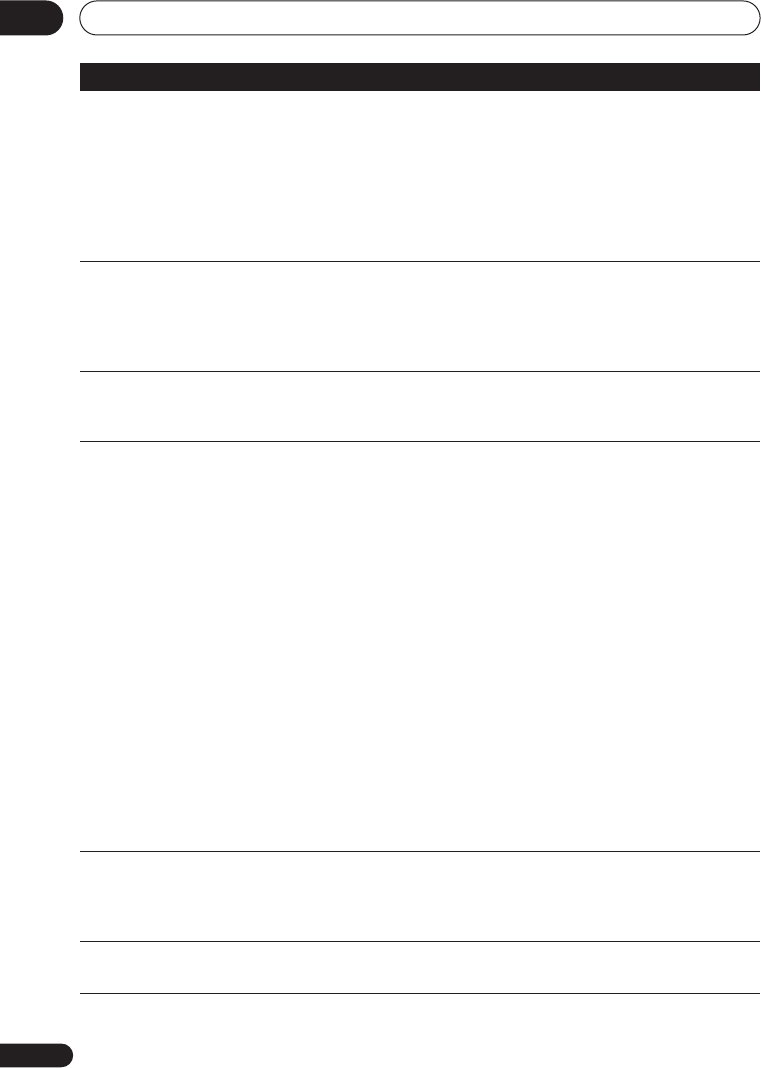
Additional information
17
144
En
Timer programme
doesn’t record
successfully
• When setting the recording channel, make sure you set the
recorder’s built-in TV tuner, not the TV’s built-in tuner.
• When recording to a DVD-R/-RW (Video mode) or DVD+R/+RW,
programmes that are copy-once protected cannot be recorded. Use a
VR mode formatted disc for copy-once material (page 60).
• Two timer programmes may have overlapped, in which case only the
earlier one will record completely.
• The power may have failed during recording.
After briefly
unplugging or after a
power failure the front
panel display shows
‘--:--’
• A backup battery inside the recorder keeps the clock and other
settings from being reset when there is no power to the recorder. After
unplugging or a power failure, the battery keeps all settings for a
period of several minutes. Reset the clock and other recorder settings
to use the recorder again.
Front panel display
shows ‘LOCKED’ when
a button is pressed
• The Child Lock is on; turn off in order to use the recorder (page 68).
Can’t use One Touch
Copy (HDD to DVD)
• Make sure that there is a recordable DVD-R/-RW loaded with some
free space for recording and fewer than 99 titles already on the disc.
Also make sure that for a DVD-R/-RW (Video mode) or a DVD+R, the
disc isn’t finalized.
• Make sure there is a recordable DVD+R/+RW loaded with some
free space for recording and fewer than 49 titles already on the disc.
• If you delete a title from a DVD+R/+RW disc, the number of
remaining recordable titles may not decrease.
• Further recording is not possible on a finalized DVD+R. Check that
there isn’t a disc menu on the disc you’re trying to use.
• If the title currently playing contains material that is copy-once
protected, One Touch Copy will not work.
• If the currently playing HDD content was recorded in XP+ mode, the
One Touch Copy feature can’t be used.
• One Touch Copy can’t be used for titles over eight hours long when
copying to DVD+R/+RW (though you can use a DVD+R DL).
• One Touch Copy can’t be used for MN1 to MN6, SEP, SLP or EP titles
when copying to DVD+R/+RW.
• One Touch Copy doesn’t work if the recorder is already recording to
DVD.
Can’t use One Touch
Copy (DVD to HDD)
• Make sure that there is space available on the HDD and that there
are fewer than 999 titles on the HDD.
• One Touch Copy doesn’t work if the recorder is already recording to
the HDD.
File names are not
displayed properly.
• Files names that do not conform to the ISO8859-1 standard may not
display correctly on this unit.
Problem Remedy
17 Additional_Information.fm 144 ページ 2007年4月5日 木曜日 午前11時55分


















