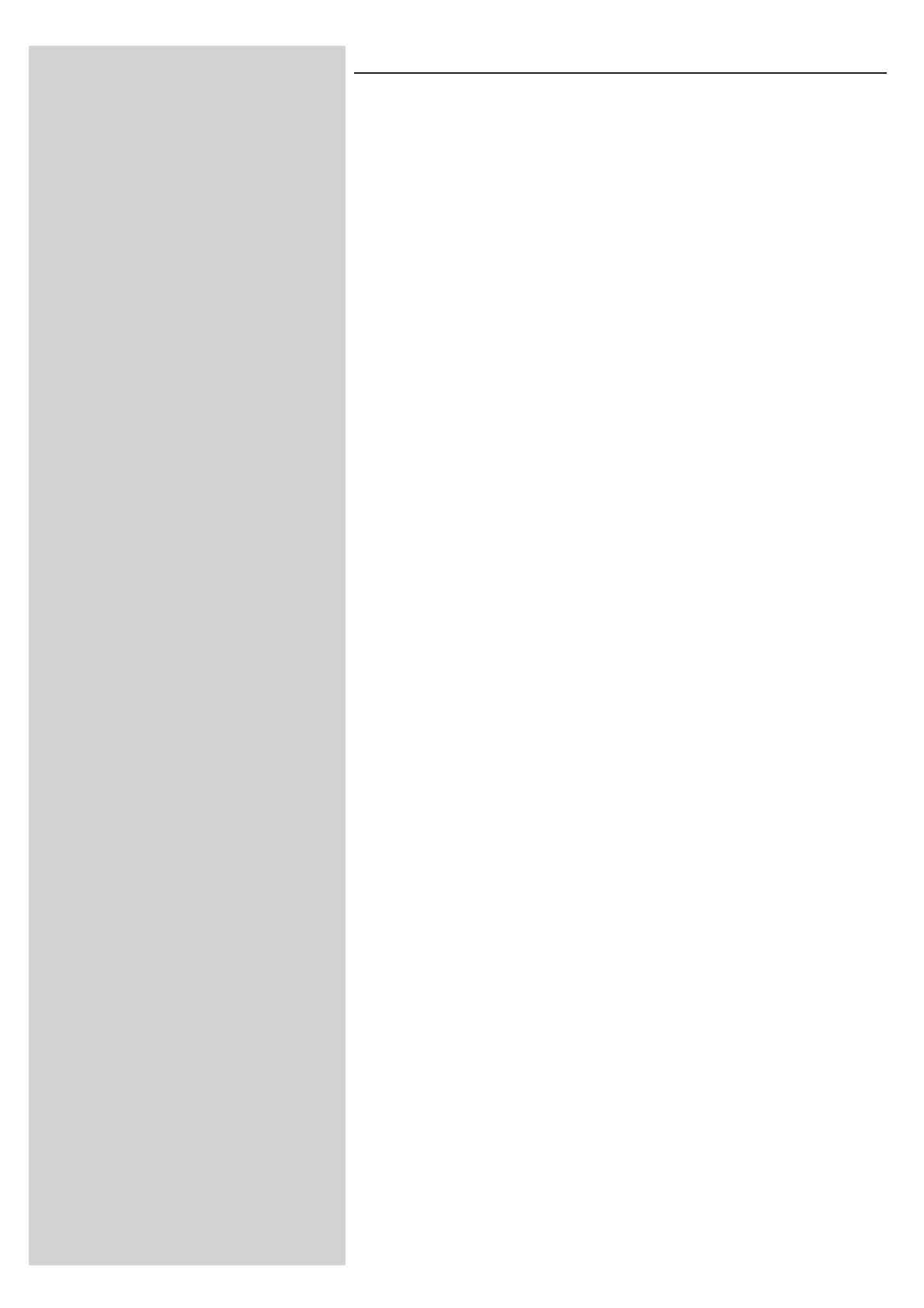
ENGLISH 35
The DOs and DON'Ts of securing your wireless network
DO
Enable the highest WEP key level that your hardware provides for. Upgrade your hardware, if
possible. If you do not protect your wireless network, all data from your PC might be accessible
by,for example, your neighbors or passers-by.
Use a wireless base station or router with network address translation (NAT) and firewall
enabled for sharing your Internet connection.
Change the default passwords for your network devices. Leaving these at default makes it easy
for an outsider to gain access.
Position wireless access points away from windows and toward the center of your home.
This decreases the strength of the signal outside your home.
Some wireless access points allow you to control access based on the unique Media Access
Control (MAC) address of the network adapter trying to associate with it. If a MAC address has
not been registered in the wireless access point, it will not associate with it. If your access point
has this feature, enable it and add the MAC addresses of the network adapters including the
one from the SL50i.
The Wireless MAC address of the SL50i can be found in the Options menu by pressing the
MENU button on the remote control.Then select Network > Wireless Info.
Just use common sense: Install an anti-virus program on each computer on your network and
use it regularly to check your computers for viruses. Remember to update the anti-virus
program regularly.
DON'T
Do not rely on radio transmission range limitations to secure your network. Enable wireless
security (WEP) to protect your network from unwanted access.
Do not use WEP keys and passwords that are easy to guess. Do not change passwords to
reflect your name, address, or anything that would be easy to guess.
Never open attachments to email messages that you are not expecting. In addition, scan all
diskettes and homemade CDs for viruses before opening files from them, or before starting
your computer from them.
Do not load a program from an unknown source onto one of your network computers.
Do not ignore the common signs of viruses: unusual messages that appear on your screen,
decreased system performance, missing data, and inability to access your hard drive. If you
notice any of these problems on your computer, run your anti-virus program immediately to
minimize the chances of losing data.
Do not connect your home network to broadband Internet without taking security measures:
If you do not have a wireless base station installed on your network and you are sharing
Internet access through one of the computers, you may want to consider installing firewall
software.


















