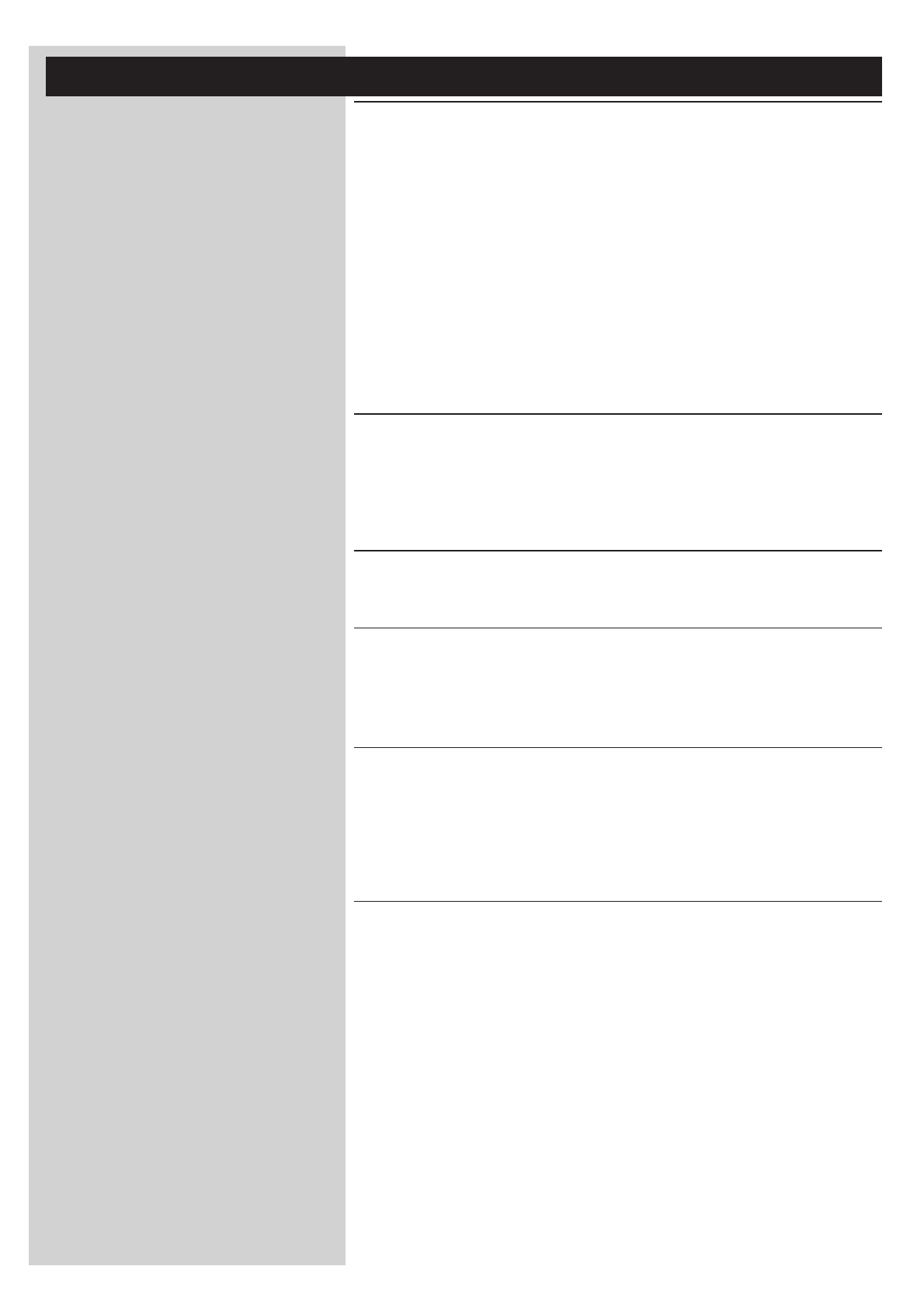
ENGLISH 5
Legend of illustration (inside flap)
A) Front view
1 Power/standby button
Switches the SL50i off, to standby.
Standby/On LED (indicator in the Power/standby button). See table below.
2 IR receiver
Receives the signals from the remote control.
3
Network link activity LED
See table below.
4
Display
– Indicates the present status of the SL50i.
– Informs you on how to install and operate the SL50i.
– Helps you navigate through the audio content on your PC and the Internet.
B) Rear view
5
Audio L/R output (stereo)
To connect the SL50i to the left and right audio inputs of your audio system.
6
Power
For connecting the SL50i's power adapter.
SL50i LED behavior
LED Status Explanation
Standby/On LED Off No power on SL50i
Blue (lights) SL50i in active mode.
Red (lights) SL50i in standby mode.
Red (blinks) Thermal shutdown. Let your SL50i
cool down.
Network link Blue Connection with network
activity LED available.
Blue (blinks slowly) - No server found.
- Bad connection
(bandwidth too low)
Blue (blinks fast) - Searching for connection.
- No wireless connection available.


















