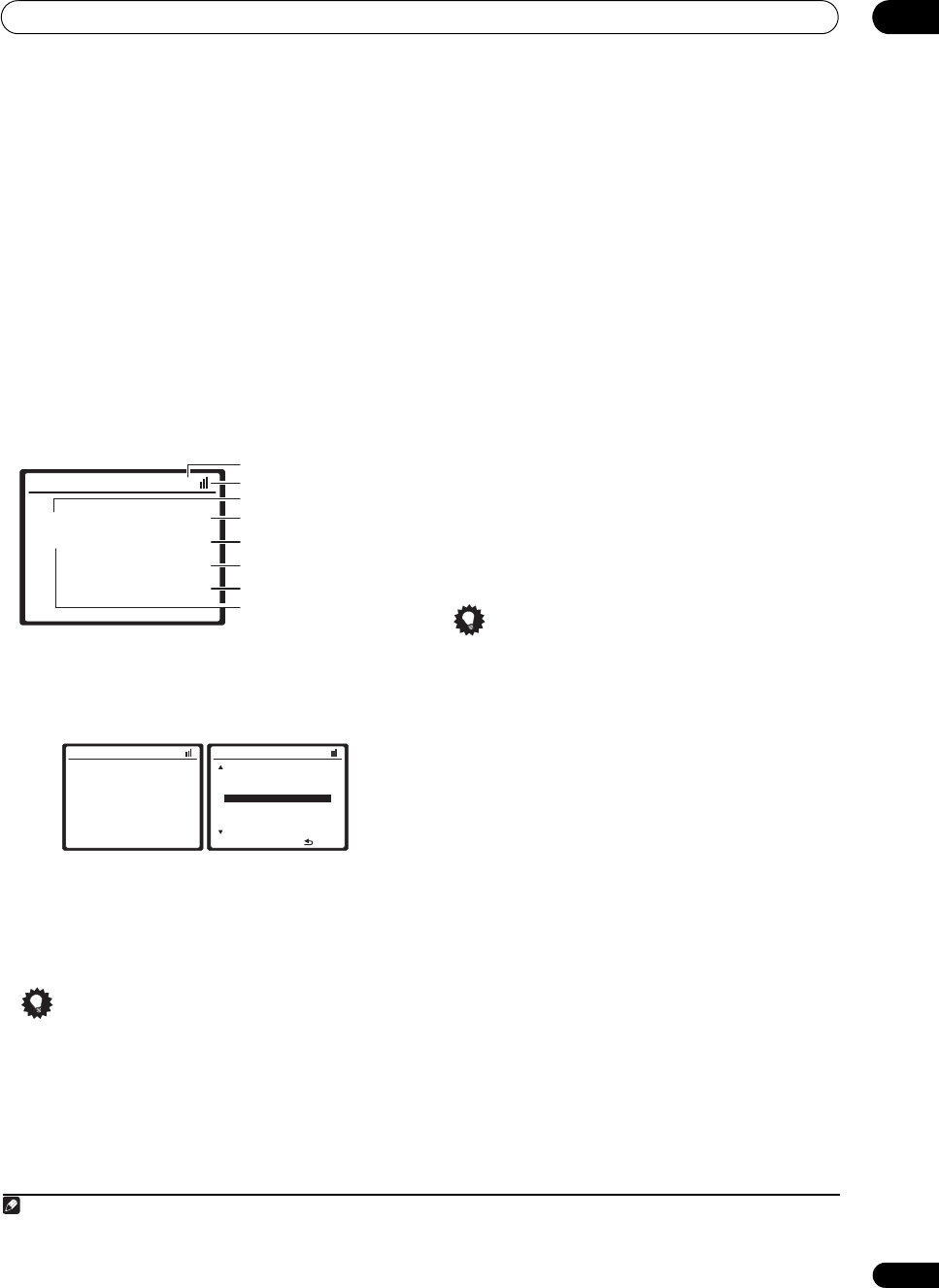
Other connections
08
55
En
2Press
XM
to switch to the
XM
Radio input.
For best reception, you may need to move the XM Mini-
Tuner antenna near a window (the southernmost window
should produce the best results).
• If after pressing XM the display shows Check XM
Tuner, try disconnecting the receiver and tuner
connections, and then plugging them back in. If the
display shows Check Antenna, try disconnecting the
tuner and antenna connections, and then plugging
them back in.
1
Listening to XM Radio
After connecting, you will be able to use this receiver to
select channels and navigate categories using the on-
screen display.
2
The information displayed is as follows:
Selecting channels and browsing by genre
From the XM Channel List, you can browse XM Radio
channels in the order that they appear, or you can narrow
your channel search by genre.
3
•Use
/
to select a channel, then press
ENTER
to
listen to the XM radio broadcast.
•
To browse by genre, first press
CATEGORY, use /
to select a genre, then press ENTER.
• To cancel and exit any time, press RETURN.
Tip
• You can select channels directly by pressing
D.ACCESS, then the three-digit channel number.
•You can press DISPLAY to change XM Radio
information in the front panel display.
• The currently selected channel is automatically
chosen (without pressing ENTER) after 5 seconds.
Using XM HD Surround
• While listening to XM Radio, press
AUTO/DIRECT
for XM HD Surround listening.
XM HD Surround can be selected also with the
STANDARD button.
Saving channel presets
This receiver can memorize up to 30 channels, stored in
three banks, or classes, (A, B and C) of 10 channels each.
1 Select the channel you want to memorize.
See Selecting channels and browsing by genre above.
2Press
T.EDIT
.
The display shows a blinking memory class.
3Press
CLASS
to select one of the three classes, then
press
/
to select the channel preset you want.
You can also use the number buttons to select a preset.
• The default for all presets is XM001.
4Press
ENTER
.
After pressing ENTER, the preset class and number stop
blinking and the receiver stores the XM channel.
Tip
•You can also press MEM (Memory) during reception
display to save the information of up to five songs.
See Using the XM Menu below to recall this
information.
Listening to channel presets
You will need to have some presets stored to do this.
1Press
CLASS
to select the class in which the channel
is stored.
Press repeatedly to cycle through classes A, B and C.
2Press
/
to select the channel preset you want.
You can also use the number buttons on the remote
control to recall the channel preset.
Using the XM Menu
The XM Menu provides additional XM Radio features.
1Press
TOP MENU
.
2Use
/
to select a menu item, then press
ENTER
.
Choose between the following menu items:
•
Channel Skip/Add
– Use / and ENTER to select
channels you would like to remove/restore from/to
the channel list.
•
Antenna Aiming
– Check the strength of satellite and
terrestrial reception.
Note
1 You can check the strength of reception in Using the XM Menu above.
2 It’s easiest if you have your TV switched on to take advantage of the OSDs. You can, however, use just the front panel display to do everything if you prefer.
3 Select XM000 (RADIO ID) from the on-screen display to check the Radio ID of the XM Mini-Tuner.
XM Satellite Radio A
Hits A1
The Blend XM025
Elton John
Candle In the Wind
Current preset class
Signal strength
Category
Preset number
Channel number
Artist name
Song name
Channel name
XM Satellite Radio A
Hits A1
The Blend XM025
Elton John
Candle In the Wind
XM Channel List
UP
000 RADIO ID
001 XM Preview
004 The 40s
[ 005 The 50s
]
006 The 60s
007 The 70s
008 The 80s
DOWN
: Exit
ENTER
VSX-1018AH_KU.book Page 55 Monday, March 10, 2008 4:51 PM


















