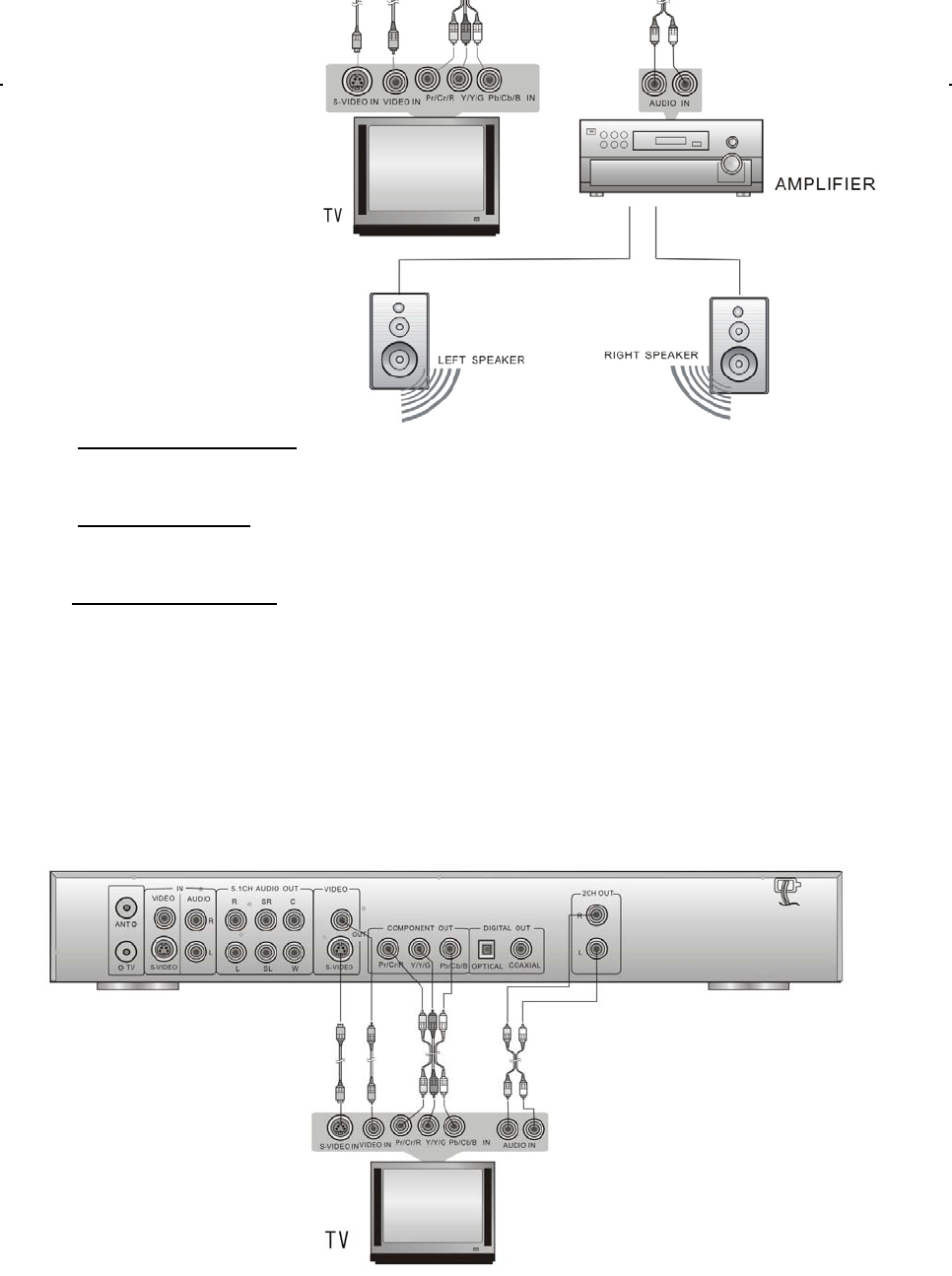
- 13 -
Connections
Connecting to a TV
Important Note:
- Not all cables shown below are included with this DVD player.
- Turning off the power to all equipments involved before making any connections will
protect your speakers from possible damage.
1. Connecting to a TV will give you an Analog Audio Connection:
Using the supplied audio cables, connect the AUDIO OUT jacks (LEFT/RIGHT) on the DVD Player with the
AUDIO IN jacks (LEFT/RIGHT) on your TV.
2. Choose your Video Connection (Analog, S-Video, or Component):
Good Analog Video Connection
: Plug one end of the supplied video cable into the VIDEO OUT jack on
the DVD Player and the other end to the VIDEO IN jack on your TV.
Better S-Video Connection
: Plug a S-VIDEO cable into the S-VIDEO OUT jack on the DVD Player and the
other end to the S-VIDEO IN jack on your TV.
Best Component Connection
: Plug one end of the supplied video cable into the COMPONENT OUT jack
on the DVD Player and the other end to the VIDEO IN jack on your TV.
Important Note: The Video Connections described above are used in the various audio/video connections
described on pages 13-18 in this manual.


















