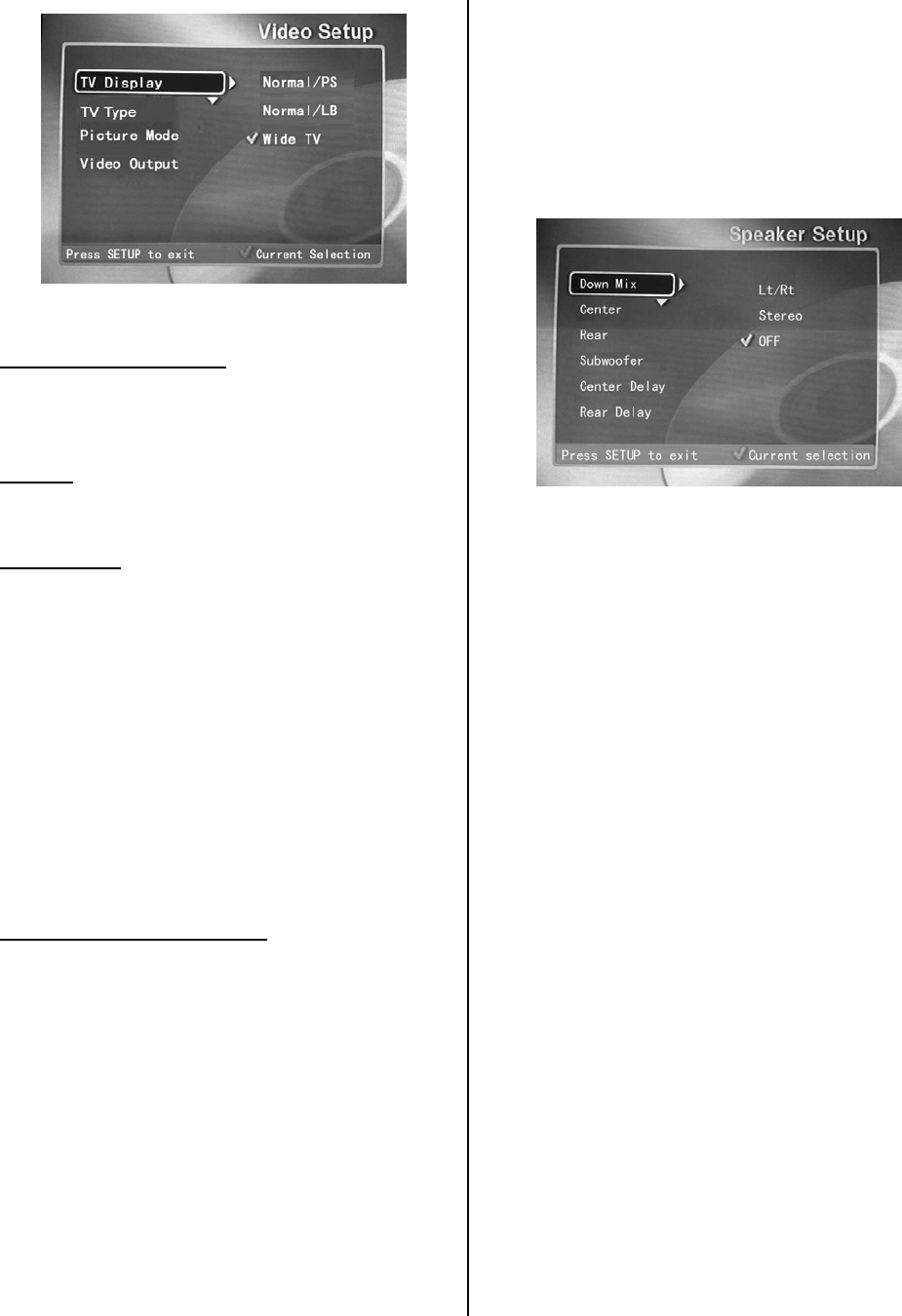
- - 21
Picture Mode Resolution
This Picture Mode function in the Video Setup menu
offers Auto, Film, Video, Smart and Super Smart.
TV Type
NTSC is the American standard.
Video Output
The video output allows you to set up the DVD player
several ways.
• S-video – Divides video information into two
separate signals (one for color, one for
brightness).
• Component Video (YPbPr) – Separates
color signals from black-and-white portions
and into two color-difference signals for
superior resolution.
• RGB Video – Consists of three separate
video signals for red, green, and blue.
Speaker Setup (Stereo Mode)
The DVD-Recorder is 6-channel DVD-Audio capable,
provided a home theater audio receiver is present. If
you are not hooking up the DVD-Recorder to a home
theater audio receiver, the 6 (5.1) audio channels will
NOT be automatically down-mixed for basic stereo
playback. To change this setting, please follow the
following steps.
1. From the Main Menu use the arrow buttons to
highlight “Setup Menu”
2. Press the Right arrow button to view the Setup
Menu options
3. Use the Down arrow to highlight “Speaker”
4. Press the ENTER button to select Speaker.
5. Press the Right arrow button to select “Down Mix”
6. Press the Up arrow button to highlight “Lt/Rt” or
“Stereo”.
7. Press the ENTER button to select “Lt/Rt” or
“Stereo”
8. Press the SETUP button to exit.
Figure 6. Basic TV-Stereo Speaker Setup
Down mix function: This function mixes 5.1 channels
down to two channels. Only when Down mix is off will
you see all the possible speaker options for 5.1
speaker systems. Set these options to agree with the
speakers installed in your home entertainment
system.
LT/RT function: This method of down mixing from 5.1
channel to 2 channel audio is well suited as input to
an external Dolby Pro Logic Decoder (2 channel to
5.1 channel expansion).
Stereo function: A different method (from LT/RT
down mix) of down mixing from 5.1 channels to 2
channels.
Off function: No down mixing will occur.
Figure 5. Select Letterbox, Pan-And-Scan or Wide-Screen


















