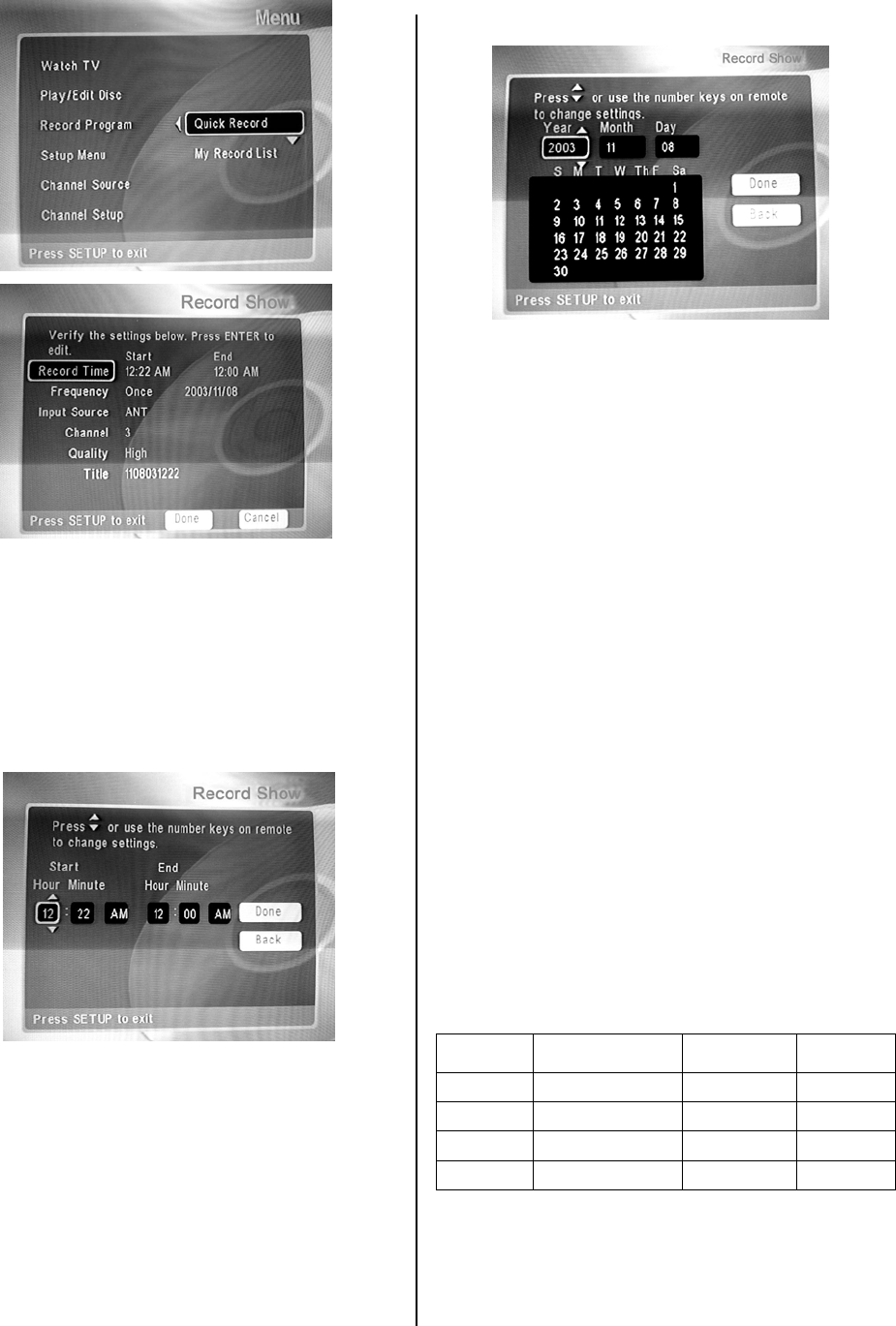
- - 26
Figure 10. Starting The Quick Recording
5. Use the arrows to highlight “Record Time” and
press the ENTER button to select “Record Time”
6. Use the Up and Down arrows to change the
“Hour”
NOTE: This is a 24 hour clock; please see the
chart on page 20 for assistance.
Figure 11. Selecting The Start and Stop Time
7. Once the “Hour” is set use the Right arrow key to
move to “Minute”
8. Continue to use the Up and Down arrows to edit
each field. Once the field is set use the Right
arrow key to move to the next field
9. Once “Done” is highlighted using the Right arrow
key press the ENTER button to go back to the
record menu
10. Using the arrows highlight “Frequency” and press
the ENTER button to select
Figure 12. Selecting The Recording Day
11. Use the Up and Down arrows to change the “How
Often” field, once the field is set use the right
arrow key to move to “Continue” and press the
ENTER button. If “Once” was selected please
go to step “a” below. If “Repeat” was selected
go to “b” below.
a. Use the up and down arrows to change the
date in each field, once you have the correct
date use the right arrow button to move to the
next field. After all fields are correct please
highlight “Done” and press the ENTER
button.
b. Use the Right and Left arrows to move
between days and use the ENTER button to
select and deselect days. The check mark
means that you would like the unit to record
on that day. After all fields are correct
please highlight “Done” and press the
ENTER button.
12. Using the arrows highlight “Channel” and press
the ENTER button to select
13. Use the Up and Down arrows to select the
channel you would like to record from.
14. Use the Right arrow to highlight “Done” and press
ENTER to select
15. Use the arrows to highlight “Quality” and press
the ENTER to select
16. Use the Up and Down arrows to change quality to
desired setting, refer to table below
recording
quality
recording pels
bit rate
per second
recording
time
Best 720X480 MPEG2 8 Mbit/s 70min
High 720X480 MPEG2 6 Mbit/s 90min
Medium 544X480 MPEG2 4 Mbit/s 133min
Basic 352X480 MPEG2 2.2 Mbit/s 231min
Note: Recording times vary from disc to disc.


















