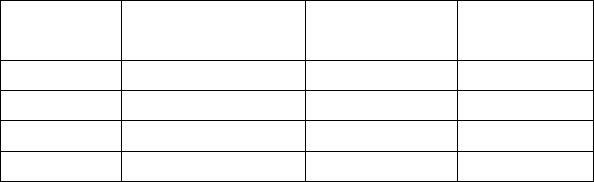
- - 35
Frequently Asked Questions
1. How many shows can I record on a DVD?
a. The total number of shows that can be recorded onto a DVD disc directly depends on the selection
of the quality of the recording. See chart below: Keep in mind; disc recording times vary slightly
from DVD to DVD.
Recording
quality
Recording pels Bit rate per
second
Recording
time
Best 720x480 MPEG2 8 Mbit/s 70 min
High 720x480 MPEG2 6 Mbit/s 90 min
Medium 544x480 MPEG2 4 Mbit/s 133 min
Basic 352x480 MPEG2 2.2 Mbit/s 231 min
2. The recorder is stopping and starting recording. What’s wrong?
a. If you receive a “Closing” message followed by a “Recording” message, it indicates the recorder has
run into a flaw on the disc. You’ll need to use a different disc to complete the recording. Always be
sure to use the highest quality discs. We recommend the following:
i. DVD+RW: Use Hewlett Packard®, TDK®, Memorex® or Maxell®
ii. DVD+R: Use Hewlett Packard®
3. How do I record video from my Camcorder onto a DVD?
a. Open drop down panel on the front left hand side of your Polaroid DVD player (under power button)
b. Plug in color coded composite cords
c. Turn on your camcorder and your Polaroid DVR
d. On the Polaroid DVD player remote control
i. Press the SETUP button
ii. Move the curser to the “Watch TV” option on the screen by using the arrow buttons on the
remote control.
iii. Press the ENTER button
iv. Press the SOURCE button on the remote control until you see Video 2 on your TV monitor
v. Press the PLAY button on your camcorder
vi. Press the REC button on the remote control
4. How do I edit a disc?
a. With the disc in the Polaroid DVR, press the STOP button on the remote control twice
b. Using the arrow keys on the remote move the curser to the “Play/Edit Disc” option
c. Press the ENTER button
d. Using the down arrow, select “Edit Disc”
e. Press the ENTER button
f. A menu with for options will appear
i. Format Disc
ii. Erase Disc
iii. Finalize Disc
iv. Rename Disc
g. Choose the Erase Disc option if you want to delete everything from the disk.
5. When searching for channels I don’t get anything. What’s wrong?


















