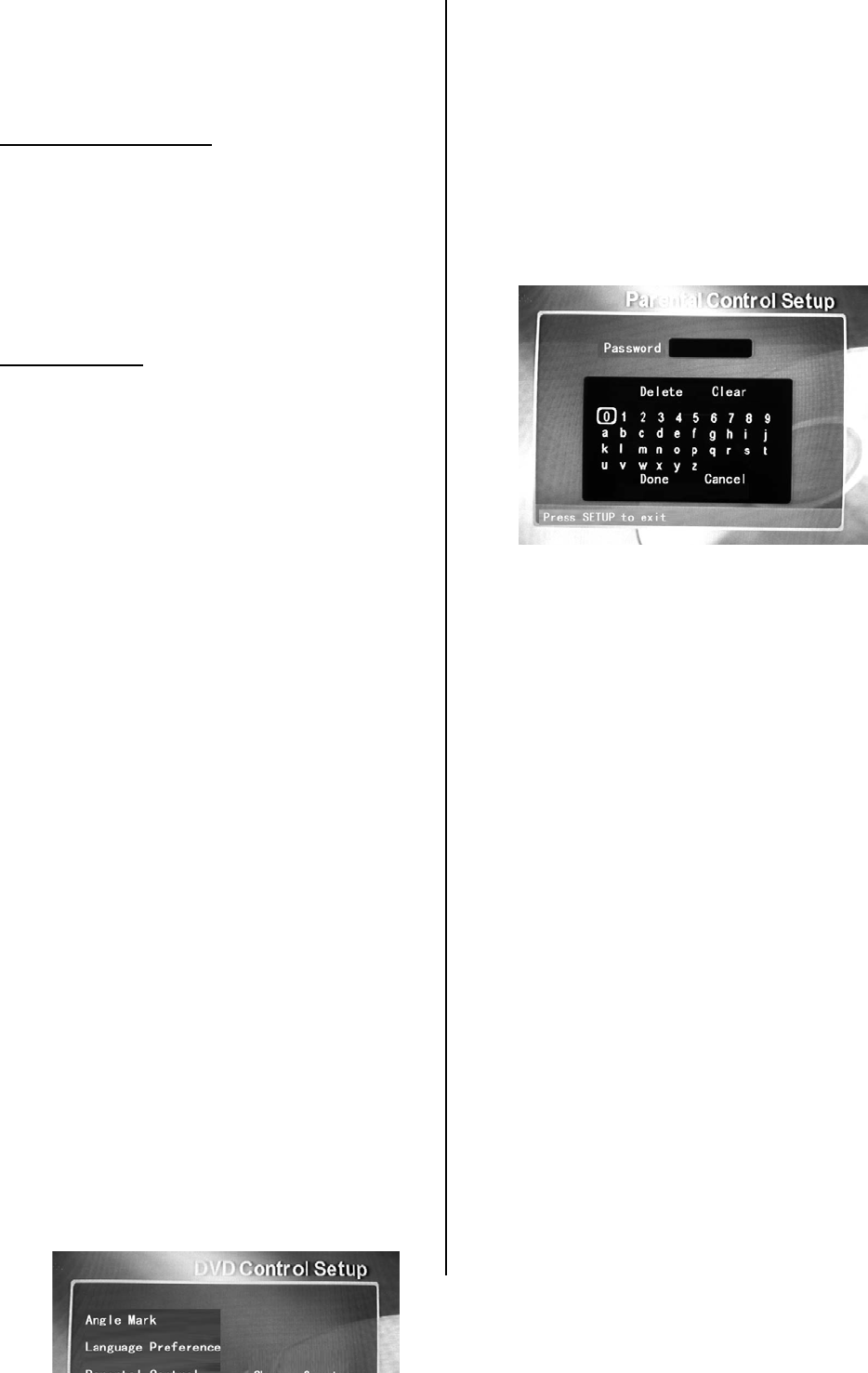
- - 32
4. Pressing the button repeatedly steps through
150%, and 200%
5. To resume normal enlargement, press the ZOOM
again
Panning Around a JPEG
1. Follow usual procedure for playing a disc: Open
the disc tray, insert the JPEG disc and close the
tray
2. Select a JPEG for viewing
3. Press the ZOOM button
4. Use the direction buttons to pan up, down, left
and right.
Rotating a JPEG
1. Position the highlight over a desired JPEG.
2. Press the right or left direction button one time.
The displayed picture rotates 90 degrees to the
left or right depending upon the button pressed.
To continue rotating the picture, keep pressing
the direction button.
Special Features
Parental Controls
Use the Parental Control and Choose Rating
functions in the DVD Control Setup menu to block
playback of DVD disks that are not within the parental
settings chosen.
1. From the Main Menu highlight Setup Menu and
press the Right arrow button to select
2. Use the arrows to highlight DVD/Control and
press the ENTER to select
3. Use the arrows to highlight Parental Control and
press the ENTER to select
4. Use the arrows to move to each letter or number
and press the ENTER to select
5. Once all numbers and letters are entered
highlight Done and press the ENTER to select
NOTE: The factory default password is 3308. In
order to use a new password, the default password
must first be entered. A new password comprised of
a mixture of letters and numbers (ex. GB28MN0)
works best. If you decide to use passwords, keep a
written record of them! Keep the password list in a
safe place in your home, preferably something with a
lock on it.
Figure 19. Invoking Parental Controls and password
protection


















