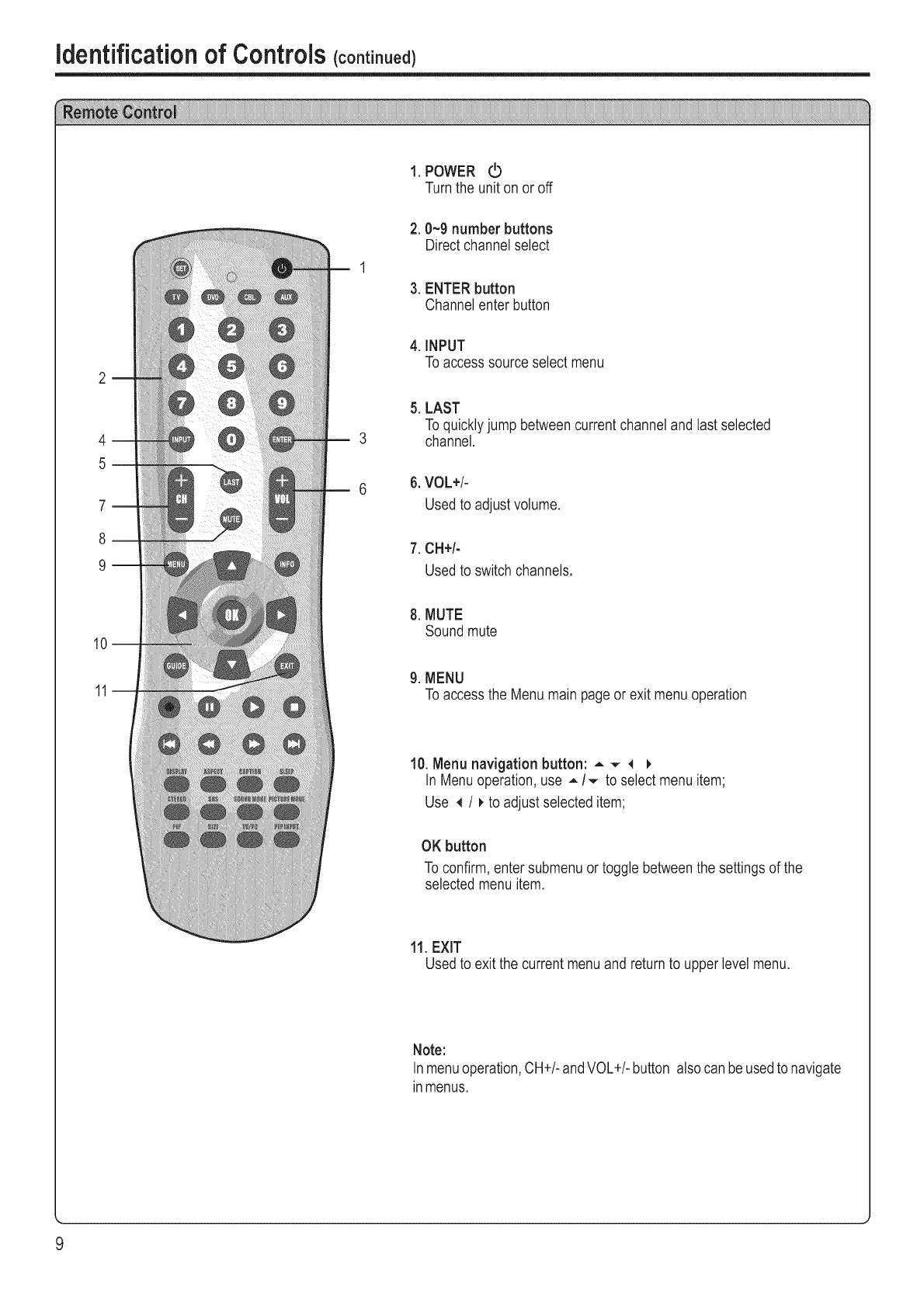
identificationof Controls(coot o d)
1. POWER (D
Turnthe uniton or off
4
5
7
8
9--
11
2.0-9 number buttons
Directchannel select
3. ENTERbutton
Channelenter button
4. INPUT
Toaccesssourceselectmenu
5. LAST
Toquicklyjump betweencurrentchanneland last selected
channel.
. VOL+/-
Usedto adjustvolume.
7.CH+/-
Usedto switch channels.
8. MUTE
Soundmute
9. MENU
Toaccessthe Menumainpageor exit menuoperation
10.Menunavigation button: = T _ _,
InMenuoperation,use =/,,,- toselectmenuitem;
Use 4 / _to adjustselecteditem;
OK button
Toconfirm,entersubmenuor toggle betweenthe settings ofthe
selectedmenuitem.
11.EXIT
Usedto exit the currentmenuand returnto upperlevel menu.
Note:
Inmenuoperation,CH+/-andVOL+/-button alsocanbe usedtonavigate
in menus.
9


















