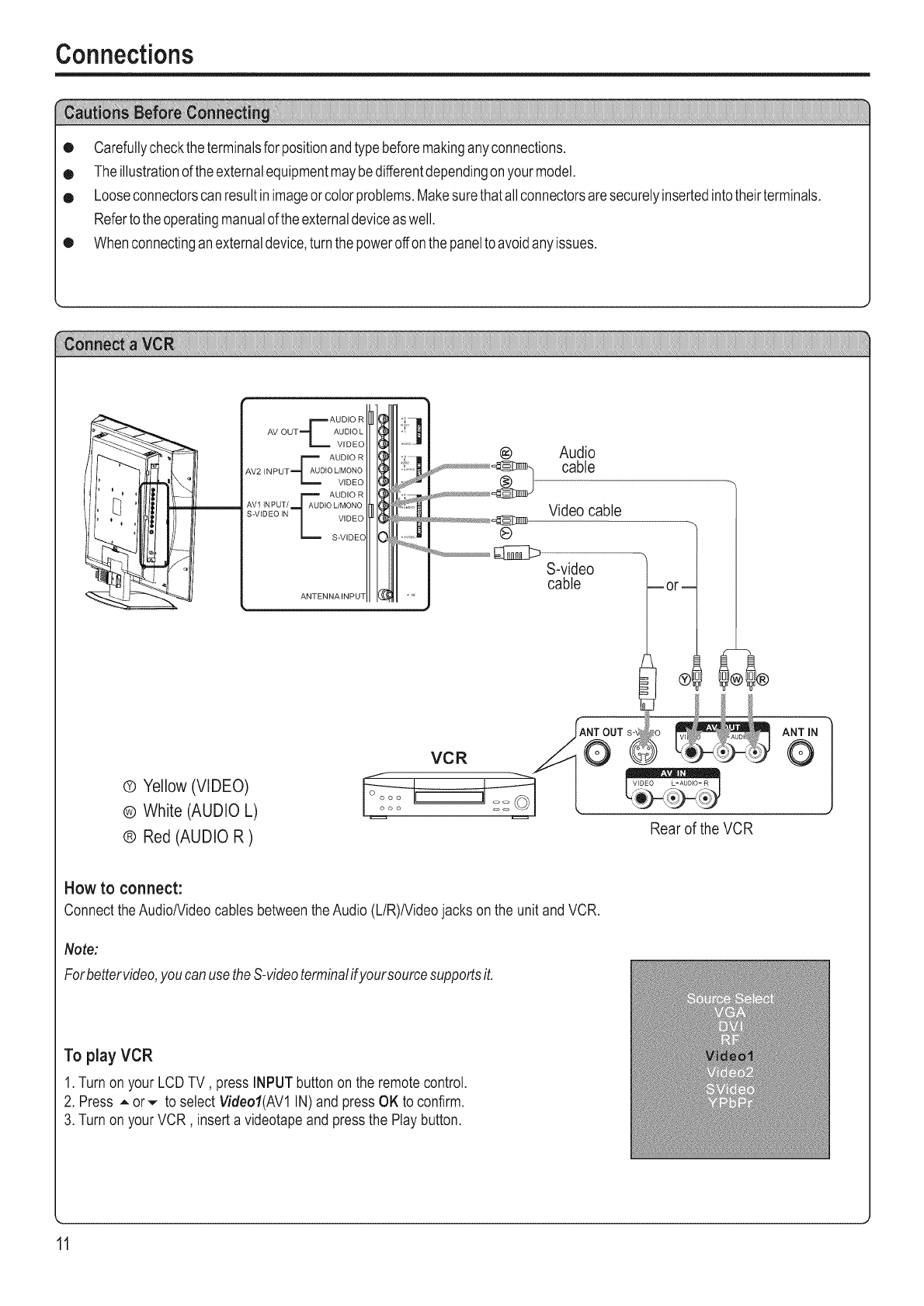
Connections
® Carefullychecktheterminalsforpositionandtypebeforemakinganyconnections.
® Theillustrationofthe externalequipmentmaybedifferentdependingonyourmodel.
® Looseconnectorscanresultinimageor colorproblems.Makesurethatall connectorsaresecurelyinsertedintotheirterminals.
Refertothe operatingmanualoftheexternaldeviceaswell.
® Whenconnectinganexternaldevice,turnthepoweroffon thepaneltoavoidanyissues.
'4
® Yellow (VIDEO)
® White (AUDIO L)
® Red (AUDIO R )
AUDIO R
AV OUT'_ AUDIO L
VIDEO
,_D AUDIO R
\V2 INPUT IO L/MONO
VIDEO
AUDIO R
AVl tNPUT/,,=,_ AUDIOL/MONO
S-VIDEO IN / VIDEO
L._
S-VIDEC
ANTENNA INPU]
B_
:!]
G}
o}
O ,.,_1
@ Audio
cable
®
VCR
/
Video cable
S-video
cable
-or m
OUT s-'
Rearof the VCR
How to connect:
Connectthe Audio/VideocablesbetweentheAudio (L/R)Nideojackson the unitand VCR.
Note:
Forbettervideo,youcanusetheS-videoterminalifyoursourcesupportsit.
To play VCR
1.Turn on your LCDTV, pressINPUT buttonon theremote control.
2. Press = or-,, toselect Videol(AVl IN)and press OK toconfirm.
3.Turnon yourVCR, inserta videotapeand pressthe Playbutton.
11


















