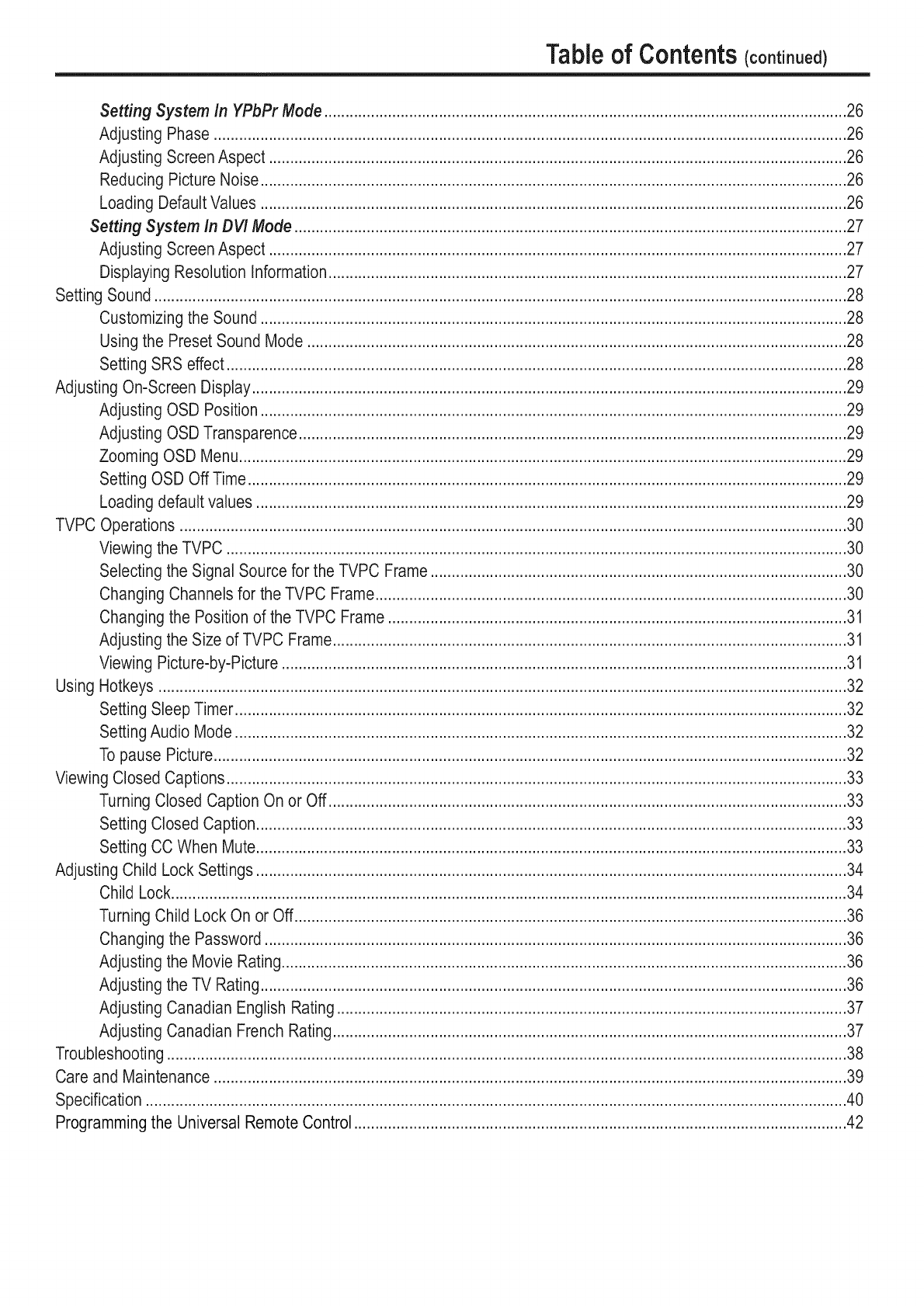
Table of Contents(cootioued)
Setting System In YPbPr Mode ...........................................................................................................................26
Adjusting Phase .....................................................................................................................................................26
Adjusting ScreenAspect ........................................................................................................................................26
Reducing Picture Noise..........................................................................................................................................26
Loading DefaultValues ..........................................................................................................................................26
Setting System in DV! Mode ..................................................................................................................................27
Adjusting ScreenAspect ........................................................................................................................................27
Displaying Resolution information..........................................................................................................................27
Setting Sound...................................................................................................................................................................28
Customizingthe Sound ..........................................................................................................................................28
Usingthe Preset Sound Mode ...............................................................................................................................28
Setting SRS effect..................................................................................................................................................28
Adjusting On-Screen Display............................................................................................................................................29
Adjusting OSD Position..........................................................................................................................................29
Adjusting OSD Transparence.................................................................................................................................29
Zooming OSD Menu...............................................................................................................................................29
Setting OSD Off Time.............................................................................................................................................29
Loadingdefault values ...........................................................................................................................................29
TVPC Operations .............................................................................................................................................................30
Viewing the TVPC ..................................................................................................................................................30
Selecting the Signal Sourcefor the TVPC Frame..................................................................................................30
Changing Channels for the TVPC Frame...............................................................................................................30
Changingthe Positionof the TVPC Frame ............................................................................................................31
Adjusting the Size of TVPC Frame.........................................................................................................................31
Viewing Picture-by-Picture.....................................................................................................................................31
Using Hotkeys ..................................................................................................................................................................32
Setting Sleep Timer................................................................................................................................................32
SettingAudio Mode................................................................................................................................................32
Topause Picture.....................................................................................................................................................32
Viewing Closed Captions..................................................................................................................................................33
Turning Closed CaptionOn or Off..........................................................................................................................33
Setting Closed Caption...........................................................................................................................................33
Setting CC When Mute...........................................................................................................................................33
Adjusting Child Lock Settings...........................................................................................................................................34
Child Lock...............................................................................................................................................................34
Turning Child Lock On or Off ..................................................................................................................................36
Changingthe Password.........................................................................................................................................36
Adjusting the Movie Rating.....................................................................................................................................36
Adjusting the TV Rating..........................................................................................................................................36
Adjusting Canadian English Rating........................................................................................................................37
Adjusting Canadian French Rating.........................................................................................................................37
Troubleshooting................................................................................................................................................................38
Care and Maintenance .....................................................................................................................................................39
Specification.....................................................................................................................................................................40
Programmingthe Universal Remote Control....................................................................................................................42


















