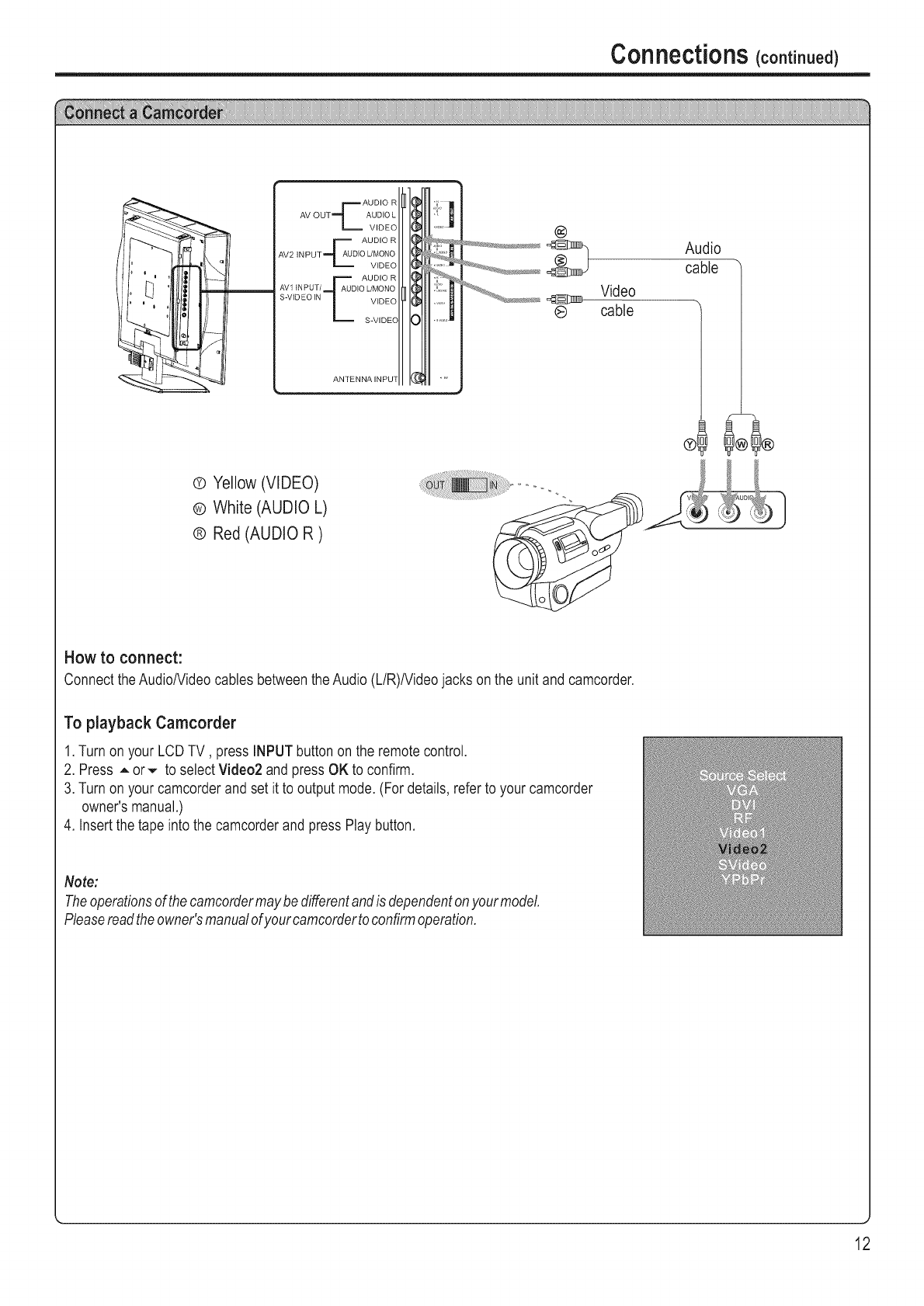
Connections (continued)
Lt
,=,_ AUDIO R
AV OUT AUDIO L
VIDEO
_AUD AUDIO RW2 INPUT IOUMONO
VIDEO
AUDIO R
AVl INPUT/.,= 1 AUDIOL/MONO
S-VlD EO IN / VIDEO
/
S-VlDEC
ANTENNA INPUff
m m
@
Audio
cable
Video
® cable h
® Yellow (VIDEO)
® White (AUDIO L)
® Red (AUDIO R )
4
How to connect:
Connectthe AudioNideo cablesbetweentheAudio (L/R)Nideojackson the unitand camcorder.
To playback Camcorder
1.Turn on yourLCDTV, press INPUTbuttonon theremote control.
2. Press = or,,, to selectVideo2 andpressOK to confirm.
3.Turnon yourcamcorderand set itto output mode.(For details,refertoyour camcorder
owner'smanual.)
4. Insertthe tape intothe camcorderand press Playbutton.
Note:
Theoperationsofthecamcordermaybedifferentandis dependentonyourmodel.
Pleasereadthe owner'smanualofyourcamcordertoconfirmoperation.
,J
12


















