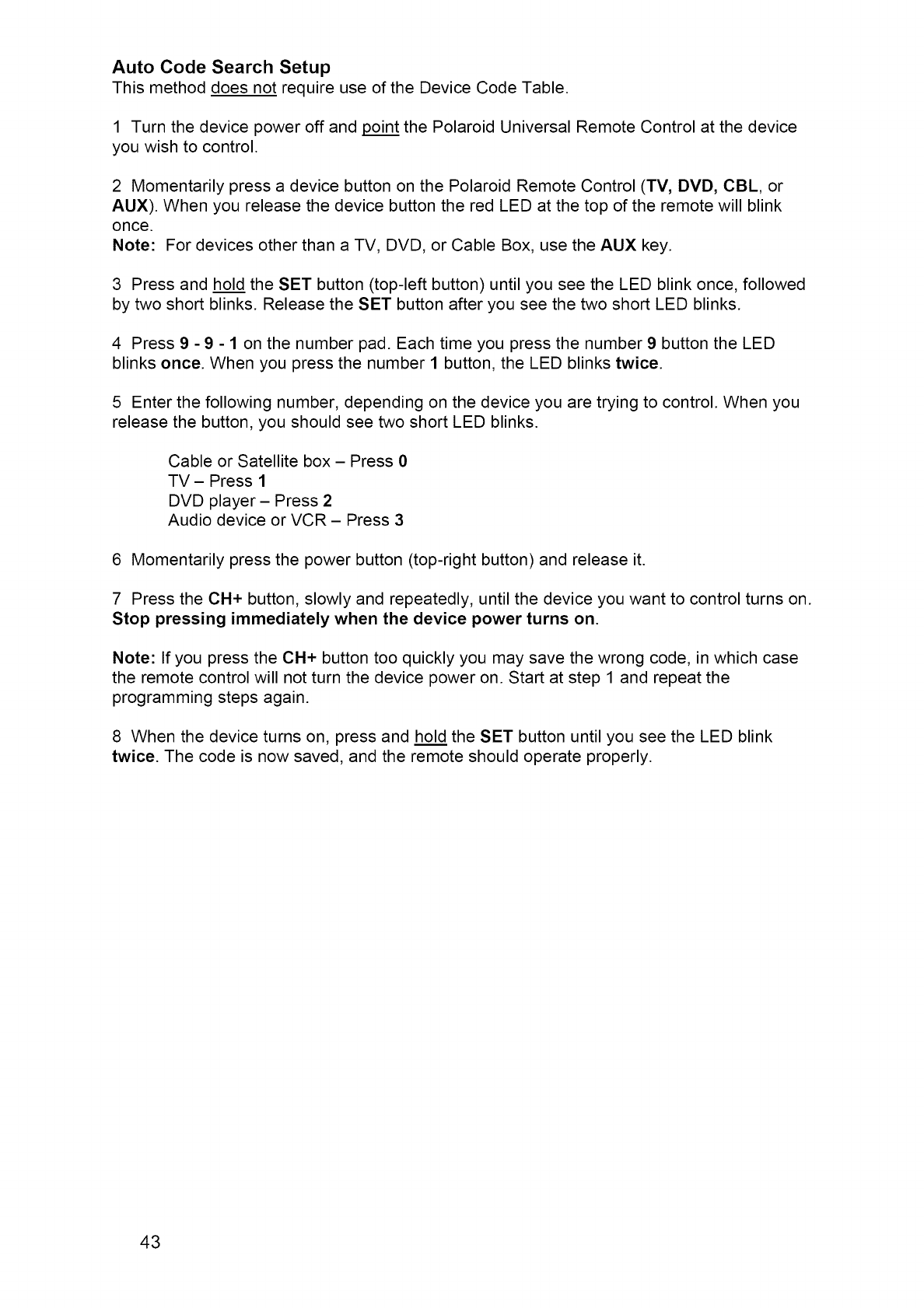
Auto Code Search Setup
Thismethoddoes not require use of the Device Code Table.
1 Turn the device power off and point the Polaroid Universal Remote Control at the device
you wish to control.
2 Momentarily press a device button on the Polaroid Remote Control (TV, DVD, CBL, or
AUX). When you release the device button the red LED at the top of the remote will blink
once.
Note: For devices other than a TV, DVD, or Cable Box, use the AUX key.
3 Press and hold the SET button (top-left button) until you see the LED blink once, followed
by two short blinks. Release the SET button after you see the two short LED blinks.
4 Press 9 - 9 - 1 on the number pad. Each time you press the number 9 button the LED
blinks once. When you press the number 1 button, the LED blinks twice.
5 Enter the following number, depending on the device you are trying to control. When you
release the button, you should see two short LED blinks.
Cable or Satellite box - Press 0
TV- Press 1
DVD player- Press 2
Audio device or VCR - Press 3
6 Momentarily press the power button (top-right button) and release it.
7 Press the CH+ button, slowly and repeatedly, until the device you want to control turns on.
Stop pressing immediately when the device power turns on.
Note: If you press the CH+ button too quickly you may save the wrong code, in which case
the remote control will not turn the device power on. Start at step 1 and repeat the
programming steps again.
8 When the device turns on, press and hold the SET button until you see the LED blink
twice. The code is now saved, and the remote should operate properly.
43


















