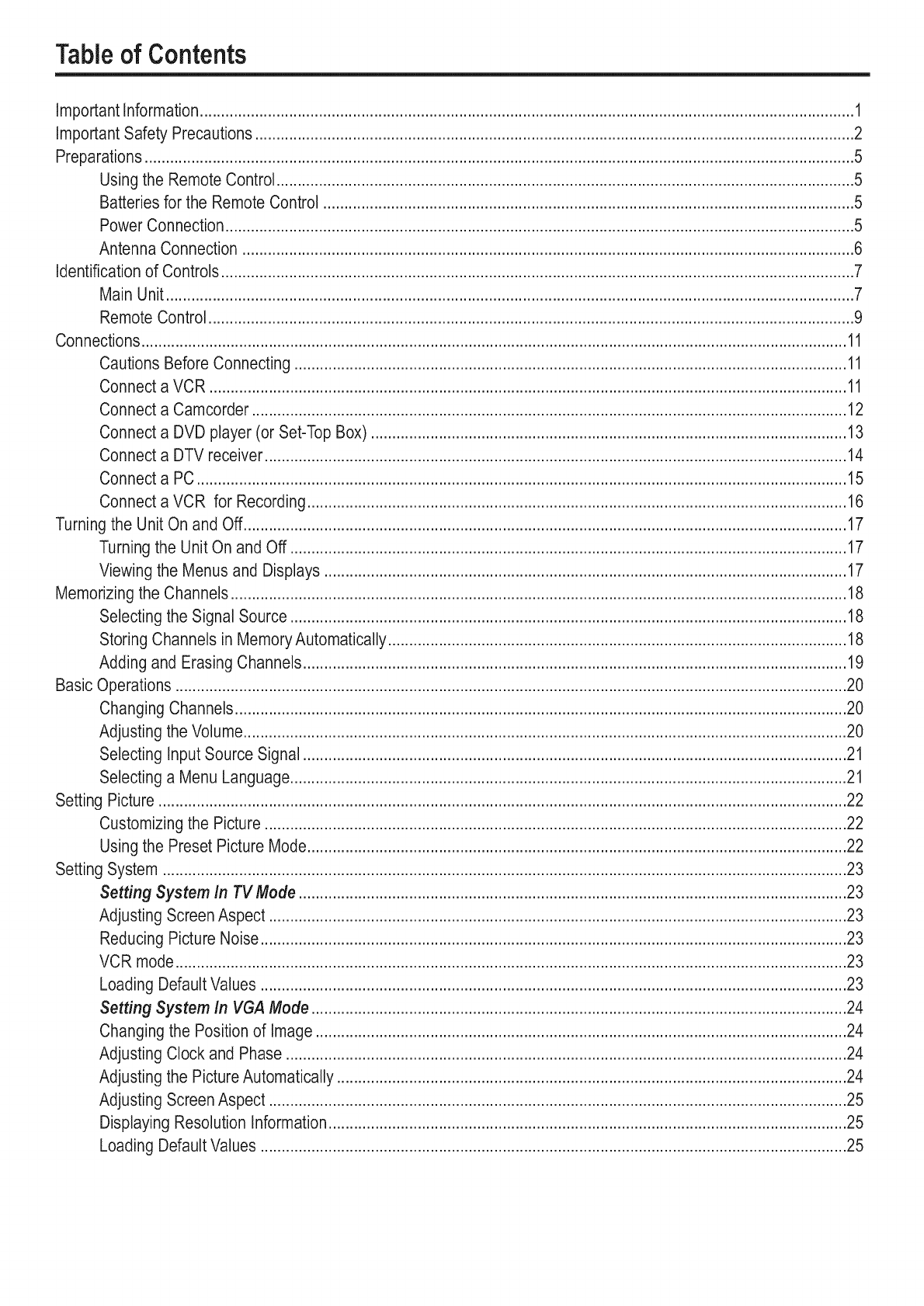
Table of Contents
ImportantInformation..........................................................................................................................................................1
Important Safety Precautions.............................................................................................................................................2
Preparations.......................................................................................................................................................................5
Usingthe Remote Control........................................................................................................................................5
Batteriesfor the Remote Control .............................................................................................................................5
PowerConnection....................................................................................................................................................5
Antenna Connection ................................................................................................................................................6
Identificationof Controls.....................................................................................................................................................7
Main Unit..................................................................................................................................................................7
Remote Control........................................................................................................................................................9
Connections......................................................................................................................................................................11
Cautions BeforeConnecting ..................................................................................................................................11
Connect a VCR ......................................................................................................................................................11
Connect a Camcorder ............................................................................................................................................12
Connect a DVD player (or Set-TopBox) ................................................................................................................13
Connect a DTV receiver.........................................................................................................................................14
Connect a PC.........................................................................................................................................................15
Connect a VCR for Recording...............................................................................................................................16
Turning the Unit On and Off..............................................................................................................................................17
Turningthe Unit On and Off ...................................................................................................................................17
Viewing the Menus and Displays ...........................................................................................................................17
Memorizingthe Channels .................................................................................................................................................18
Selecting the Signal Source...................................................................................................................................18
Storing Channelsin MemoryAutomatically............................................................................................................18
Adding and ErasingChannels................................................................................................................................19
BasicOperations ..............................................................................................................................................................20
Changing Channels................................................................................................................................................20
Adjusting the Volume..............................................................................................................................................20
Selecting Input Source Signal................................................................................................................................21
Selecting a Menu Language...................................................................................................................................21
Setting Picture ..................................................................................................................................................................22
Customizingthe Picture .........................................................................................................................................22
Usingthe Preset Picture Mode...............................................................................................................................22
Setting System .................................................................................................................................................................23
Setting System In TVMode .................................................................................................................................23
Adjusting ScreenAspect ........................................................................................................................................23
Reducing Picture Noise..........................................................................................................................................23
VCR mode..............................................................................................................................................................23
Loading DefaultValues ..........................................................................................................................................23
Setting System In VGA Mode ..............................................................................................................................24
Changingthe Positionof Image.............................................................................................................................24
Adjusting Clock and Phase....................................................................................................................................24
Adjusting the PictureAutomatically ........................................................................................................................24
Adjusting ScreenAspect ........................................................................................................................................25
Displaying Resolution Information..........................................................................................................................25
Loading DefaultValues ..........................................................................................................................................25


















