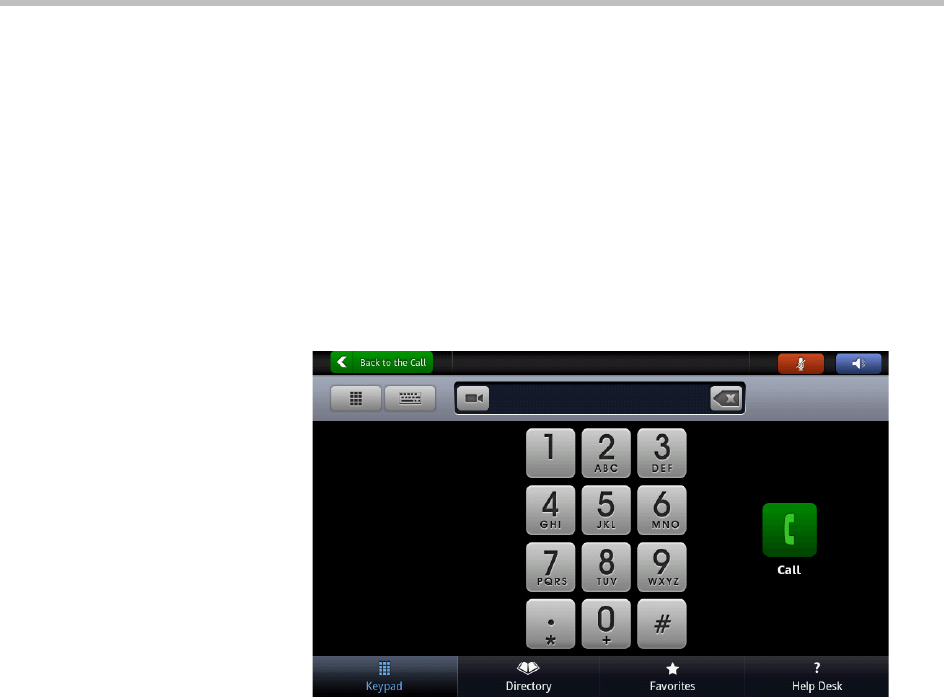
Using the Polycom Touch Control
2–5
• Touch Show Content to select, start showing, or stop showing content.
Note that the background color of the Call screen will change when you
are in a call and receiving content.
• Touch Help Desk to get help from the Polycom Halo Concierge.
• Touch Participants to get more information about the participants in the
call.
• If you navigate away from the Call screen during a call, you can return to
it at any time by touching the green Back to the Call button. Figure 2-5
shows how this button appears on the Keypad screen when you are in a
call.
Figure 2-5 Keypad Screen (In a Call)
Calling
This section describes how to:
• Place a call by calling by entering a name or number or by calling from the
Directory
• End a call


















