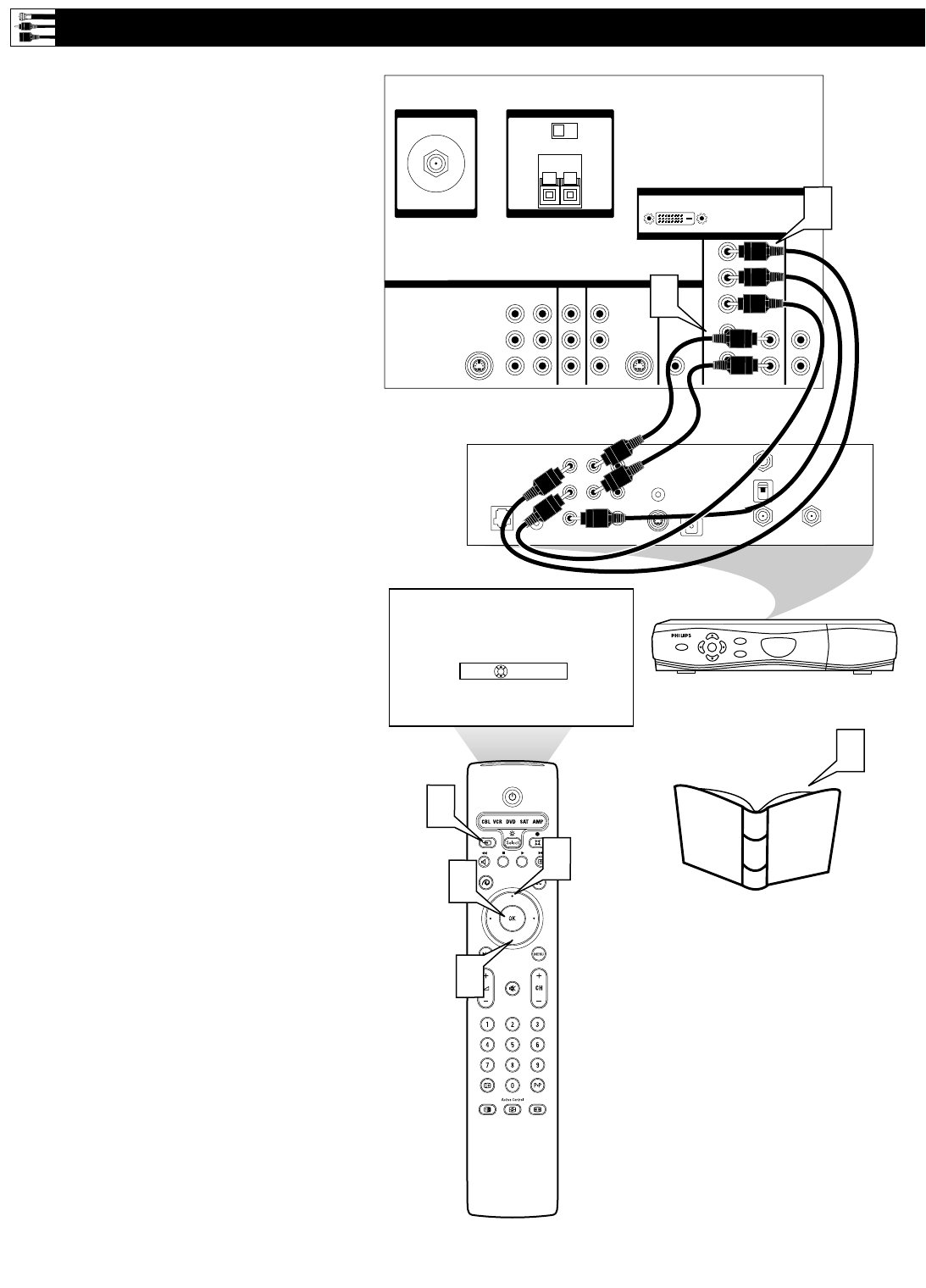
14
1
Using Component Video cables, con-
nect the YPbPr jacks on the back of the
HD satellite receiver to the correspon-
ding AV3 YPbPr jacks on the back of
the TV.
2
Using Stereo Audio cables, connect the
AUDIO OUT jacks on the back of the
HD satellite receiver to the correspon-
ding AV3 audio (L and R) jacks on the
back of the TV.
3
Refer to the user manual for the HD
satellite receiver for information.
4
After completing HD satellite receiver
connections and setup through the on-
screen setup menus, press the Source
button on the TV remote to access the
Source list.
5
Press the Cursor Up or Down button to
select the AV3 input source.
6
Press the OK button to confirm your
choice. The set is now switched to the
AV3 input source for the viewing of pro-
grams from the HD satellite receiver.
Connecting an HD Satellite Receiver to Y Pb Pr
VIDEO
S-VIDEO
L
Pb
Pr
VIDEO
S-VIDEO
L
AUDIO
L
R
AUDIO
L
R
G/Y
R/Pr
B/Pb
V
H
SYNC
L
R
AUDIO
L
R
AUDIO
HD INPUT-AV 3
HD INPUT-AV 4
INPUT-AV 2 SUBWOOFEROUTPUTINPUT-AV 1
Y
AMP SWITCH
CENTER CHANNEL AMP INPUT
ANTENNA IN 75Ω
EXT INT
+
_
DVI
IN FROM ANT SATELLITE IN
OUT TO TV
CH 3
CH 4
DIGITAL
AUDIO OUT
VCR
CONTROL
S-VIDEO
VIDEOVIDEO
RR
PB
PR
Y
L
L
AUDIO
AUDIO
RF
REMOTEPHONE JACK
Source
OK
POWER
SELECT
GUIDE
INFO
HIGH DEFINITION
POWER
1
2
4
5
5
6
3
User Manual
for
HD Satellite
Receiver
TV
AV1:None
CVI: None
AV2:None
AV3:None
AV4:None
SIDE:None
Back of TV
Back of HD
Satellite Receiver
(example only)


















