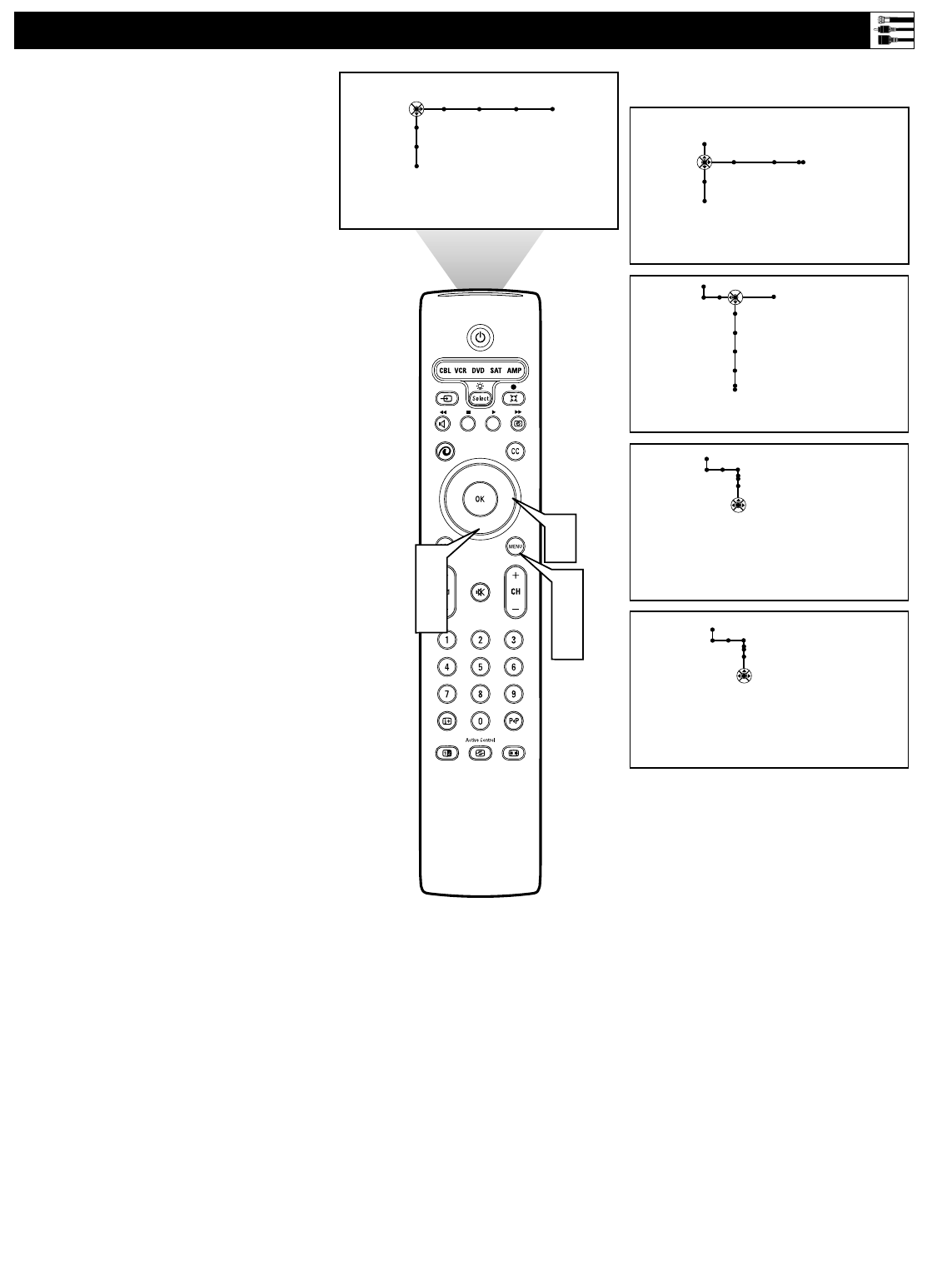
15
Setting Color Space for HD INPUT-AV 3
Source
Converge
Settings
AV1
AV2
AV3
AV4
Source
Settings
Side
AV3 input
®
®
®
®
General Clock
TV
Settings
Demo
Install
Picture Sound Features Channels
TV
Settings
Demo
Install
1
5
2
4
3
YPbPr2fH • RGB2fH
Source
Settings
Side
AV3 input
RGB2fH • YPbPr2fH
Color space refers to how colors are defined
and appear on your TV. The INPUT-AV 3
color space needs to match the output of the
accessory device you have connected to the
output, either YPbPr or RGB. The default set-
ting for HD INPUT-AV 3 is YPbPr. Change
the setting to RGB if necessary for your
accessory device.
1
Press the Menu button on the remote
control to display the on-screen menu.
2
Press the Cursor Down button to select
“Settings.”
3
Press the Cursor Right button repeated-
ly to select the “Source” menu.
4
Press the Cursor Down button repeat-
edly until “AV3 input” is selected. The
current Color Space setting is high-
lighted.
If you need to change the setting, press
the Cursor Right button.
5
Press the Menu button to remove the
on-screen menu from the TV screen.


















