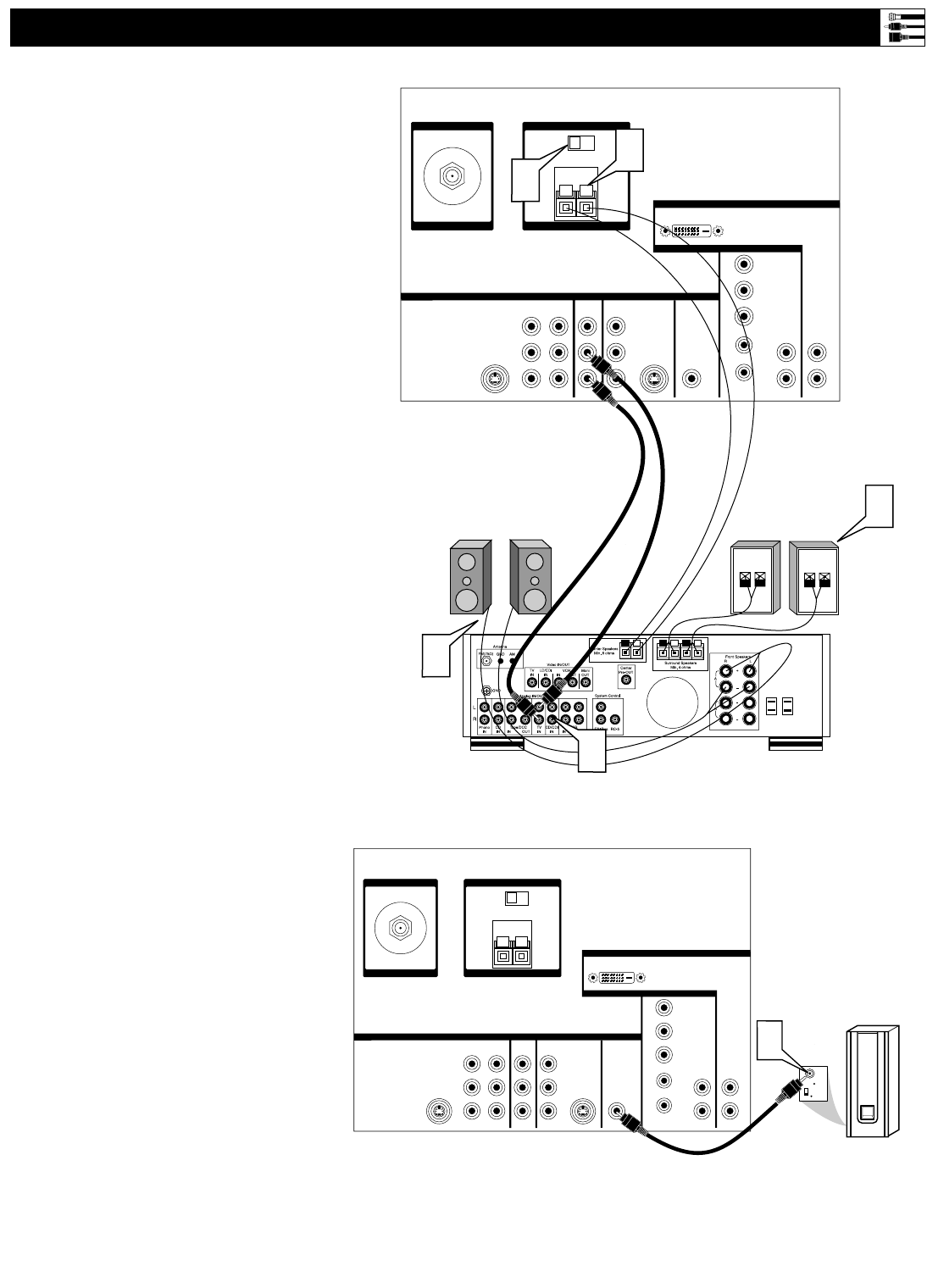
17
Connecting Surround Sound Equipment
VIDEO
S-VIDEO
L
Pb
Pr
VIDEO
S-VIDEO
L
AUDIO
L
R
AUDIO
L
R
G/Y
R/Pr
B/Pb
V
H
SYNC
L
R
AUDIO
L
R
AUDIO
HD INPUT-AV 3
HD INPUT-AV 4
INPUT-AV 2 SUBWOOFEROUTPUTINPUT-AV 1
Y
AMP SWITCH
CENTER CHANNEL AMP INPUT
ANTENNA IN 75Ω
EXT INT
+
_
DVI
+
-
+-
6
3
4
2
1
Back of TV
Back of Receiver
(example only)
Surround (Back)
Speakers
Front
Speakers
1
Using speaker wires, connect the
Center Speaker output terminals
(+, –) on the back of the surround
sound receiver to the corresponding
(+, –) CENTER CHANNEL AMP
terminals on the back of the TV.
2
Set the CENTER CHANNEL AMP
INPUT switch to EXT. This allows
the TV cabinet speakers to be used
as the center speakers in a surround
sound arrangement.
3
Using Stereo Audio cables, connect
the MON OUT L and R jacks on the
back of the TV to the corresponding
TV IN jacks on the back of the
receiver.
4
Using speaker wires, connect the R
and L Front Speakers terminals to
the corresponding terminals on the
backs of the front speakers.
6
Using speaker wires, connect to the
Surround Speakers terminals (+, –)
on the back of the receiver and to the
corresponding terminals (+, –) on the
back of the surround speakers.
Using a Powered Subwoofer
You can connect a subwoofer to your TV to
get a fuller, deeper sound.
1
Using an Audio Cable, connect the
SUB OUT jack on the back of teh
TV to the Audio INput jack on the
back of a powered subwoofer.
VIDEO
S-VIDEO
L
Pb
Pr
VIDEO
S-VIDEO
L
AUDIO
L
R
AUDIO
L
R
G/Y
R/Pr
B/Pb
V
H
SYNC
L
R
AUDIO
L
R
AUDIO
HD INPUT-AV 3
HD INPUT-AV 4
INPUT-AV 2 SUBWOOFEROUTPUTINPUT-AV 1
Y
AMP SWITCH
CENTER CHANNEL AMP INPUT
ANTENNA IN 75Ω
EXT INT
+
_
DVI
Audio
Input
Phase
180
0
1


















