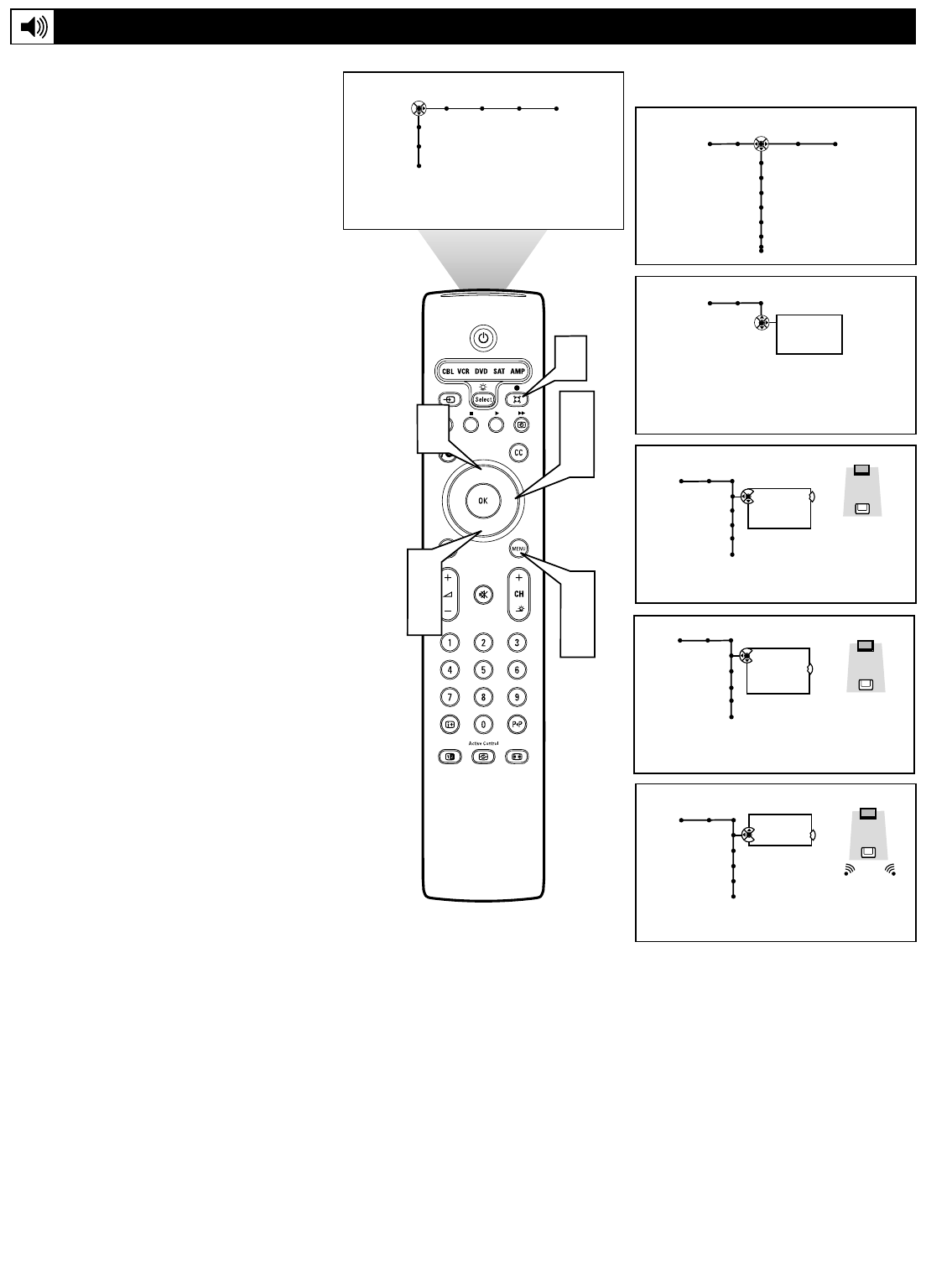
42
Selecting a Sound Mode Option
®
®
®
®
2
4
1
6
Picture Sound Features Channels
TV
Settings
Demo
Install
Sound Features Channels
TV
Auto sound
Equalizer
Volume
Balance
Loudness
Headphone volume
Sound
TV
Off
Incr. Surround
Dolby Virtual
Sound mode
Alt audio
Mono/Stereo
AVL
Delta Volume
Sound
Sound mode
Alt audio
Mono/Stereo
AVL
Delta Volume
Sound
- - -
Dolby Virtual
TV
TV
3
5
5
7
Sound
Off
Incr. Surround
Dolby Virtual
TV
Off
Incr. Surround
Dolby Virtual
Sound mode
Alt audio
Mono/Stereo
AVL
Delta Volume
Sound mode
Alt audio
Mono/Stereo
AVL
Delta Volume
The Sound Mode control allows you to place
the TV sound into either Incredible
Surround™ or Dolby* Virtual mode. The
steps below explain how to select one of
those options.
1
Press the Menu button on the remote to
display the on-screen menu.
2
Press the Cursor Right button repeated-
ly to select “Sound.”
3
Press the Cursor Down button repeat-
edly until the “Sound mode” control is
selected.
4
Press the Cursor Right button to enter
the sound mode submenu.
5
Press the Cursor Up or Down button to
select one of modes, either “Incr.
Surround” or “Dolby Virtual.”
Incr. Surround enhances stereo pro-
grams by making the sound broader
and fuller.
Dolby Virtual creates a virtualized
surround-sound experience from two
speakers. Dolby Virtual retains all the
original multichannel audio informa-
tion and provides the listener with the
sensation of being surrounded by addi-
tional speakers.
6
When finished, press the Menu button
to remove the on-screen menu from the
TV screen.
7
You can also select a sound mode
option simply by pressing the
Surround Sound button on the remote
control.
Incredible Surround is a trademark of Philips
Consumer Electronics. Copyright 2003 Philips
Consumer Electronics. All rights reserved.


















