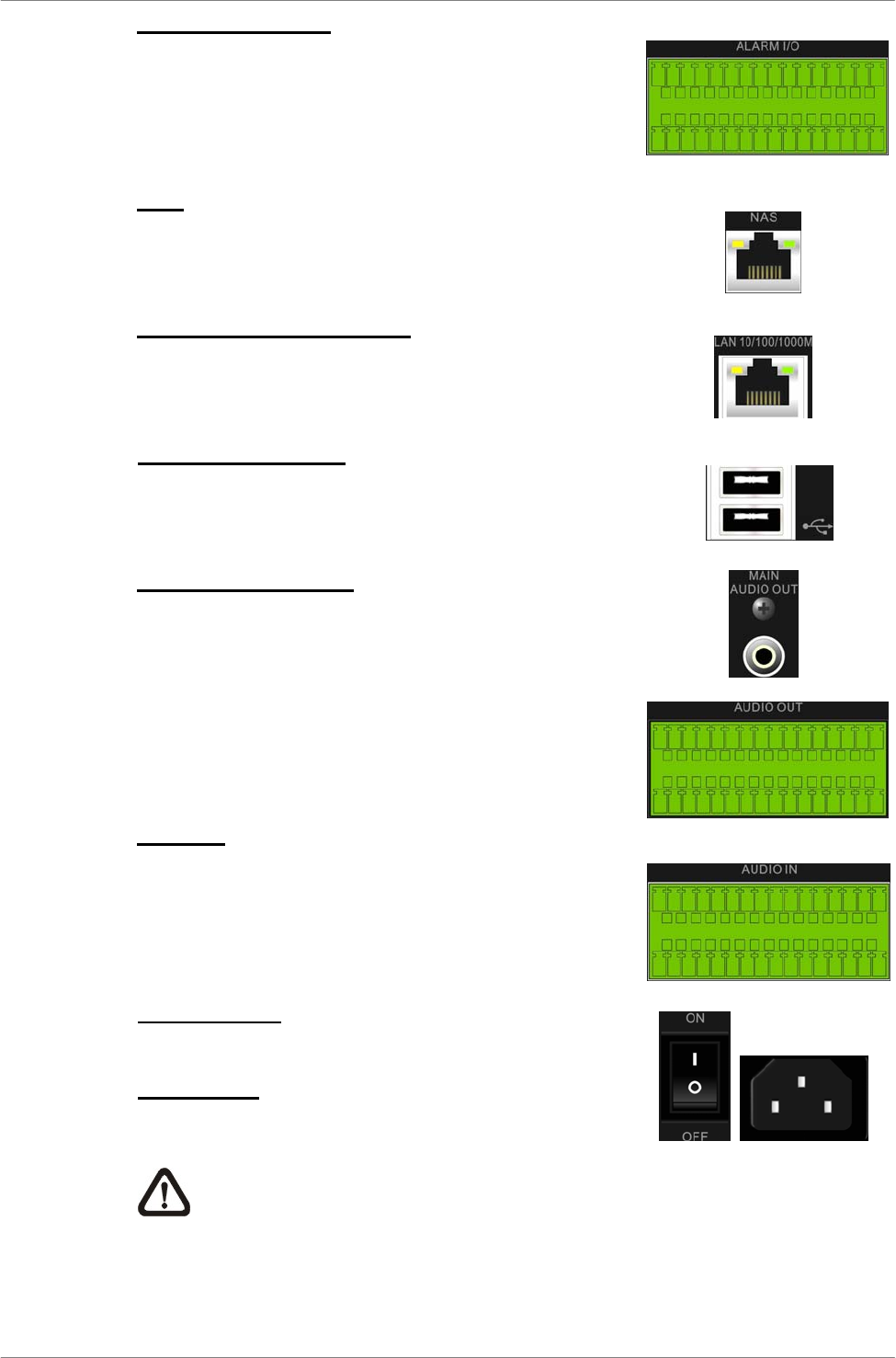
DVR User’s Manual
10
Alarm I/O & RS485
The unit provides alarm I/O and RS-485 ports that
offer users the flexibility required to connect the
unit to the other device. The definition for pins
varies when the DVRs have different channels.
Refer to Setup Guide for detailed pin definitions.
NAS
The NAS connector allows users to connect a
Network Attached Storage (NAS) device to expend
HDD capacity of the DVR.
LAN 10/100/1000M (RJ-45)
The DVR is capable of networking and it allows
the videos to be viewed over the LAN network or
the Internet by using the Internet Explorer.
USB Connector (x2)
There are two USB2.0 ports on the rear panel for
users to connect external USB devices to the unit,
such as ThumbDrive
®
, DVD+RW, or a USB mouse.
Audio Out (Optional)
The DVR provides two types of connectors for
connection to audio output devices, such as
amplified speakers. One is a RCA connector to
output audio associated with the main monitor.
The other is an optional terminal block providing
connections with all channels for the purpose of
two-way audio talk function. Refer to Setup Guide
for detailed pin definitions.
Audio In
A terminal block titled “AUDIO IN” provides
connections to audio source devices of all
channels for the purposes of audio recording and
two-way audio talk function as well. Refer to
Setup Guide for detailed pin definitions.
Power Switch
Use this switch to power on or shutdown the DVR.
Power Jack
Connect the power supply cord shipped with the
DVR.
NOTE: Use of other power supply cords may cause overloading.


















