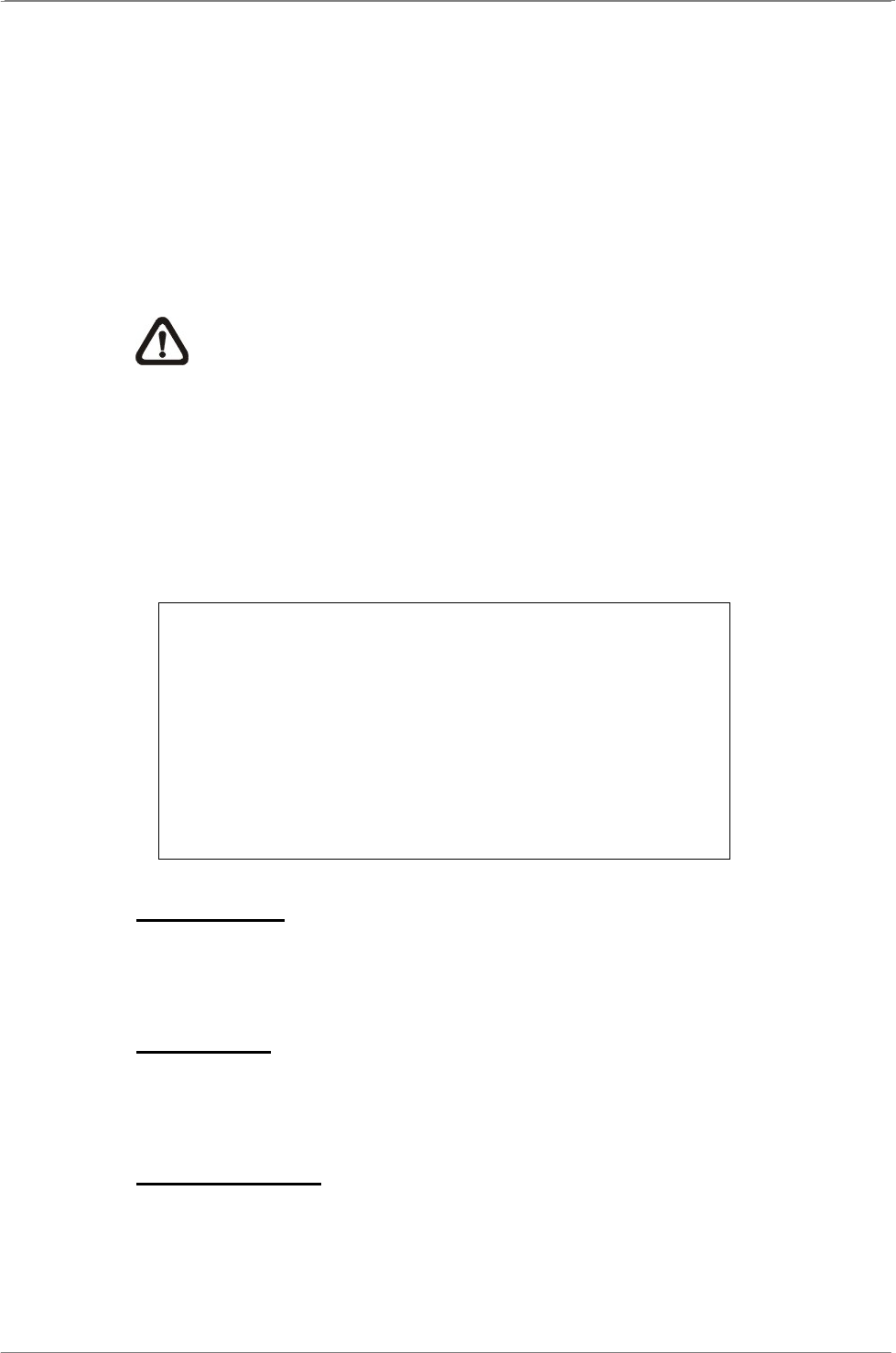
DVR User’s Manual
31
<Inside The Range>: When the value of a transaction is within a certain
range, it will be marked as an exception. The range
need to be defined in the following sub-setting
<Value> and <Value (Upper Limit)>.
<Outside the Range>: When the value of a transaction is beyond a certain
range, it will be marked as an exception. The range
need to be defined in the following sub-setting
<Value> and <Value (Upper Limit)>.
NOTE: Transactions will be marked as exceptions in text database
only when: (1) “Exception Strings” and “By Numerals” are set and (2)
“Trigger” is <ON>. The data stored before hand will not be marked as
exceptions.
3.7.4 Input Setup
This item is used to configure the connection settings of the POS device.
Input Setup
1. Port Selection
2. Input Source
3. Camera Selection
4. Text Filter
5. Manual Filter Setup
6. Input Process
7. Text Baud Rate
8. Text Bits
9. Text Stop
10. Text Parity
Serial Port
Direct Connected
1
ASCII
Canonical
9600
8
1
None
Port Selection
It is essential to select a correct port for the POS device. Meanwhile, make
sure the POS device is connected to the port selected.
Input Source
Select the input source of the POS device, either direct connected or
connected with the Data Converter.
Camera Selection
Select a camera to display the text overlay.


















