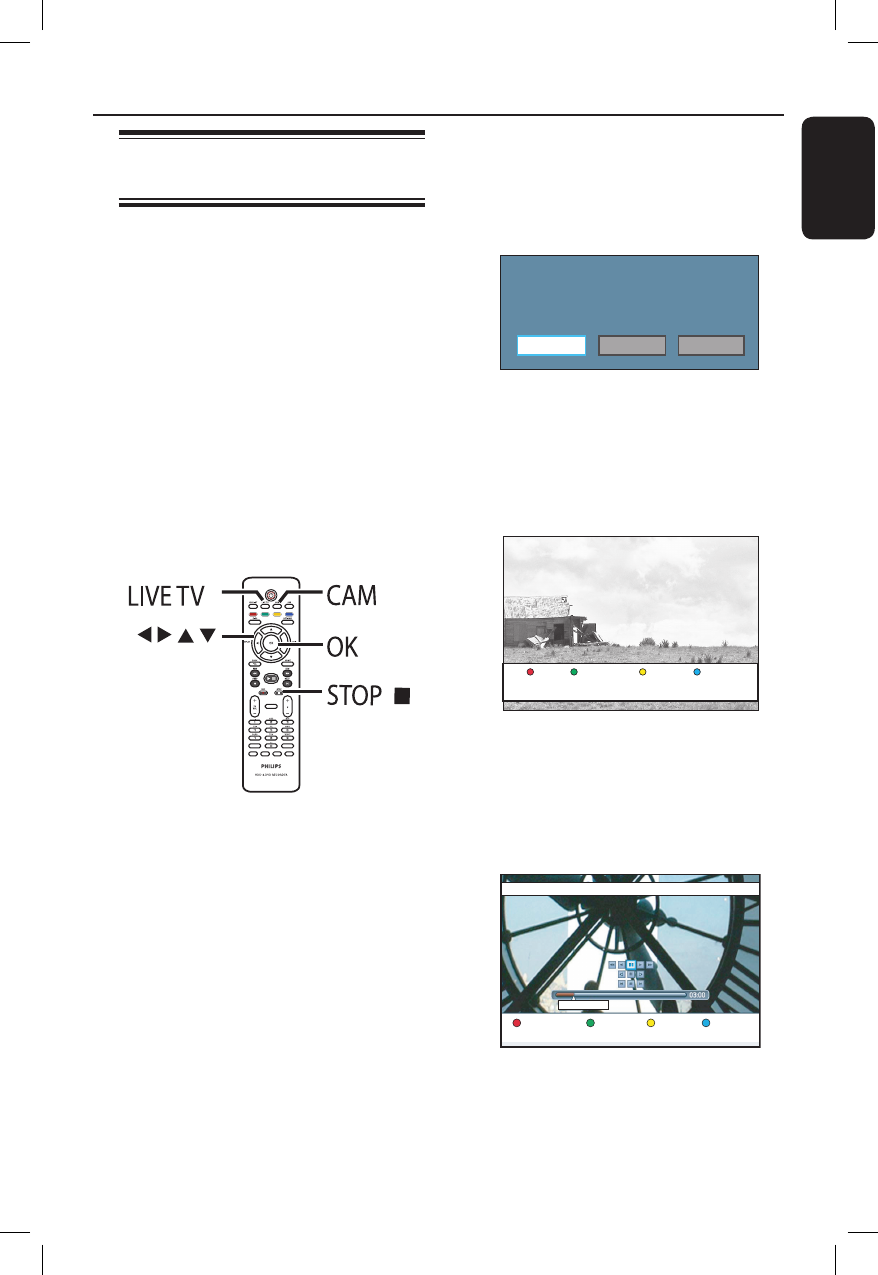
English
43
Record from external devices (continued)
C
Press CAM on the remote control.
A warning message appears. All the
contents in the Time Shift Buffer will be
cleared, only the ‘marked’ contents will
be stored onto the hard disk.
Switching to camera mode will clear the
Time Shift Buffer.
Select a media type to record.
Hard Disk Optical Disc Cancel
D Select the destination for recording and
press OK to con rm.
E Turn on the DV camcorder and start
playback.
F Press REC z to start recording.
DV control
G To use the recorder’s remote control to
control the camcorder’s operation during
recording, press the Green button on the
remote control for { DV control }.
The DV control buttons display on the
screen.
Cancel
HIDECHAPTER DIVIDE
00:11:25
Recording from a DV
Camcorder
When you connect a DV camcorder to
the DV IN socket of this recorder, you
can control both the camcorder and this
recorder using the recorder’s remote
control. Furthermore, the smart
chaptering feature ensures the chapter
markers are created at each break in the
images.
Before you start...
Mark the contents in the Time Shift
Buffer for which you wish to record to
the hard disk. Otherwise, all the contents
will be cleared when you start camcorder
recording.
SUBTITLE
INFO SELECT EDIT SCART
AUDIO
PAUSE LIVE TV
A Turn on the TV to the correct viewing
channel for the recorder.
B Connect your Digital Video or Digital 8
camcorder to the DV IN socket of this
recorder.


















