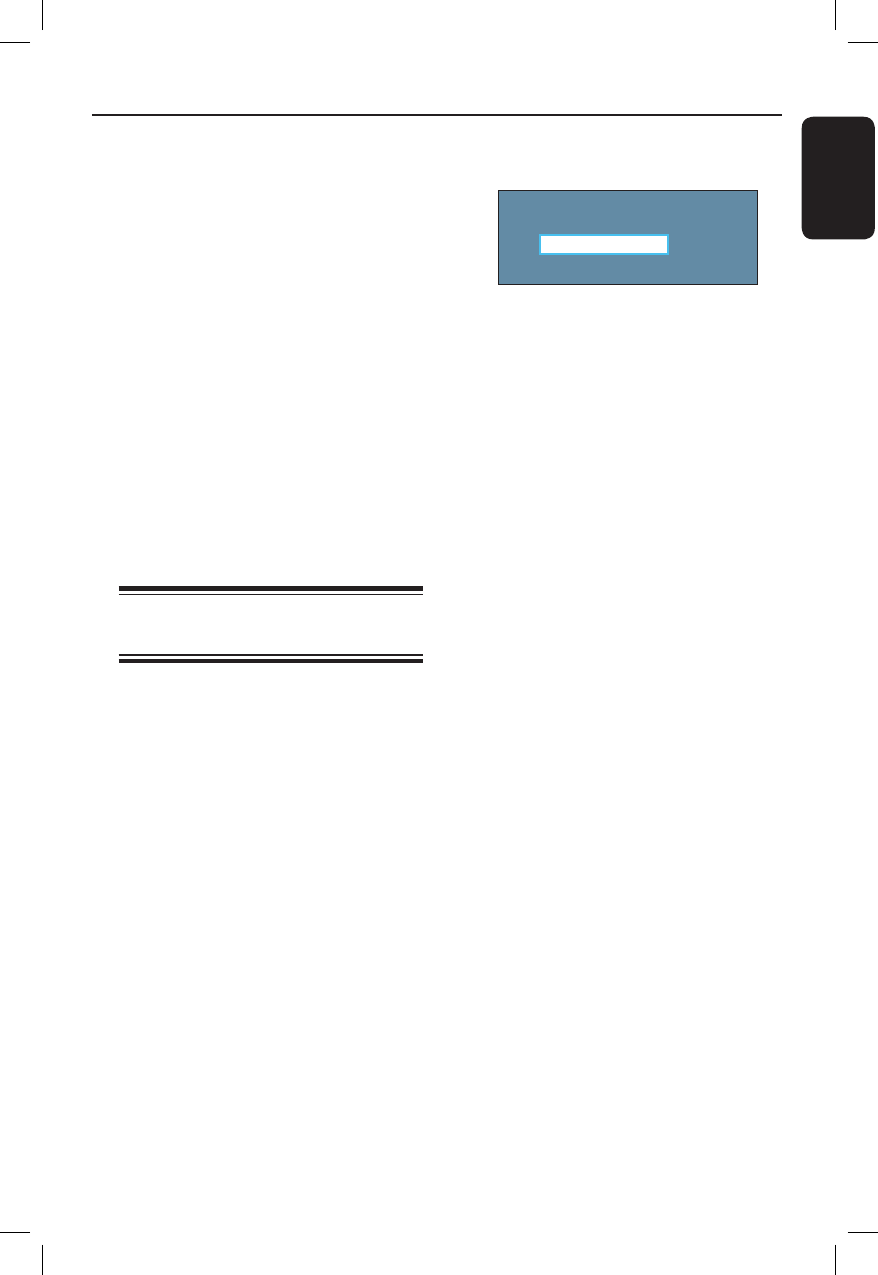
English
47
Copy les between HDD, USB and DVD
A part of this recorder’s hard disk drive
can be used as a Media Jukebox, allowing
you to store and playback your videos,
music and photos. You can copy these
les from either USB or DVD to the
hard disk, from hard disk to USB and
recordable DVD and even directly
between USB and recordable DVD.
Note:
It is not possible to copy video or
TV recordings from the hard disk to
a USB device.
The Media Jukebox supports the
following les:
– MP3 and Windows Media music (.mp3
and .wma)
– JPEG digital camera photos (.jpg)
– DivX movies (.avi and .divx)
Copying les from HDD to
USB or recordable DVD
You can copy the les from the
recorder’s hard disk to your USB thumb
drive or recordable DVD. When copy
to USB, only data les (MP3, WMA,
DivX and JPEG) are allowed.
A Turn on the TV to the correct viewing
channel for the recorder.
B Insert a recordable DVD into the
recorder or a USB thumb drive to the
USB slot.
C Press HOME.
D Select the media where the les are
stored and press .
E Use keys to reach the title you
want. To make multiple selection, press
SELECT.
F Press the Green button for { Copy }.
Media type selection screen appears.
Target for copy.
Choose destination for copy.
To USB
To Disc
G Select the destination for copying and
press OK to con rm.
Otherwise, press BACK to return to
the previous menu.
H Press OK again to start copy.
Otherwise, select { Cancel } in the menu
and press OK to abort the operation.


















