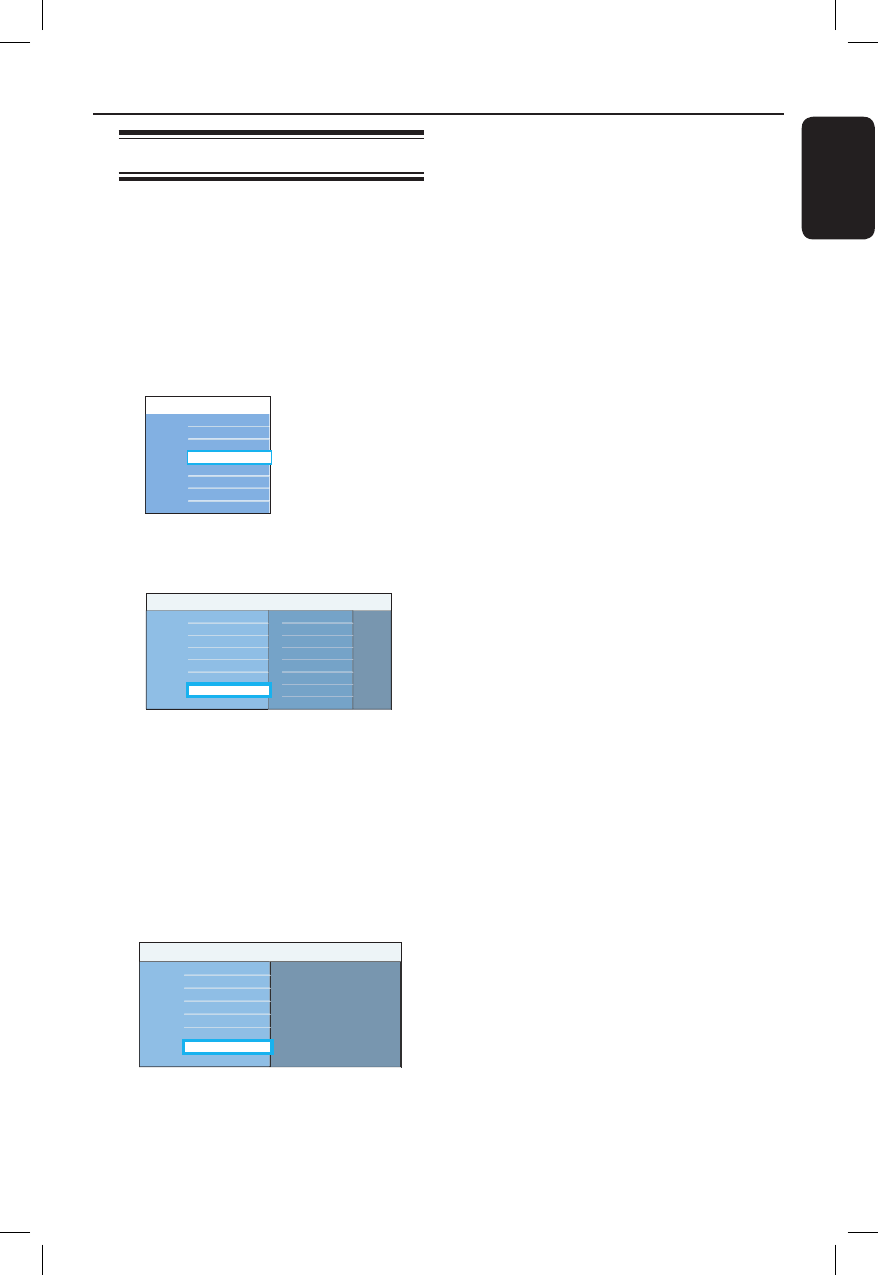
English
87
Other Information (continued)
Installing the latest software
Periodically Philips will issue software
upgrades to enhance the user experience.
Only upgrading to higher versions of
software is possible.
A Get the version information of this unit
by pressing OPTIONS on the remote
control.
The tools menu appears.
Tools
Settings
Audio language
Reset TSB
Time search
B Move to { Settings } and press OK.
The system settings menu appears.
Recording
Playback
Audio
Analogue tuner
Clock
Country
Remote control
Eco mode
DivX VOD
Version Info
Language
Video output
Setup
Screen saver
C Move to { Setup } and press OK.
A warning message on clearing the
Time Shift Buffer appears.
D Press OK to continue.
E Move to { Version Info } in the menu to
view the version information.
Write down the information for your
current software version.
Clock
Country
Remote control
Eco mode
DivX VOD
Setup
(c) PHILIPS 2007 Version
Information :
Number :
Please visit our website
www.philips.com/support
for software updates and additional
product information.
Version Info
Version Info
Screen saver
F Visit Philips website ‘www.philips.com/
support’ to check the availability of the
latest software upgrade and download
the software to a CD-R.
G Insert the CD-R to the disc tray.
The software starts to install on this
unit automatically.
H When the disc compartment open,
remove the CD-R.
Do not close the disc compartment or
power off the unit.
I Wait until the disc compartment closes
automatically, you can now power off and
on the unit.


















